SLUSEC9B October 2020 – July 2024 BQ25618E , BQ25619E
PRODUCTION DATA
- 1
- 1 Features
- 2 Applications
- 3 Description
- 4 Description (continued)
- 5 Device Comparison Table
- 6 Pin Configuration and Functions
- 7 Specifications
-
8 Detailed Description
- 8.1 Overview
- 8.2 Functional Block Diagram
- 8.3
Feature Description
- 8.3.1 Power-On-Reset (POR)
- 8.3.2 Device Power Up From Battery Without Input Source
- 8.3.3 Power Up From Input Source
- 8.3.4 Power Path Management
- 8.3.5 Battery Charging Management
- 8.3.6 Ship Mode and QON Pin
- 8.3.7 Status Outputs ( STAT, INT , PG )
- 8.3.8 Protections
- 8.3.9 Serial Interface
- 8.4 Device Functional Modes
- 8.5 Register Maps
- 9 Application and Implementation
- 10Power Supply Recommendations
- 11Layout
- 12Device and Documentation Support
- 13Revision History
- 14Mechanical, Packaging, and Orderable Information
Package Options
Refer to the PDF data sheet for device specific package drawings
Mechanical Data (Package|Pins)
- RTW|24
Thermal pad, mechanical data (Package|Pins)
- RTW|24
Orderable Information
8.3.6.3 BATFET Full System Reset
The BATFET functions as a load switch between battery and system when input source is not plugged in. When BATFET_RST_EN = 1 and BATFET_DIS = 0, BATFET full system reset function is enabled. By changing the state of BATFET from on to off, systems connected to SYS can be effectively forced to have a power-on-reset. After the reset is complete, device is in POR state, and all the registers are in POR default settings. The QON pin supports push-button interface to reset system power without host by changing the state of BATFET. Internally, it is pulled up to the VQON voltage through a 200-kΩ resistor.
When the QON pin is driven to logic low for tQON_RST, BATFET reset process starts. The BATFET is turned off for tBATFET_RST and then it is re-enabled to reset system power. This function can be disabled by setting BATFET_RST_EN bit to 0.
BATFET full system reset functions either with or without adapter present. If BATFET_RST_WVBUS = 1, the system reset function starts after tQON_RST when QON pin is pushed to LOW. Once the reset process starts, the device first goes into HIZ mode to turn off the converter, and then power cycles BATFET. If BATFET_RST_WVBUS = 0, the system reset function does not start until tQON_RST after QON pin is pushed to LOW and adapter is removed.
After BATFET full system reset is complete, the device will power up again if EN_HIZ is not set to 1 before the system reset.
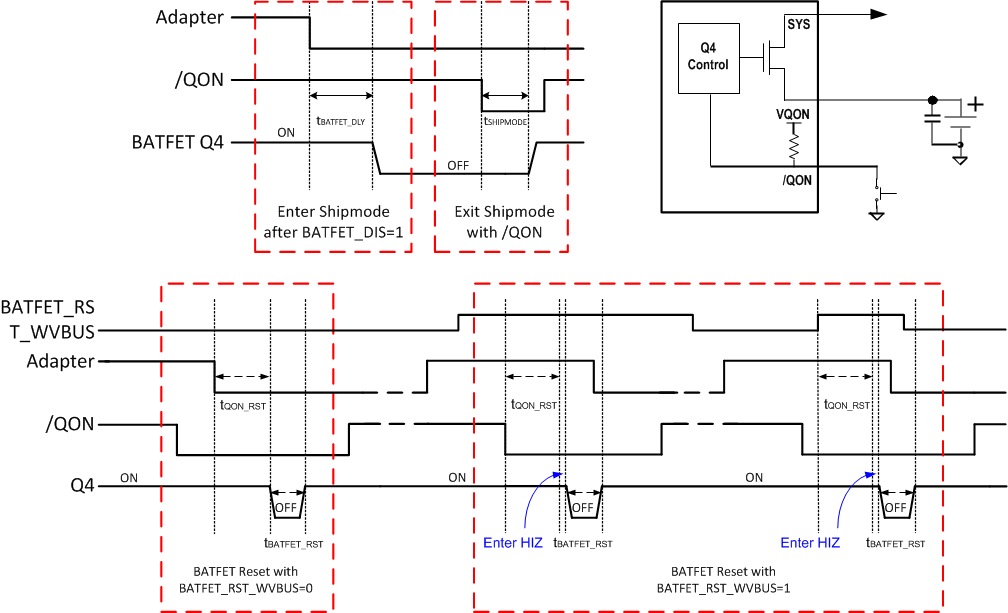 Figure 8-5 QON Timing
Figure 8-5 QON Timing