DLPS114C october 2018 – july 2023 DLP230GP
PRODUCTION DATA
- 1
- 1 Features
- 2 Applications
- 3 Description
- 4 Revision History
- 5 Pin Configuration and Functions
-
6 Specifications
- 6.1 Absolute Maximum Ratings
- 6.2 Storage Conditions
- 6.3 ESD Ratings
- 6.4 Recommended Operating Conditions
- 6.5 Thermal Information
- 6.6 Electrical Characteristics
- 6.7 Timing Requirements
- 6.8 Switching Characteristics
- 6.9 System Mounting Interface Loads
- 6.10 Micromirror Array Physical Characteristics
- 6.11 Micromirror Array Optical Characteristics
- 6.12 Window Characteristics
- 6.13 Chipset Component Usage Specification
- 7 Detailed Description
- 8 Application and Implementation
- 9 Power Supply Recommendations
- 10Layout
- 11Device and Documentation Support
- 12Mechanical, Packaging, and Orderable Information
Package Options
Mechanical Data (Package|Pins)
- FQP|54
Thermal pad, mechanical data (Package|Pins)
Orderable Information
7.8.4 Estimating the Long-Term Average Landed Duty Cycle of a Product or Application
During a given period of time, the landed duty cycle of a given pixel follows from the image content being displayed by that pixel.
For example, in the simplest case, when displaying pure-white on a given pixel for a given time period, that pixel will experience close to a 100/0 landed duty cycle during that time period. Likewise, when displaying pure-black, the pixel will experience close to a 0/100 landed duty cycle.
Between the two extremes (ignoring for the moment color and any image processing that may be applied to an incoming image), the landed duty cycle tracks one-to-one with the gray scale value, as shown in Table 7-1.
| Grayscale Value | Landed Duty Cycle |
|---|---|
| 0% | 0/100 |
| 10% | 10/90 |
| 20% | 20/80 |
| 30% | 30/70 |
| 40% | 40/60 |
| 50% | 50/50 |
| 60% | 60/40 |
| 70% | 70/30 |
| 80% | 80/20 |
| 90% | 90/10 |
| 100% | 100/0 |
Accounting for color rendition (but still ignoring image processing) requires knowing both the color intensity (from 0% to 100%) for each constituent primary color (red, green, and/or blue) for the given pixel as well as the color cycle time for each primary color, where “color cycle time” is the total percentage of the frame time that a given primary must be displayed in order to achieve the desired white point.
During a given period of time, the landed duty cycle of a given pixel can be calculated as follows:
where
Red_Cycle_%, Green_Cycle_%, and Blue_Cycle_% represent the percentage of the frame time that red, green, and blue are displayed (respectively) to achieve the desired white point.
For example, assuming that the red, green and blue color cycle times are 50%, 20%, and 30% respectively (in order to achieve the desired white point), then the landed duty cycle for various combinations of red, green, blue color intensities would be as shown in Table 7-2.
| Red Cycle Percentage | Green Cycle Percentage | Blue Cycle Percentage |
|---|---|---|
| 50% | 20% | 30% |
| Red Scale Value | Green Scale Value | Blue Scale Value | Landed Duty Cycle |
|---|---|---|---|
| 0% | 0% | 0% | 0/100 |
| 100% | 0% | 0% | 50/50 |
| 0% | 100% | 0% | 20/80 |
| 0% | 0% | 100% | 30/70 |
| 12% | 0% | 0% | 6/94 |
| 0% | 35% | 0% | 7/93 |
| 0% | 0% | 60% | 18/82 |
| 100% | 100% | 0% | 70/30 |
| 0% | 100% | 100% | 50/50 |
| 100% | 0% | 100% | 80/20 |
| 12% | 35% | 0% | 13/87 |
| 0% | 35% | 60% | 25/75 |
| 12% | 0% | 60% | 24/76 |
| 100% | 100% | 100% | 100/0 |
The last factor to account for in estimating the landed duty cycle is any applied image processing. Within the DLP controller DLPC3432ZVB, the two functions which affect the landed duty cycle are gamma and IntelliBright™.
Gamma is a power function of the form Output_Level = A × Input_LevelGamma, where A is a scaling factor that is typically set to 1.
In the DLPC3432ZVB controller, gamma is applied to the incoming image data on a pixel-by-pixel basis. A typical gamma factor is 2.2, which transforms the incoming data as shown in Figure 7-2.
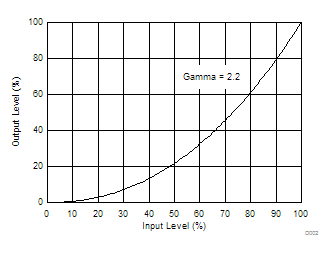 Figure 7-2 Example of Gamma = 2.2
Figure 7-2 Example of Gamma = 2.2From Figure 7-2, if the gray scale value of a given input pixel is 40% (before gamma is applied), then gray scale value will be 13% after gamma is applied. Therefore, it can be seen that since gamma has a direct impact displayed gray scale level of a pixel, it also has a direct impact on the landed duty cycle of a pixel.
The content adaptive illumination control (CAIC) and local area brightness boost (LABB) of the IntelliBright algorithm also apply transform functions on the gray scale level of each pixel.
But while the amount of gamma applied to every pixel of every frame is constant (the exponent, gamma, is constant), CAIC and LABB are both adaptive functions that can apply different amounts of either boost or compression to every pixel of every frame.
Consideration must also be given to any image processing which occurs before the DLPC3432ZVB controller.