DLPS095B November 2017 – November 2024 DLP650LE
PRODUCTION DATA
- 1
- 1 Features
- 2 Applications
- 3 Description
- 4 Pin Configuration and Functions
-
5 Specifications
- 5.1 Absolute Maximum Ratings
- 5.2 Storage Conditions
- 5.3 ESD Ratings
- 5.4 Recommended Operating Conditions
- 5.5 Thermal Information
- 5.6 Electrical Characteristics
- 5.7 Capacitance at Recommended Operating Conditions
- 5.8 Timing Requirements
- 5.9 Window Characteristics
- 5.10 System Mounting Interface Loads
- 5.11 Micromirror Array Physical Characteristics
- 5.12 Micromirror Array Optical Characteristics
- 5.13 Chipset Component Usage Specification
- 6 Detailed Description
- 7 Application and Implementation
- 8 Power Supply Recommendations
- 9 Device and Documentation Support
- 10Revision History
- 11Mechanical, Packaging, and Orderable Information
Package Options
Mechanical Data (Package|Pins)
- FYL|149
Thermal pad, mechanical data (Package|Pins)
Orderable Information
5.12 Micromirror Array Optical Characteristics
| PARAMETER | TEST CONDITION | MIN | NOM | MAX | UNIT | |
|---|---|---|---|---|---|---|
| Micromirror tilt angle, variation device to device (2)(3)(4)(5) | Landed State(1) | 11 | 12 | 13 | degrees | |
| Image performance(6) | Bright pixel(s) in active area(7) | Gray 10 screen(10) | 0 | micromirrors | ||
| Bright pixel(s) in the POM(7)(9) | Gray 10 screen(10) | 1 | ||||
| Dark pixel(s) in the active area(8) | White screen(11) | 6 | ||||
| Adjacent pixel(s)(12) | Any screen | 0 | ||||
| Unstable pixel(s) in active area(13) | Any screen | 0 | ||||
(1) Measured relative to the plane
formed by the overall micromirror array.
(2) Additional variation exists
between the micromirror array and the package datums.
(3) This represents the variation
that can occur between any two individual micromirrors, locaed on the same
device or located on different devices.
(4) For some applications it is
critical to account for the micromirror tilt angle variation in the overall
system optical design. With some system optical designs the micromirror tilt
angle variations within a device may result in perceivable non-uniformities in
the light field reflected from the micromirror array. With some system optical
designs the micromirror tilt angle variation between devices may result in
colorimetry variations, system efficiency variations, or system contrast
variations.
(5) See figure Figure 5-9.
(6) Conditions of acceptance. All DMD
image performance returns are evaluated using the following projected image test
conditions:
- Test set degamma shall be linear.
- Test set brightness and contrast shall be set to nominal.
- The diagonal size of the projected image shall be a minimum of 60 inches.
- The projections screen shall be a 1× gain.
- The projected image shall be inspected from an 8 foot minimum viewing distance.
- The image shall be in focus during all image performance tests.
(7) Bright pixel definition: a single
pixel or mirror that is stuck in the ON position and is visibly brighter than
the surrounding pixels.
(8) Dark pixel definition: a single
pixel or mirror that is stuck in the OFF position and is visibly darker than the
surrounding pixels.
(9) POM definition: The rectangular
border of off-state mirrors surrounding the active area.
(10) Gray 10 screen definition: A full
screen with RGB values set to R=10/255, G=10/255, B=10/255.
(11) White screen definition: A full
screen with RGB values set to R=255/255, G=255/255, B=255/255.
(12) Adjacent pixel definition: Two or
more stuck pixels sharing a common border or common point. Also referred to as a
cluster.
(13) Unstable pixel definition: A
single pixel or mirror that does not operate in sequence with parameters loaded
into memory. The unstable pixel appears to be flickering asynchronously with the
image.
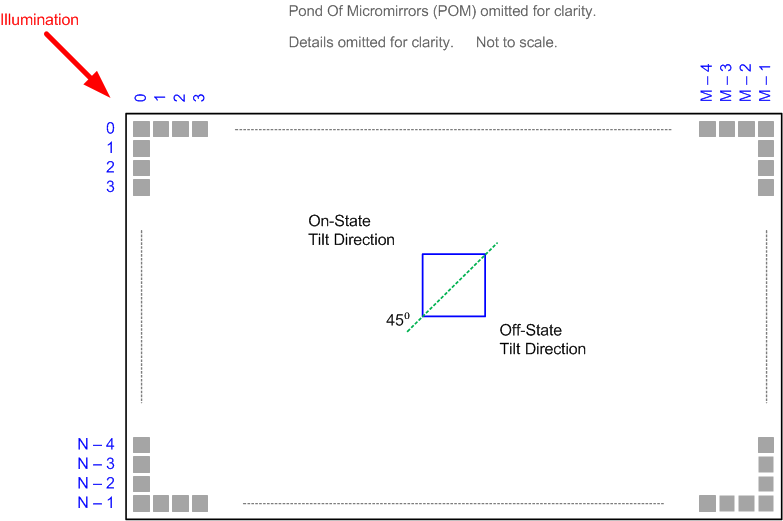 Figure 5-9 Micromirror Landed Orientation and Tilt
Figure 5-9 Micromirror Landed Orientation and TiltRefer to Section 5.11 table for M, N, and P specifications.