SLAS907C December 2015 – December 2020 HD3SS214
PRODUCTION DATA
- 1 Features
- 2 Applications
- 3 Description
- 4 Revision History
- 5 Pin Configuration and Functions
- 6 Specifications
- 7 Detailed Description
- 8 Application and Implementation
- 9 Power Supply Recommendations
- 10Layout
- 11Device and Documentation Support
- 12Mechanical, Packaging, and Orderable Information
Package Options
Mechanical Data (Package|Pins)
- ZXH|50
Thermal pad, mechanical data (Package|Pins)
Orderable Information
8.2.1 Dual GPU With Docking Station Support
Many consumer devices require multiple video sources to be routed to multiple output sinks. One example of these devices is a dual-GPU laptop with docking station support. The laptop has two video sources that can be chosen: one low-power integrated GPU and one high-power discrete GPU. The video stream from one of these sources needs to be routed to one of two outputs: the docking station port or the laptop DisplayPort video port. In order to support this functionality, a high data rate, multi-input/multi-output switch system is required.
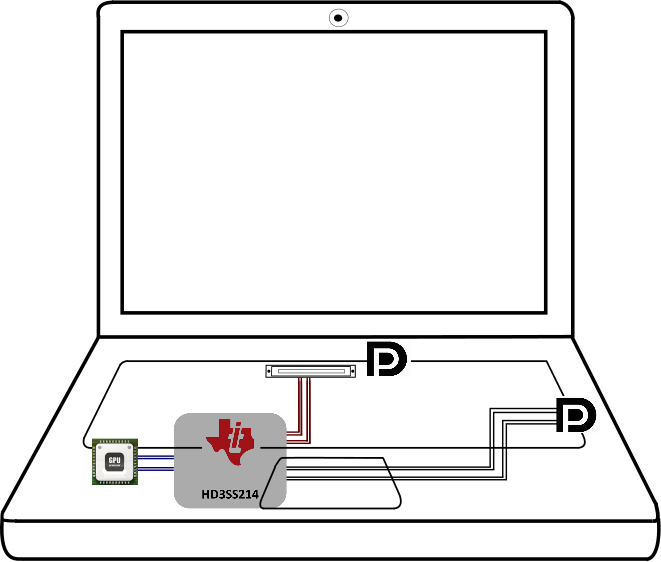 Figure 8-1 Dual GPU with Docking Station Support
Figure 8-1 Dual GPU with Docking Station Support