SLLS372I March 2000 – March 2017 TUSB2036
PRODUCTION DATA.
- 1 Features
- 2 Applications
- 3 Description
- 4 Revision History
- 5 Description (Continued)
- 6 Pin Configuration and Functions
- 7 Specifications
- 8 Detailed Description
- 9 Application and Implementation
- 10Power Supply Recommendations
- 11Layout
- 12Device and Documentation Support
- 13Mechanical, Packaging, and Orderable Information
Package Options
Mechanical Data (Package|Pins)
- VF|32
Thermal pad, mechanical data (Package|Pins)
Orderable Information
9 Application and Implementation
NOTE
Information in the following applications sections is not part of the TI component specification, and TI does not warrant its accuracy or completeness. TI’s customers are responsible for determining suitability of components for their purposes. Customers should validate and test their design implementation to confirm system functionality.
9.1 Application Information
A major advantage of USB is the ability to connect 127 functions configured in up to 6 logical layers (tiers) to a single personal computer.
Another advantage of USB is that all peripherals are connected using a standardized four-wire cable that provides both communication and power distribution. The power configurations are bus-powered and self-powered modes. The maximum current that may be drawn from the USB 5-V line during power up is 100 mA. For the bus-powered mode, a hub can draw a maximum of 500 mA from the 5-V line of the USB cable. A bus-powered hub must always be connected downstream to a self-powered hub unless it is the only hub connected to the PC and there are no high-powered functions connected downstream. In the self-powered mode, the hub is connected to an external power supply and can supply up to 500 mA to each downstream port. High-powered functions may draw a maximum of 500 mA from each downstream port and may only be connected downstream to self-powered hubs. Per the USB specification, in the bus-powered mode, each downstream port can provide a maximum of 100 mA of current, and in the self-powered mode, each downstream port can provide a maximum of 500 mA of current.
Both bus-powered and self-powered hubs require overcurrent protection for all downstream ports. The two types of protection are individual-port management (individual-port basis) or ganged-port management (multiple-port basis). Individual-port management requires power-management devices for each individual downstream port, but adds robustness to the USB system because, in the event of an overcurrent condition, the USB host only powers down the port that has the condition. The ganged configuration uses fewer power management devices and thus has lower system costs, but in the event of an overcurrent condition on any of the downstream ports, all the ganged ports are disabled by the USB host.
Using a combination of the BUSPWR and EEDATA/GANGED inputs, the TUSB2036 supports four modes of power management: bus-powered hub with either individual-port power management or ganged-port power management, and the self-powered hub with either individual-port power management or ganged-port power management. Texas Instruments supplies the complete hub solution because we offer this TUSB2036 along with the power-management devices needed to implement a fully USB compliant system.
Note, even though no resistors are shown in the following applications, pullup, pulldown, and series resistors must be used to properly implement this device.
9.2 Typical Application
A common application for the TUSB2036 is as a self-powered USB hub product. The product is powered by an external 5-V DC Power adapter. In this application, using a USB cable TUSB2036’s upstream port is plugged into a USB Host controller. The downstream ports of the TUSB2036 are exposed to users for connecting USB cameras, keyboards, printers, and so forth.
 Figure 8. Self-Powered USB Hub Product
Figure 8. Self-Powered USB Hub Product
9.2.1 Design Requirements
For this example, follow the design parameters listed in Table 3.
Table 3. Design Parameters
| DESIGN PARAMETERS | EXAMPLE VALUE |
|---|---|
| VCC Supply | 3.3 V |
| Downstream Ports | 3 |
| Power Management | Individual- Port |
| Clock Source | 6-MHz Crystal |
| External EEPROM | No |
| Power Source Mode | Self-Powered |
9.2.2 Detailed Design Procedure
In a self-powered configuration, the TUSB2036 can be implemented for individual-port power management when used with the TPS2044 because it is capable of supplying 500 mA of current to each downstream port and can provide current limiting on a per-port basis. When the hub detects a fault on a downstream port, power is removed from only the port with the fault and the remaining ports continue to operate normally. Self-powered hubs are required to implement overcurrent protection and report overcurrent conditions. The SN75240 transient suppressors reduce inrush current and voltage spikes on the data lines.
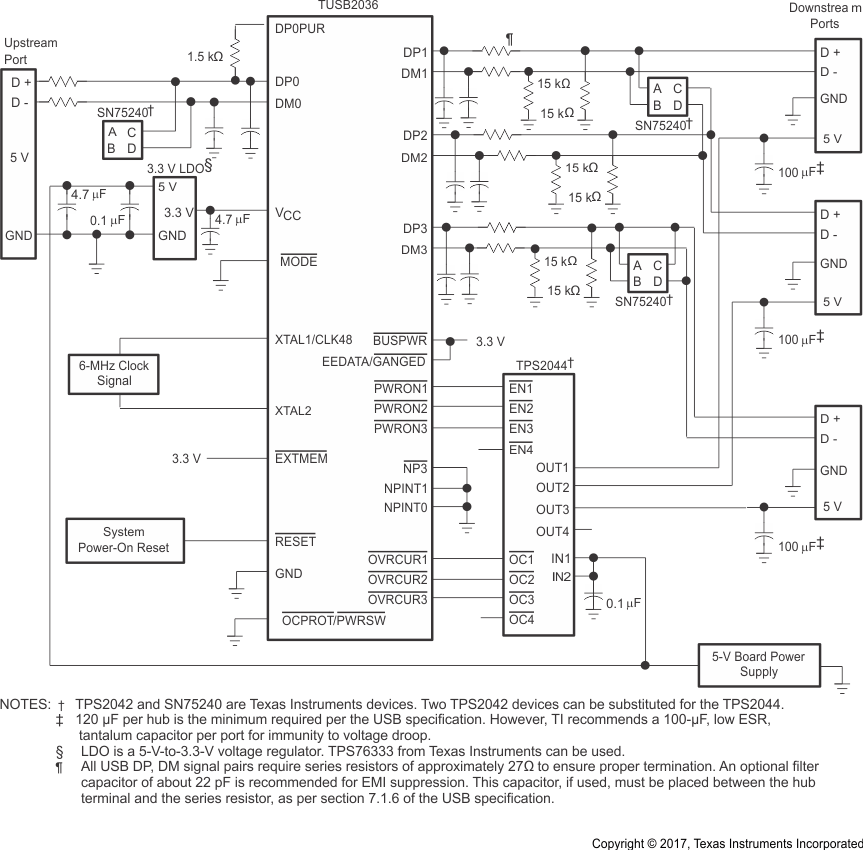 Figure 9. TUSB2036 Self-Powered Hub, Individual-Port Power-Management Application
Figure 9. TUSB2036 Self-Powered Hub, Individual-Port Power-Management Application
9.2.3 Application Curve
 Figure 10. Downstream Port 1
Figure 10. Downstream Port 1