SLUSDC1 September 2018 UCD90320U
PRODUCTION DATA.
- 1 Features
- 2 Applications
- 3 Description
- 4 Revision History
- 5 Description Continued
- 6 Pin Configuration and Functions
- 7 Specifications
-
8 Detailed Description
- 8.1 Overview
- 8.2 Functional Block Diagram
- 8.3 Feature Description
- 8.4
Device Functional Modes
- 8.4.1 Rail Monitoring Configuration
- 8.4.2 GPI Configuration
- 8.4.3 Rail Sequence Configuration
- 8.4.4 Fault Responses Configuration
- 8.4.5 GPO Configuration
- 8.4.6 Margining Configuration
- 8.4.7 Pin Selected Rail States Configuration
- 8.4.8 Watchdog Timer
- 8.4.9 System Reset Function
- 8.4.10 Cascading Multiple Devices
- 8.4.11 Rail Monitoring
- 8.4.12 Status Monitoring
- 8.4.13 Data and Error Logging to EEPROM Memory
- 8.4.14 Black Box First Fault Logging
- 8.4.15 PMBus Address Selection
- 8.4.16 ADC Reference
- 8.4.17 Device Reset
- 8.4.18 Brownout
- 8.4.19 Internal Fault Management
- 8.4.20 Single Event Upset
- 8.5 Device Configuration and Programming
- 9 Application and Implementation
- 10Power Supply Recommendations
- 11Layout
- 12Device and Documentation Support
- 13Mechanical, Packaging, and Orderable Information
Package Options
Mechanical Data (Package|Pins)
- ZWS|169
Thermal pad, mechanical data (Package|Pins)
Orderable Information
8.4.1 Rail Monitoring Configuration
After rails are set up in the Pin Assignment tab, they are visible under the Vout Config tab, as shown in Figure 5. The initial voltage values are 0.
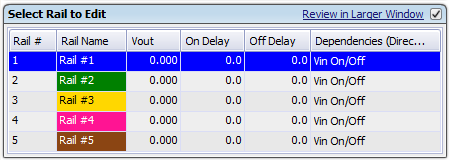 Figure 5. Rail Selection Window (Rail Configuration)
Figure 5. Rail Selection Window (Rail Configuration) Configure the voltage monitoring parameters of the selected rail under the Vout Config tab. Figure 6 shows the configuration window..
 Figure 6. Rail Voltage Configuration Window (Rail Configure, Vout Config tab)
Figure 6. Rail Voltage Configuration Window (Rail Configure, Vout Config tab) When a AMON pin is assigned in Figure 4 to monitor the voltage of a particular a rail, a fault or warn event occurs when the monitored rail voltage exceeds the voltage window defined by the Over and Under Warn/Fault thresholds. When a fault is detected, the device responds with user-defined actions. See also the Fault Responses Configuration section for more details.
Rail Profile is composed of a group of nine thresholds set by: VOUT_COMMAND, VOUT_OV_FAULT_LIMIT, VOUT_OV_WARNING_LIMIT, VOUT_MARGIN_HIGH, POWER_GOOD_ON, VOUT_MARGIN_LOW, POWER_GOOD_OFF, VOUT_UV_WARNING_LIMIT and VOUT_UV_FAULT_LIMIT.
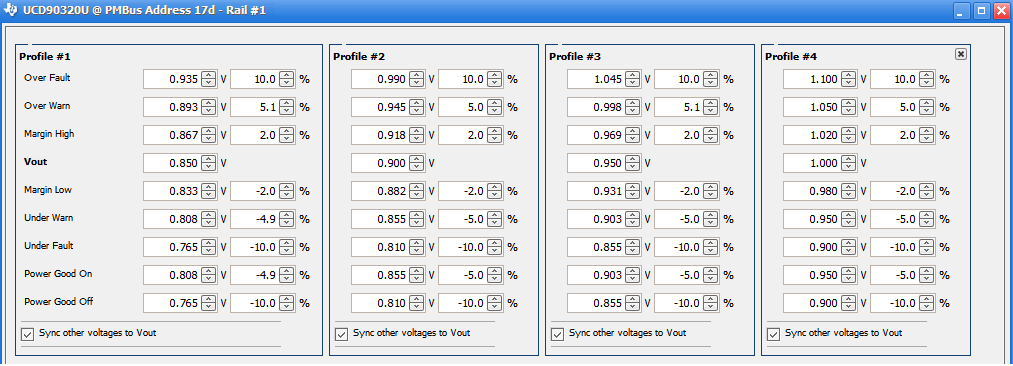 Figure 7. Rail Profile Configurations (Rail Config ► Edit Rail Profiles)
Figure 7. Rail Profile Configurations (Rail Config ► Edit Rail Profiles) The device offers 50 individual profiles shared among all 24 AMON voltage rails. Each AMON voltage rail can have at least one but no more than 4 profiles. The profiles are controlled by 2 GPIs as shown in Figure 8. A programmable block-out period is used to block all voltage related faults on the given rail when profile is changed.
 Figure 8. Rails Profile Selection Through GPIs (Rail Config ► Edit Rail Profiles)
Figure 8. Rails Profile Selection Through GPIs (Rail Config ► Edit Rail Profiles) The device supports digital monitor. If a DMON pin is assigned in Figure 7 to monitor POWER_GOOD of POL. The DMON rail has no rail profile. If the DMON input is logic HIGH, the rail is POWER_GOOD, otherwise the rails has UV fault or warns and is at POWER_NOT_GOOD.
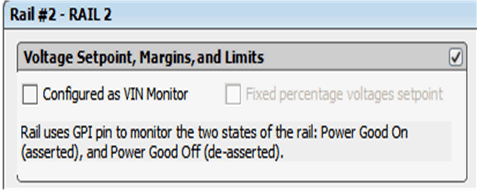 Figure 9. Digital Rail Configuration Window
Figure 9. Digital Rail Configuration Window Vout Exponent defines the voltage value resolution according to PMBus linear data format. Fusion Digital Power Designer software can automatically select optimal Vout Exponent value to cover the required voltage range with the finest possible resolution. For more information regarding PMBus linear data format, refer to PMBus specification mentioned at the beginning of this section.
On/Off Config defines a rail turn-ON and turn-OFF command:
- None (Auto enable). Rail always seeks to turn-ON as long as UCD90320U is powered.
- CONTROL Pin Only. Rail seeks to turn-ON and turn-OFF according to PMBus CONTROL line (asserted/de-asserted).
- OPERATION Only. Rail seeks to turn-ON and turn-OFF according to PMBus OPERATION command (On/ Off).
- Both CONTROL pin and OPERATION. Rail seeks to turn-ON when CONTROL pin is asserted, AND PMBus OPERATION command sets the rail to On. Rail seeks to turn-OFF when OPERATION command sets the rail to OFF, OR when CONTROL line is de-asserted.
After receiving a turn ON or turn OFF command, a rail examines a series of conditions before asserting or de-asserting its EN pin. Conditions include Rail Sequence On/Off Dependency, GPI Sequence On/Off Dependency, Turn-On/Off Delay, as shown in Rail Sequence Configuration section.
Fixed percentage voltages setpoint, when checked, configures a rail into adaptive voltage scaling technology (AVS) mode. The Vout Setpoint can be dynamically set by PMBus during operation in order to achieve energy saving. The rail warn and fault voltage thresholds maintain fixed ratios with respect to the Vout Setpoint. Due to the fact that the power supply and UCD90320U device may not change Vout Setpoint simultaneously or with the same slew rate, the device takes the following steps to avoid false-triggering warn and fault. If the new Vout Setpoint is higher than the current Vout Setpoint , the OV warn and fault thresholds are immediately set to their respective new levels. Other thresholds are initially maintained, and then increase by 20-mV step size in every 400 µs until the new levels are reached. If the new Vout Setpoint is lower than the current Vout Setpoint, the UV warn and fault and Power Good On and Power Good Off thresholds are immediately set to their respective new levels. Other thresholds are initially maintained, and then decrease by 20-mV step size every 400 µs until the new levels are reached. Table 1 summarizes the thresholds adjustment scheme in AVS mode.. This feature is not available for DMON pin.
Table 1. Thresholds Adjustment Scheme in AVS Mode
| TRANSITION | IMMEDIATE UPDATE | ADJUSTMENT(1) |
|---|---|---|
| New Vout Setpoint to Current Vout Setpoint | OV fault and warn notification | UV fault and warn notification, Margin High and Margin Low, Power Good On and Power Good Off |
| UV fault and warn notification, Power Good On and Power Good Off | OV fault and warn notification, Margin High and Margin Low, |
Current and temperature monitoring parameters of the selected rail can be configured under the Fault Responses and Limits tab. First select a rail in the top-right corner of the Fusion Digital Power Designer software , and then edit the current and temperature monitoring parameters as shown in Figure 10.
 Figure 10. Current and Temperature Limits Configuration Window
Figure 10. Current and Temperature Limits Configuration Window
(Rail Config ► IOUT and Temperature Limits)
Each rail has a Power Good status determined by the following rules.
- If rail voltage is monitored by an AMON pin, the Power Good status is solely determined by Power Good On and Power Good Off thresholds as shown in Figure 6. A rail is given Power Good status if its rail voltage is above the Power Good On threshold. Otherwise, the rail is given Not Power Good status if the rail voltage is below the Power Good Off threshold. The rail remains in the current status if its voltage is neither above Power Good On nor below Power Good Off thresholds.
- If rail voltage is not monitored by a AMON or DMON pin, the Power Good status is determined by the turn-ON and turn-OFF eligibility of the rail. A rail is immediately given Power Good status when the rail meets all the turn-on conditions set by the user, such as On and Off Config, dependencies and delays. Similarly, a rail is immediately given Not Power Good status when the rail meets all the turn-off conditions set by the user. The behavior is the same regardless whether a physical EN pin is assigned to the rail.
The Power Good status is not affected by any warnings and faults unless the fault response is to turn OFF the rail.
UV fault and warn notification is ignored when a rail is off. UV fault and warn notification is also ignored during start up until the rail enters Power Good status for the first time. This mechanism avoids false-triggering UV fault and warn notification when the rail voltage is expected to be below UV thresholds.
A Graceful Shutdown feature is enabled by checking the Configured as VIN Monitor checkbox. When enabled, the rail is configured to monitor VIN. When VIN drops below Power Good Off threshold, the device ignores any UV fault and warn notifications on any other rail.