SWRS170K March 2014 – November 2023 WL1807MOD , WL1837MOD
PRODUCTION DATA
- 1
- 1 Features
- 2 Applications
- 3 Description
- 4 Functional Block Diagram
- 5 Revision History
- 6 Device Comparison
- 7 Terminal Configuration and Functions
-
8 Specifications
- 8.1 Absolute Maximum Ratings
- 8.2 ESD Ratings
- 8.3 Recommended Operating Conditions
- 8.4 External Digital Slow Clock Requirements
- 8.5 Thermal Resistance Characteristics for MOC 100-Pin Package
- 8.6 WLAN Performance: 2.4-GHz Receiver Characteristics
- 8.7 WLAN Performance: 2.4-GHz Transmitter Power
- 8.8 WLAN Performance: 5-GHz Receiver Characteristics
- 8.9 WLAN Performance: 5-GHz Transmitter Power
- 8.10 WLAN Performance: Currents
- 8.11 Bluetooth Performance: BR, EDR Receiver Characteristics—In-Band Signals
- 8.12 Bluetooth Performance: Transmitter, BR
- 8.13 Bluetooth Performance: Transmitter, EDR
- 8.14 Bluetooth Performance: Modulation, BR
- 8.15 Bluetooth Performance: Modulation, EDR
- 8.16 Bluetooth low energy Performance: Receiver Characteristics – In-Band Signals
- 8.17 Bluetooth low energy Performance: Transmitter Characteristics
- 8.18 Bluetooth low energy Performance: Modulation Characteristics
- 8.19 Bluetooth BR and EDR Dynamic Currents
- 8.20 Bluetooth low energy Currents
- 8.21
Timing and Switching Characteristics
- 8.21.1 Power Management
- 8.21.2 Power-Up and Shut-Down States
- 8.21.3 Chip Top-level Power-Up Sequence
- 8.21.4 WLAN Power-Up Sequence
- 8.21.5 Bluetooth-Bluetooth low energy Power-Up Sequence
- 8.21.6 WLAN SDIO Transport Layer
- 8.21.7 HCI UART Shared-Transport Layers for All Functional Blocks (Except WLAN)
- 8.21.8 Bluetooth Codec-PCM (Audio) Timing Specifications
- 9 Detailed Description
- 10Applications, Implementation, and Layout
- 11Device and Documentation Support
- 12Mechanical, Packaging, and Orderable Information
Package Options
Refer to the PDF data sheet for device specific package drawings
Mechanical Data (Package|Pins)
- MOC|100
Thermal pad, mechanical data (Package|Pins)
Orderable Information
8.21.4 WLAN Power-Up Sequence
Figure 8-4 shows the WLAN power-up sequence.
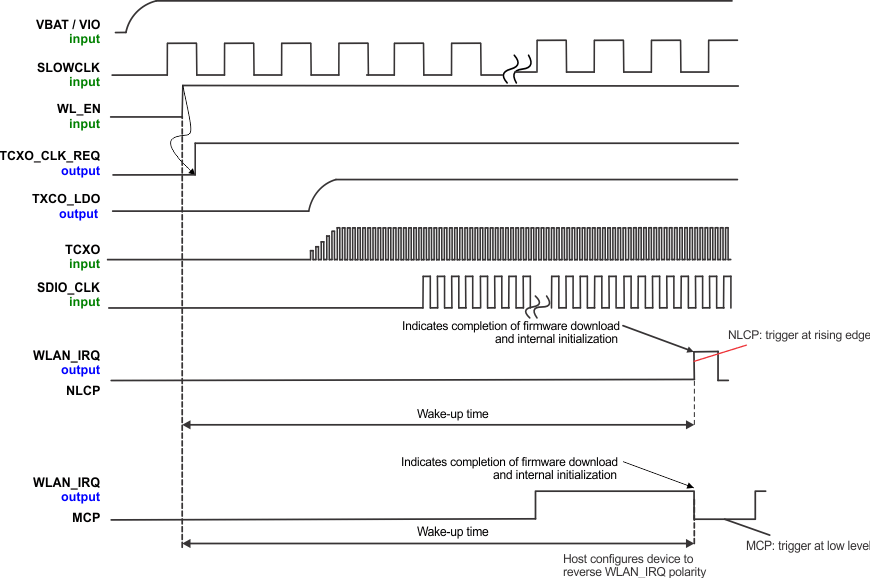 Figure 8-4 WLAN Power-Up Sequence
Figure 8-4 WLAN Power-Up Sequence