JAJSLA6 February 2021 BQ25960
PRODUCTION DATA
- 1 特長
- 2 アプリケーション
- 3 概要
- 4 Revision History
- 5 概要 (続き)
- 6 Device Comparison Table
- 7 Pin Configuration and Functions
- 8 Specifications
-
9 Detailed Description
- 9.1 Overview
- 9.2 Functional Block Diagram
- 9.3
Feature Description
- 9.3.1 Charging System
- 9.3.2 Battery Charging Profile
- 9.3.3 Device Power Up
- 9.3.4 Device HIZ State
- 9.3.5 Dual Input Bi-Directional Power Path Management
- 9.3.6 Bypass Mode Operation
- 9.3.7 Charging Start-Up
- 9.3.8 Adapter Removal
- 9.3.9 Integrated 16-Bit ADC for Monitoring and Smart Adapter Feedback
- 9.3.10 Device Modes and Protection Status
- 9.3.11 INT Pin, STAT, FLAG, and MASK Registers
- 9.3.12 Dual Charger Operation Using Primary and Secondary Modes
- 9.3.13 CDRVH and CDRVL_ADDRMS Functions
- 9.4 Programming
- 9.5 Register Maps
- 10Application and Implementation
- 11Power Supply Recommendations
- 12Layout
- 13Device and Documentation Support
- 14Mechanical, Packaging, and Orderable Information
7 Pin Configuration and Functions
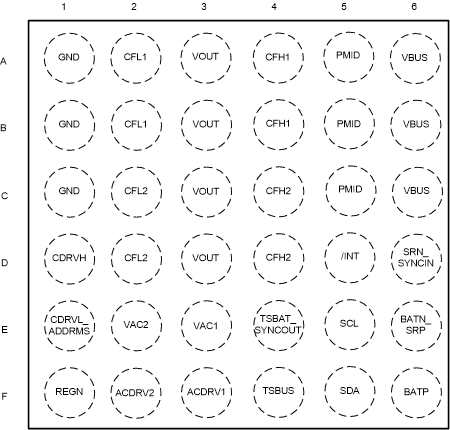 Figure 7-1 YBG Package - BQ2596036-Pin
DSBGATop View
Figure 7-1 YBG Package - BQ2596036-Pin
DSBGATop ViewTable 7-1 Pin Functions
| PIN | TYPE(1) | DESCRIPTION | ||
|---|---|---|---|---|
| NO. | NAME | |||
| F3 | ACDRV1 | P | Input FETs Driver Pin 1 - The charge pump output to drive the port #1 input N-channel MOSFET (ACFET1) and the reverse blocking N-channel MOSFET (RBFET1). ACDRV1 voltage becomes 5 V above the common drain connection of the ACFET1 and RBFET1, when the turn-on condition is met. If ACFET1 and RBFET1 are not used, connect ACDRV1 to ground. | |
| F2 | ACDRV2 | P | Input FETs Driver Pin 2 -The charge pump output to drive the port #2 input N-channel MOSFET (ACFET2) and the reverse blocking N-channel MOSFET (RBFET2). ACDRV2 voltage becomes 5 V above the common drain connection of the ACFET2 and RBFET2, when the turn-on condition is met. If ACFET2 and RBFET2 are not used, connect ACDRV2 to ground. | |
| E6 | BATN_SRP | AI | Negative input for battery voltage sensing and positive input for battery current sensing- Connect to negative terminal of battery pack. It is also used for battery current sensing. Place RSNS (2 mΩ or 5 mΩ) between BATN_SRP and SRN_SYNCIN. Short BATN_SRP to SRN_SYNCIN together and place 100-Ω series resistance between pin and negative terminal if RSNS is not being used. | |
| F6 | BATP | AI | Positive input for battery voltage sensing - Connect to positive terminal of battery pack. Place 100-Ω series resistance between pin and positive terminal. | |
| D1 | CDRVH | AIO | Charge pump for gate drive - Connect a 0.22-µF cap between CDRVH and CDRVL_ADDRMS. | |
| E1 | CDRVL_ADDRMS | AIO | Charge pump for gate drive - Connect a 0.22-µF cap between CDRVH and CDRVL_ADDRMS. During Power ON Reset (POR), this pin is used to assign the address of the device and the mode of the device as Standalone, Primary, or Secondary. | |
| A4, B4 | CFH1 | P | Switched cap flying cap connection -Connect 1 to 3 22-µF caps in parallel between this pin and CFL1. | |
| C4, D4 | CFH2 | P | Switched cap flying cap connection -Connect 1 to 3 22-µF caps in parallel between this pin and CFL2. | |
| A2, B2 | CFL1 | P | Switched cap flying cap connection -Connect 1 to 3 22-µF caps in parallel between this pin and CFH1. | |
| C2, D2 | CFL2 | P | Switched cap flying cap connection -Connect 1 to 3 22-µF caps in parallel between this pin and CFH2. | |
| D5 | INT | DO | Open drain, active low interrupt output - Pull up to voltage with 10-kΩ resistor. Normally high, the device asserts low to report status and faults. INT is pulsed low for tINT. | |
| A1, B1, C1 | GND | P | Ground return | |
| A5, B5, C5 | PMID | P | Input to the switched cap power stage -Connect 10-µF cap to PMID. | |
| F1 | REGN | AO | Charger internal LDO output - Connect a 4.7-µF cap between this pin and GND. When in Primary/Secondary Mode, connect through 1-kΩ resistor to the TSBAT_SYNCOUT and SRN_SYNCIN pins. Do not use REGN for any other function. | |
| E5 | SCL | DI | I2C interface clock - Pull up to 3.3 V with 10-kΩ resistor. | |
| F5 | SDA | DIO | I2C interface data - Pull up to 3.3 V with 10-kΩ resistor. | |
| D6 | SRN_SYNCIN | AI | Negative input for battery current sensing - Place RSNS (2 mΩ or 5 mΩ) between SRN_SYNCIN and SRP. Short to SRP and SRN_SYNCIN together if not used. If configured as a secondary for dual charger configuration, this pin functions as SYNCIN, and connect to TSBAT_SYNCOUT of Primary, and connect a 1-kΩ pullup resistor to REGN. | |
| E4 | TSBAT_SYNCOUT | AI | Battery temperature voltage input and Primary Mode SYNCOUT - Requires external resistor divider, NTC, and voltage reference. See the TSBAT section for choosing the resister divider values. If the device is in Primary Mode, connect this pin to SRN_SYNCIN of the Secondary device. | |
| F4 | TSBUS | AI | BUS temperature voltage input - Requires external resistor divider, NTC, and voltage reference. See the TSBUS section for choosing the resister divider values. | |
| A6, B6, C6 | VBUS | P | Device power input - Connect 1-µF capacitor from VBUS to GND. | |
| A3, B3, C3, D3 | VOUT | P | Device power output - Connect 22-µF capacitor from VOUT to GND. | |
| E3 | VAC1 | AI | VAC1 input detection - Connected to VBUS if ACFET1 and RBFET1 are not used. | |
| E2 | VAC2 | AI | VAC2 input detection - Connected to VBUS if ACFET2 and RBFET2 are not used. | |
(1) Type: P = Power , AIO = Analog Input/Output , AI = Analog Input,
DO = Digital Output, AO = Analog Output, DIO = Digital Input/Output