JAJSNH4 April 2022 DRV8300-Q1
PRODUCTION DATA
- 1 特長
- 2 アプリケーション
- 3 概要
- 4 Revision History
- 5 Device Comparison Table
- 6 Pin Configuration and Functions
- 7 Specifications
- 8 Detailed Description
- 9 Application and Implementation
- 10Power Supply Recommendations
- 11Layout
- 12Device and Documentation Support
- 13Mechanical, Packaging, and Orderable Information
6 Pin Configuration and Functions
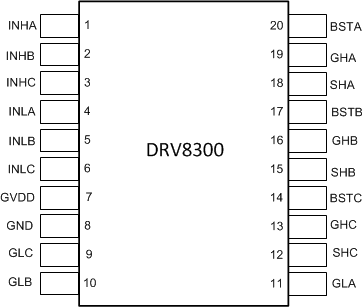 Figure 6-1 DRV8300-Q1 PW Package20-Pin TSSOP
Top View
Figure 6-1 DRV8300-Q1 PW Package20-Pin TSSOP
Top ViewTable 6-1 Pin Functions—20-Pin DRV8300-Q1 Devices
| PIN | TYPE1 | DESCRIPTION | ||
|---|---|---|---|---|
| NAME | NO. | |||
| BSTA | 20 | O | Bootstrap output pin. Connect capacitor between BSTA and SHA | |
| BSTB | 17 | O | Bootstrap output pin. Connect capacitor between BSTB and SHB | |
| BSTC | 14 | O | Bootstrap output pin. Connect capacitor between BSTC and SHC | |
| GHA | 19 | O | High-side gate driver output. Connect to the gate of the high-side power MOSFET. | |
| GHB | 16 | O | High-side gate driver output. Connect to the gate of the high-side power MOSFET. | |
| GHC | 13 | O | High-side gate driver output. Connect to the gate of the high-side power MOSFET. | |
| GLA | 11 | O | Low-side gate driver output. Connect to the gate of the low-side power MOSFET. | |
| GLB | 10 | O | Low-side gate driver output. Connect to the gate of the low-side power MOSFET. | |
| GLC | 9 | O | Low-side gate driver output. Connect to the gate of the low-side power MOSFET. | |
| INHA | 1 | I | High-side gate driver control input. This pin controls the output of the high-side gate driver. | |
| INHB | 2 | I | High-side gate driver control input. This pin controls the output of the high-side gate driver. | |
| INHC | 3 | I | High-side gate driver control input. This pin controls the output of the high-side gate driver. | |
| INLA | 4 | I | Low-side gate driver control input. This pin controls the output of the low-side gate driver. | |
| INLB | 5 | I | Low-side gate driver control input. This pin controls the output of the low-side gate driver. | |
| INLC | 6 | I | Low-side gate driver control input. This pin controls the output of the low-side gate driver. | |
| GND | 8 | PWR | Device ground. | |
| SHA | 18 | I | High-side source sense input. Connect to the high-side power MOSFET source. | |
| SHB | 15 | I | High-side source sense input. Connect to the high-side power MOSFET source. | |
| SHC | 12 | I | High-side source sense input. Connect to the high-side power MOSFET source. | |
| GVDD | 7 | PWR | Gate driver power supply input. Connect a X5R or X7R, GVDD-rated ceramic and greater then or equal to 10-uF local capacitance between the GVDD and GND pins. | |
- PWR = power, I = input, O = output, NC = no connection