SNLS430C October 2012 – August 2014 DS125BR111
PRODUCTION DATA.
- 1 Features
- 2 Applications
- 3 Description
- 4 Simplified Schematic
- 5 Revision History
- 6 Pin Configuration and Functions
- 7 Specifications
- 8 Detailed Description
- 9 Application and Implementation
- 10Power Supply Recommendations
- 11Layout
- 12Device and Documentation Support
- 13Mechanical, Packaging, and Orderable Information
パッケージ・オプション
メカニカル・データ(パッケージ|ピン)
- RTW|24
サーマルパッド・メカニカル・データ
- RTW|24
発注情報
8 Detailed Description
8.1 Overview
The DS125BR111 compensates for lossy FR-4 printed circuit board backplanes and balanced cables. The DS125BR111 operates in 3 modes: pin Control Mode (ENSMB = 0), SMBus Slave Mode (ENSMB = 1) and SMBus Master Mode (ENSMB = float) to load register information from external EEPROM; please refer to SMBus Master Mode for additional information.
8.2 Functional Block Diagram
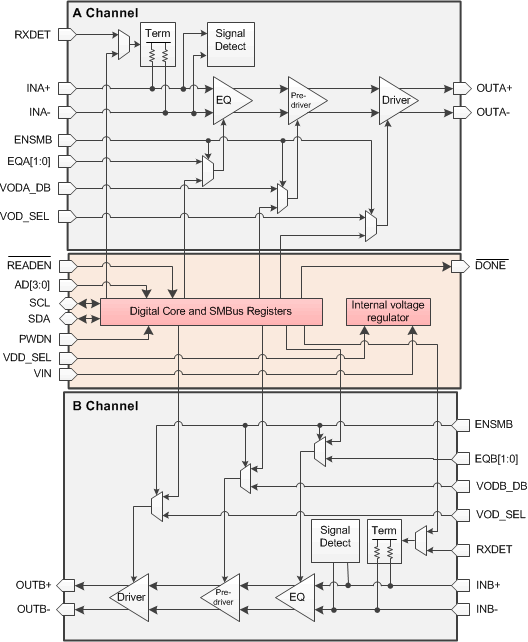 Figure 8. Channel A/B Datapath
Figure 8. Channel A/B Datapath
8.2.1 Functional Datapath Blocks
The DS125BR111 datapath is designed to provide transparency for Rx-Tx training in SAS-3, PCIe Gen3, and other standards. The datapath includes input continuous time linear equalization coupled with a linear driver. This combination has a high level of transparency, achieving greater drive distance in applications which utilize Rx-Tx training.
The DS125BR111 datapath is optimized to work as a transparent driver and a transparent receiver. The typical DS125BR111 system placement breaks a long transmission line into two pieces. This often leads to one short and one long piece. While the DS125BR111 can be placed anywhere in the channel, to maximize channel extension placement with some attenuation on the DS125BR111 inputs works best. Refer to Application and Implementation for more application information regarding device placement.
8.3 Feature Description
The 4-level input pins utilize a resistor divider to help set the 4 valid levels and provide a wider range of control settings when ENSMB=0. There is an internal 30 kΩ pull-up and a 60 kΩ pull-down connected to the package Pin. These resistors, together with the external resistor connection combine to achieve the desired voltage level. Using the 1 kΩ pull-up, 1 kΩ pull-down, no connect, and 20 kΩ pull-down provide the optimal voltage levels for each of the four input states.
Table 1. 4–Level Control Pin Settings
| LEVEL | SETTING | RESULTING PIN VOLTAGE | |
|---|---|---|---|
| 3.3 V MODE | 2.5 V MODE | ||
| 0 | Tie 1 kΩ to GND | 0.10 V | 0.08 V |
| R | Tie 20 kΩ to GND | 1/3 x VIN | 1/3 x VDD |
| Float | Float (leave pin open) | 2/3 x VIN | 2/3 x VDD |
| 1 | Tie 1 kΩ to VIN or VDD | VIN - 0.05 V | VDD - 0.04 V |
Typical 4-Level Input Thresholds
- Level 1 - 2 = 0.16 * VIN or VDD
- Level 2 - 3 = 0.5 * VIN or VDD
- Level 3 - 4 = 0.83 * VIN or VDD
In order to minimize the startup current associated with the integrated 2.5 V regulator the 1 kΩ pull-up / pull-down resistors are recommended. If several 4 level inputs require the same setting, it is possible to combine two or more 1 kΩ resistors into a single lower value resistor. As an example; combining two inputs with a single 500 Ω resistor is a good way to save board space.
8.4 Device Functional Modes
8.4.1 Pin Control Mode
When in Pin mode (ENSMB = 0), equalization can be selected via pins for each side independently. For PCIe applications, the RXDET pin provides automatic and manual control for input termination (50 Ω or > 50 kΩ). The receiver electrical signal detect threshold is also adjustable via the SD_TH pin. The signal detect status can only be used for system debug.
8.4.2 SMBus Mode
When in SMBus mode (ENSMB = 1), the VOD (output amplitude), equalization, and termination disable features are all programmable on a individual channel basis. Upon assertion of ENSMB = 1, the EQx, VOD, and VODx_DB functions revert to register control immediately. The EQx pins are converted to AD0-AD3 SMBus address inputs. SD_TH remains active unless their respective registers are written to and the appropriate override bit is set, in which case it is ignored until ENSMB is driven low (Pin mode). On power-up or when ENSMB is driven low all registers are reset to their default state. If PWDN is asserted while ENSMB is high, the registers retain their current state.
Equalization settings accessible via the Pin controls were chosen to meet the needs of most high speed applications. If ongoing adjustment is needed, equalization settings can be accessed via the SMBus registers. Each input has a total of 4 possible equalization settings. The tables show the 4 settings when the device is in Pin mode. When using SMBus mode, the equalization, VOD and VOD_DB levels are set by registers.
The 4-level input Pins utilize a resistor divider to help set the 4 valid levels and provide a wide range of control settings when ENSMB = 0. There is an internal 30 kΩ pull-up and a 60 kΩ pull-down connected to the package pin. These resistors, together with the external resistor connection combine to achieve the desired voltage level. Using the 1 kΩ pull-up, 1 kΩ pull-down, no connect, and 20 kΩ pull-down provide the optimal voltage levels for each of the four input states.
Table 2. RX-Detect Settings
| PWDN (Pin 6) |
RXDET (Pin 18) |
SMBus REG 0x0E and 0X15[3:2] |
INPUT TERMINATION | RECOMMENDED USE | COMMENTS |
|---|---|---|---|---|---|
| 0 | 0 | 00'b | Hi-Z | Manual RX-Detect, input is high impedance mode | |
| 0 | Tie 20 kΩ to GND |
01'b | Pre Detect: Hi-Z Post Detect: 50 Ω |
PCIe only | Auto RX-Detect, outputs test every 12 ms for 600 ms then stops; termination is Hi-Z until RX detection; once detected input termination is 50 Ω Reset function by pulsing PWDN high for 5 µs then low again |
| 0 | Float (PCIe Default) |
10'b | Pre Detect: Hi-Z Post Detect: 50 Ω |
PCIe only | Auto RX-Detect, outputs test every 12 ms until detection occurs; termination is Hi-Z until RX detection; once detected input termination is 50 Ω |
| 0 | 1 (SAS Default) |
11'b | 50 Ω | All Others | Manual RX-Detect, input is 50 Ω |
| 1 | X | High Impedance | Power down mode, input is Hi-Z, output drivers are disabled Used to reset RX-Detect State Machine when held high for 5 µsec |
When SMBus is used to control the DS125BR111 in a PCIe application, a specific register write sequence detailed in PCIe Applications is required on power-up to properly enable and control the RX_Detect process.
Table 3. Signal Detect Status Threshold Level(1)(2)
| SD_TH (Pin 14) |
SMBus REG BIT [3:2] and [1:0] | [3:2] ASSERT LEVEL (mVp-p) | [1:0] DE-ASSERT LEVEL (mVp-p) | ||
|---|---|---|---|---|---|
| 3 Gbps | 12 Gbps | 3 Gbps | 12 Gbps | ||
| 0 | 10 | 18 | 75 | 14 | 55 |
| R | 01 | 12 | 40 | 8 | 22 |
| F (default) | 00 | 15 | 50 | 11 | 37 |
| 1 | 11 | 16 | 58 | 12 | 45 |
8.4.3 Signal Conditioning Settings
Table 4. Equalizer Settings
| EQUALIZATION BOOST RELATIVE TO DC | |||||||||
|---|---|---|---|---|---|---|---|---|---|
| Level | EQx1 | EQx0 | EQ – 8 bits [7:0] | dB at 1.5 GHz |
dB at 2.5 GHz |
dB at 4 GHz |
dB at 5 GHz |
dB at 6 GHz |
Suggested Use(1) |
| 1 | 0 | 0 | xxxx xx00 = 0x00 | 2.1 | 2.5 | 2.7 | 2.9 | 3.0 | |
| 2 | 0 | R | xxxx xx01 = 0x01 | 4.0 | 5.1 | 6.4 | 6.8 | 7.4 | |
| 3 | 0 | Float | xxxx xx10 = 0x02 | 5.5 | 7.0 | 8.3 | 8.6 | 8.9 | |
| 4 | 0 | 1 | xxxx xx11 = 0x03 | 6.8 | 8.3 | 9.5 | 9.6 | 9.8 | SAS-3 |
Table 5. Output Voltage Pin Settings
| Channel A Level | Channel B Level | VOD_SEL | VID Vp-p | VODx_DB Setting(1) | VOD Vp-p |
|---|---|---|---|---|---|
| 0 | 0 | 1.0 | 0 | 0.65 | |
| 1 | 0 | 1.0 | 0 | 0.70 | |
| 3 | 3 | R | 1.0 | 0 | 0.83 |
| 5 | 5 | Float | 1.0 | 0 | 0.91 |
| 7 | 7 | 1 | 1.0 | 0 | 1.05 |
8.5 Programming
The DS125BR111 device supports reading directly from an external EEPROM device by implementing SMBus Master mode. When using the SMBus master mode, the DS125BR111 will read directly from specific location in the external EEPROM. When designing a system for using the external EEPROM, the user needs to follow these specific guidelines.
- Maximum EEPROM size is 8 kbits (1024 x 8-bit).
- Set ENSMB = Float — enable the SMBus master mode.
- The external EEPROM device address byte must be 0xA0 and capable of 1 MHz operation at 2.5 V and 3.3 V supply.
- Set the AD[3:0] inputs for SMBus address byte. When the AD[3:0] = 0000'b, the device address byte is 0xB0. The VOD_SEL/READEN pin must be tied Low for the AD[3:0] to be active. If this pin is tied High or Floated an address of 0xB0 will be used for the DS125BR111.
When tying multiple DS125BR111 devices to the SDA and SCL bus, use these guidelines to configure the devices.
- Use SMBus AD[3:0] address bits so that each device can loaded it's configuration from the EEPROM. Example below is for 4 devices. The first device in the sequence must be address 0xB0, subsequent devices must follow the address order listed below.
- U1: AD[3:0] = 0000 = 0xB0,
- U2: AD[3:0] = 0001 = 0xB2,
- U3: AD[3:0] = 0010 = 0xB4,
- U4: AD[3:0] = 0011 = 0xB6
- Use a pull-up resistor on SDA and SCL; typical value = 2 kΩ - 5 kΩ
- Daisy-chain READEN (Pin 17) and DONE (Pin 18) from one device to the next device in the sequence so that they do not compete for the EEPROM at the same time.
- Tie READEN of the 1st device in the chain (U1) to GND
- Tie DONE of U1 to READEN of U2
- Tie DONE of U2 to READEN of U3
- Tie DONE of U3 to READEN of U4
- Optional: Tie DONE output of U4 to a LED to show the devices have been loaded successfully
Below is an example using the default register values of a 2 kbit (256 x 8-bit) EEPROM in hex format for the DS125BR111 device. The first 3 bytes of the EEPROM always contain a header common and necessary to control initialization of all devices connected to the I2C bus. CRC enable flag to enable/disable CRC checking. If CRC checking is disabled, a fixed pattern (8’hA5) is written/read instead of the CRC byte from the CRC location, to simplify the control. There is a MAP bit to flag the presence of an address map that specifies the configuration data start in the EEPROM. If the MAP bit is not present the configuration data start address is derived from the DS125BR111 address and the configuration data size. A bit to indicate an EEPROM size > 256 bytes is necessary to properly address the EEPROM. There are 37 bytes of data size for each DS125BR111 device.
:2000000000001000000407002FED4002FED4002FAD4002FAD400005F5A8005F5A8005F5A15
:200020008005F5A800005454000000000000000000000000000000000000000000000000F6
:20006000000000000000000000000000000000000000000000000000000000000000000080
:20008000000000000000000000000000000000000000000000000000000000000000000060
:2000A000000000000000000000000000000000000000000000000000000000000000000040
:2000C000000000000000000000000000000000000000000000000000000000000000000020
:2000E000000000000000000000000000000000000000000000000000000000000000000000
:200040000000000000000000000000000000000000000000000000000000000000000000A0
Note: The maximum EEPROM size supported is 8 kbits (1024 x 8 bits).
Note: Default register values. These should be changed as indicated in the datasheet to support PCIe and SAS/SATA
Table 6. EEPROM Register Map - Single Device With SAS Values
| EEPROM Address Byte | Bit 7 | Bit 6 | Bit 5 | Bit 4 | Bit 3 | Bit 2 | Bit 1 | BIt 0 | ||
|---|---|---|---|---|---|---|---|---|---|---|
| Description | 0 | CRC EN | Address Map Present | EEPROM > 256 Bytes | RES | DEVICE COUNT[3] | DEVICE COUNT[2] | DEVICE COUNT[1] | DEVICE COUNT[0] | |
| Value | 00 | 0 | 0 | 0 | 0 | 0 | 0 | 0 | 0 | |
| Description | 1 | RES | RES | RES | RES | RES | RES | RES | RES | |
| Value | 00 | 0 | 0 | 0 | 0 | 0 | 0 | 0 | 0 | |
| Description | 2 | Max EEPROM Burst size[7] | Max EEPROM Burst size[6] | Max EEPROM Burst size[5] | Max EEPROM Burst size[4] | Max EEPROM Burst size[3] | Max EEPROM Burst size[2] | Max EEPROM Burst size[1] | Max EEPROM Burst size[0] | |
| Value | 00 | 0 | 0 | 0 | 0 | 0 | 0 | 0 | 0 | |
| Description | 3 | Reserved | Reserved | Reserved | Reserved | Reserved | Reserved | ENABLE_CHB | ENABLE_CHA | |
| SMBus Register | 0x01 [7] | 0x01 [6] | 0x01 [5] | 0x01 [4] | 0x01 [3] | 0x01 [2] | 0x01 [1] | 0x01 [0] | ||
| Value | 00 | 0 | 0 | 0 | 0 | 0 | 0 | 0 | 0 | |
| Description | 4 | Reserved | Reserved | Reserved | Reserved | Ovrd_ENABLE | Reserved | Reserved | Reserved | |
| SMBus Register | 0x02 [5] | 0x02 [4] | 0x02 [3] | 0x02 [2] | 0x02 [0] | 0x04 [7] | 0x04 [6] | 0x04 [5] | ||
| Value | 00 | 0 | 0 | 0 | 0 | 0 | 0 | 0 | 0 | |
| Description | 5 | Reserved | Reserved | Reserved | Reserved | Reserved | Reserved | Ovrd_SD_TH | Reserved | |
| SMBus Register | 0x04 [4] | 0x04 [3] | 0x04 [2] | 0x04 [1] | 0x04 [0] | 0x06 [4] | 0x08 [6] | 0x08 [5] | ||
| Value | 04 | 0 | 0 | 0 | 0 | 0 | 1 | 0 | 0 | |
| Description | 6 | Reserved | Ovrd_RX_Detect | Reserved | Reserved | Reserved | Reserved | Reserved | Reserved | |
| SMBus Register | 0x08 [4] | 0x08 [3] | 0x08 [2] | 0x08 [1] | 0x08 [0] | 0x0B [6] | 0x0B [5] | 0x0B [4] | ||
| Value | 07 | 0 | 0 | 0 | 0 | 0 | 1 | 1 | 1 | |
| Description | 7 | rate_delay_3 | rate_delay_2 | rate_delay_1 | rate_delay_0 | Reserved | Reserved | RXDET_A_1 | RXDET_A_0 | |
| SMBus Register | 0x0B [3] | 0x0B [2] | 0x0B [1] | 0x0B [0] | 0x0E [5] | 0x0E [4] | 0x0E [3] | 0x0E [2] | ||
| Value | 00 | 0 | 0 | 0 | 0 | 0 | 0 | 0 | 0 | |
| Description | 8 | Reserved | Reserved | Reserved | Reserved | Reserved | Reserved | CHA_EQ_1 | CHA_EQ_0 | |
| SMBus Register | 0x0F [7] | 0x0F [6] | 0x0F [5] | 0x0F [4] | 0x0F [3] | 0x0F [2] | 0x0F [1] | 0x0F [0] | ||
| Value | 2F | 0 | 0 | 1 | 0 | 1 | 1 | 1 | 1 | |
| Description | 9 | CHA_SCP | Reserved | Reserved | Reserved | Reserved | Reserved | Reserved | Reserved | |
| SMBus Register | 0x10 [7] | 0x10 [6] | 0x10 [5] | 0x10 [4] | 0x10 [3] | 0x10 [2] | 0x10 [1] | 0x10 [0] | ||
| Value | ED | 1 | 1 | 1 | 0 | 1 | 1 | 0 | 1 | |
| Description | A | CHA_VOD_DB_2 | CHA_VOD_DB_1 | CHA_VOD_DB_0 | Reserved | CHA_THa_1 | CHA_THa_0 | CHA_THd_1 | CHA_THd_0 | |
| SMBus Register | 0x11 [2] | 0x11 [1] | 0x11 [0] | 0x12 [7] | 0x12 [3] | 0x12 [2] | 0x12 [1] | 0x12 [0] | ||
| Value | 40 | 0 | 1 | 0 | 0 | 0 | 0 | 0 | 0 | |
| Description | B | Reserved | Reserved | RXDET_B_1 | RXDET_B_0 | Reserved | Reserved | Reserved | Reserved | |
| SMBus Register | 0x15 [5] | 0x15 [4] | 0x15 [3] | 0x15 [2] | 0x16 [7] | 0x16 [6] | 0x16 [5] | 0x16 [4] | ||
| Value | 02 | 0 | 0 | 0 | 0 | 0 | 0 | 1 | 0 | |
| Description | C | Reserved | Reserved | CHB_EQ_1 | CHB_EQ_0 | CHB_SCP | Reserved | Reserved | Reserved | |
| SMBus Register | 0x16 [3] | 0x16 [2] | 0x16 [1] | 0x16 [0] | 0x17 [7] | 0x17 [6] | 0x17 [5] | 0x17 [4] | ||
| Value | FE | 1 | 1 | 1 | 1 | 1 | 1 | 1 | 0 | |
| Description | D | Reserved | Reserved | Reserved | Reserved | CHB_VOD_DB_2 | CHB_VOD_DB_1 | CHB_VOD_DB_0 | Reserved | |
| SMBus Register | 0x17 [3] | 0x17 [2] | 0x17 [1] | 0x17 [0] | 0x18 [2] | 0x18 [1] | 0x18 [0] | 0x19 [7] | ||
| Value | D4 | 1 | 1 | 0 | 1 | 0 | 1 | 0 | 0 | |
| Description | E | CHB_THa_1 | CHB_THa_0 | CHB_THd_1 | CHB_THd_0 | Reserved | Reserved | Reserved | Reserved | |
| SMBus Register | 0x19 [3] | 0x19 [2] | 0x19 [1] | 0x19 [0] | 0x1C [5] | 0x1C [4] | 0x1C [3] | 0x1C [2] | ||
| Value | 00 | 0 | 0 | 0 | 0 | 0 | 0 | 0 | 0 | |
| Description | F | Reserved | Reserved | Reserved | Reserved | Reserved | Reserved | Reserved | Reserved | |
| SMBus Register | 0x1D [7] | 0x1D [6] | 0x1D [5] | 0x1D [4] | 0x1D [3] | 0x1D [2] | 0x1D [1] | 0x1D [0] | ||
| Value | 2F | 0 | 0 | 1 | 0 | 1 | 1 | 1 | 1 | |
| Description | 10 | Reserved | Reserved | Reserved | Reserved | Reserved | Reserved | Reserved | Reserved | |
| SMBus Register | 0x1E [7] | 0x1E [6] | 0x1E [5] | 0x1E [4] | 0x1E [3] | 0x1E [2] | 0x1E [1] | 0x1E [0] | ||
| Value | AD | 1 | 0 | 1 | 0 | 1 | 1 | 0 | 1 | |
| Description | 11 | Reserved | Reserved | Reserved | Reserved | Reserved | Reserved | Reserved | Reserved | |
| SMBus Register | 0x1F [2] | 0x1F [1] | 0x1F [0] | 0x20 [7] | 0x20 [3] | 0x20 [2] | 0x20 [1] | 0x20 [0] | ||
| Value | 40 | 0 | 1 | 0 | 0 | 0 | 0 | 0 | 0 | |
| Description | 12 | Reserved | Reserved | Reserved | Reserved | Reserved | Reserved | Reserved | Reserved | |
| SMBus Register | 0x23 [5] | 0x23 [4] | 0x23 [3] | 0x23 [2] | 0x24 [7] | 0x24 [6] | 0x24 [5] | 0x24 [4] | ||
| Value | 02 | 0 | 0 | 0 | 0 | 0 | 0 | 1 | 0 | |
| Description | 13 | Reserved | Reserved | Reserved | Reserved | Reserved | Reserved | Reserved | CHA_VOD_2 | |
| SMBus Register | 0x24 [3] | 0x24 [2] | 0x24 [1] | 0x24 [0] | 0x25 [7] | 0x25 [6] | 0x25 [5] | 0x25 [4] | ||
| Value | FA | 1 | 1 | 1 | 1 | 1 | 0 | 1 | 0 | |
| Description | 14 | CHA_VOD_1 | CHA_VOD_0 | Reserved | Reserved | Reserved | Reserved | Reserved | Reserved | |
| SMBus Register | 0x25 [3] | 0x25 [2] | 0x25 [1] | 0x25 [0] | 0x26 [2] | 0x26 [1] | 0x26 [0] | 0x27 [7] | ||
| Value | D4 | 1 | 1 | 0 | 1 | 0 | 1 | 0 | 0 | |
| Description | 15 | Reserved | Reserved | Reserved | Reserved | ovrd_fast_idle | hi_idle_th CHA | hi_idle_th CHB | fast_idle CHA | |
| SMBus Register | 0x27 [3] | 0x27 [2] | 0x27 [1] | 0x27 [0] | 0x28 [6] | 0x28 [5] | 0x28 [4] | 0x28 [3] | ||
| Value | 00 | 0 | 0 | 0 | 0 | 0 | 0 | 0 | 0 | |
| Description | 16 | fast_idle CHB | low_gain CHA | low_gain CHB | Reserved | Reserved | Reserved | Reserved | Reserved | |
| SMBus Register | 0x28 [2] | 0x28 [1] | 0x28 [0] | 0x2B [5] | 0x2B [4] | 0x2B [3] | 0x2B [2] | 0x2C [7] | ||
| Value | 00 | 0 | 0 | 0 | 0 | 0 | 0 | 0 | 0 | |
| Description | 17 | Reserved | Reserved | Reserved | Reserved | Reserved | Reserved | Reserved | Reserved | |
| SMBus Register | 0x2C [6] | 0x2C [5] | 0x2C [4] | 0x2C [3] | 0x2C [2] | 0x2C [1] | 0x2C [0] | 0x2D [7] | ||
| Value | 5F | 0 | 1 | 0 | 1 | 1 | 1 | 1 | 1 | |
| Description | 18 | Reserved | Reserved | CHB_VOD_2 | CHB_VOD_1 | CHB_VOD_0 | Reserved | Reserved | Reserved | |
| SMBus Register | 0x2D [6] | 0x2D [5] | 0x2D [4] | 0x2D [3] | 0x2D [2] | 0x2D [1] | 0x2D [0] | 0x2E [2] | ||
| Value | 5A | 0 | 1 | 0 | 1 | 1 | 0 | 1 | 0 | |
| Description | 19 | Reserved | Reserved | Reserved | Reserved | Reserved | Reserved | Reserved | Reserved | |
| SMBus Register | 0x2E [1] | 0x2E [0] | 0x2F [7] | 0x2F [3] | 0x2F [2] | 0x2F [1] | 0x2F [0] | 0x32 [5] | ||
| Value | 80 | 1 | 0 | 0 | 0 | 0 | 0 | 0 | 0 | |
| Description | 1A | Reserved | Reserved | Reserved | Reserved | Reserved | Reserved | Reserved | Reserved | |
| SMBus Register | 0x32 [4] | 0x32 [3] | 0x32 [2] | 0x33 [7] | 0x33 [6] | 0x33 [5] | 0x33 [4] | 0x33 [3] | ||
| Value | 05 | 0 | 0 | 0 | 0 | 0 | 1 | 0 | 1 | |
| Description | 1B | Reserved | Reserved | Reserved | Reserved | Reserved | Reserved | Reserved | Reserved | |
| SMBus Register | 0x33 [2] | 0x33 [1] | 0x33 [0] | 0x34 [7] | 0x34 [6] | 0x34 [5] | 0x34 [4] | 0x34 [3] | ||
| Value | F5 | 1 | 1 | 1 | 1 | 0 | 1 | 0 | 1 | |
| Description | 1C | Reserved | Reserved | Reserved | Reserved | Reserved | Reserved | Reserved | Reserved | |
| SMBus Register | 0x34 [2] | 0x34 [1] | 0x34 [0] | 0x35 [2] | 0x35 [1] | 0x35 [0] | 0x36 [7] | 0x36 [3] | ||
| Value | A8 | 1 | 0 | 1 | 0 | 1 | 0 | 0 | 0 | |
| Description | 1D | Reserved | Reserved | Reserved | Reserved | Reserved | Reserved | Reserved | Reserved | |
| SMBus Register | 0x36 [2] | 0x36 [1] | 0x36 [0] | 0x39 [5] | 0x39 [4] | 0x39 [3] | 0x39 [2] | 0x3A [7] | ||
| Value | 00 | 0 | 0 | 0 | 0 | 0 | 0 | 0 | 0 | |
| Description | 1E | Reserved | Reserved | Reserved | Reserved | Reserved | Reserved | Reserved | Reserved | |
| SMBus Register | 0x3A [6] | 0x3A [5] | 0x3A [4] | 0x3A [3] | 0x3A [2] | 0x3A [1] | 0x3A [0] | 0x3B [7] | ||
| Value | 5F | 0 | 1 | 0 | 1 | 1 | 1 | 1 | 1 | |
| Description | 1F | Reserved | Reserved | Reserved | Reserved | Reserved | Reserved | Reserved | Reserved | |
| SMBus Register | 0x3B [6] | 0x3B [5] | 0x3B [4] | 0x3B [3] | 0x3B [2] | 0x3B [1] | 0x3B [0] | 0x3C [2] | ||
| Value | 5A | 0 | 1 | 0 | 1 | 1 | 0 | 1 | 0 | |
| Description | 20 | Reserved | Reserved | Reserved | Reserved | Reserved | Reserved | Reserved | Reserved | |
| SMBus Register | 0x3C [1] | 0x3C [0] | 0x3D [7] | 0x3D [3] | 0x3D [2] | 0x3D [1] | 0x3D [0] | 0x40 [5] | ||
| Value | 80 | 1 | 0 | 0 | 0 | 0 | 0 | 0 | 0 | |
| Description | 21 | Reserved | Reserved | Reserved | Reserved | Reserved | Reserved | Reserved | Reserved | |
| SMBus Register | 0x40 [4] | 0x40 [3] | 0x40 [2] | 0x41 [7] | 0x41 [6] | 0x41 [5] | 0x41 [4] | 0x41 [3] | ||
| Value | 05 | 0 | 0 | 0 | 0 | 0 | 1 | 0 | 1 | |
| Description | 22 | Reserved | Reserved | Reserved | Reserved | Reserved | Reserved | Reserved | Reserved | |
| SMBus Register | 0x41 [2] | 0x41 [1] | 0x41 [0] | 0x42 [7] | 0x42 [6] | 0x42 [5] | 0x42 [4] | 0x42 [3] | ||
| Value | F5 | 1 | 1 | 1 | 1 | 0 | 1 | 0 | 1 | |
| Description | 23 | Reserved | Reserved | Reserved | Reserved | Reserved | Reserved | Reserved | Reserved | |
| SMBus Register | 0x42 [2] | 0x42 [1] | 0x42 [0] | 0x43 [2] | 0x43 [1] | 0x43 [0] | 0x44 [7] | 0x44 [3] | ||
| Value | A8 | 1 | 0 | 1 | 0 | 1 | 0 | 0 | 0 | |
| Description | 24 | Reserved | Reserved | Reserved | Reserved | Reserved | Reserved | Reserved | Reserved | |
| SMBus Register | 0x44 [2] | 0x44 [1] | 0x44 [0] | 0x47 [3] | 0x47 [2] | 0x47 [2] | 0x47 [0] | 0x48 [7] | ||
| Value | 00 | 0 | 0 | 0 | 0 | 0 | 0 | 0 | 0 | |
| Description | 25 | Reserved | Reserved | Reserved | Reserved | Reserved | Reserved | Reserved | Reserved | |
| SMBus Register | 0x48 [6] | 0x4C [7] | 0x4C [6] | 0x4C [5] | 0x4C [4] | 0x4C [3] | 0x4C [0] | 0x59 [0] | ||
| Value | 00 | 0 | 0 | 0 | 0 | 0 | 0 | 0 | 0 | |
| Description | 26 | Reserved | Reserved | Reserved | Reserved | Reserved | Reserved | Reserved | Reserved | |
| SMBus Register | 0x5A [7] | 0x5A [6] | 0x5A [5] | 0x5A [4] | 0x5A [3] | 0x5A [2] | 0x5A [1] | 0x5A [0] | ||
| Value | 54 | 0 | 1 | 0 | 1 | 0 | 1 | 0 | 0 | |
| Description | 27 | Reserved | Reserved | Reserved | Reserved | Reserved | Reserved | Reserved | Reserved | |
| SMBus Register | 0x5B [7] | 0x5B [6] | 0x5B [5] | 0x5B [4] | 0x5B [3] | 0x5B [2] | 0x5B [1] | 0x5B [0] | ||
| Value | 54 | 0 | 1 | 0 | 1 | 0 | 1 | 0 | 0 | |
Table 7. Example of EEPROM For Four Devices Using Two Address Maps
| EEPROM ADDRESS | EEPROM DATA | COMMENTS | |
|---|---|---|---|
| DECIMAL | HEX | ||
| 0 | 00 | 0x43 | CRC_EN = 0, Address Map = 1, > 256 bytes = 0, Device Count[3:0] = 3 |
| 1 | 01 | 0x00 | |
| 2 | 02 | 0x08 | EEPROM Burst Size |
| 3 | 03 | 0x00 | CRC not used |
| 4 | 04 | 0x0B | Device 0 Address Location |
| 5 | 05 | 0x00 | CRC not used |
| 6 | 06 | 0x0B | Device 1 Address Location |
| 7 | 07 | 0x00 | CRC not used |
| 8 | 08 | 0x30 | Device 2 Address Location |
| 9 | 09 | 0x00 | CRC not used |
| 10 | 0A | 0x30 | Device 3 Address Location |
| 11 | 0B | 0x00 | Begin Device 0, 1 - Address Offset 3 |
| 12 | 0C | 0x00 | |
| 13 | 0D | 0x04 | |
| 14 | 0E | 0x07 | |
| 15 | 0F | 0x00 | |
| 16 | 10 | 0x03 | EQ CHA = 03 |
| 17 | 11 | 0xED | |
| 18 | 12 | 0x00 | VOD_DB CHA = 0 (0dB) |
| 19 | 13 | 0x00 | |
| 20 | 14 | 0xFE | EQ CHB = 03 |
| 21 | 15 | 0xD0 | VOD_DB CHB = 0 (0dB) |
| 22 | 16 | 0x00 | |
| 23 | 17 | 0x2F | |
| 24 | 18 | 0xAD | |
| 25 | 19 | 0x40 | |
| 26 | 1A | 0x02 | |
| 27 | 1B | 0xFB | VOD CHA = 1.4 V |
| 28 | 1C | 0xD4 | VOD CHA = 1.4 V |
| 29 | 1D | 0x00 | Signal Detect Status Threshold Control |
| 30 | 1E | 0x00 | Signal Detect status Threshold Control |
| 31 | 1F | 0x5F | |
| 32 | 20 | 0x7A | VOD CHB = 1.4 V |
| 33 | 21 | 0x80 | |
| 34 | 22 | 0x05 | |
| 35 | 23 | 0xF5 | |
| 36 | 24 | 0xA8 | |
| 37 | 25 | 0x00 | |
| 38 | 26 | 0x5F | |
| 39 | 27 | 0x5A | |
| 40 | 28 | 0x80 | |
| 41 | 29 | 0x05 | |
| 42 | 2A | 0xF5 | |
| 43 | 2B | 0xA8 | |
| 44 | 2C | 0x00 | |
| 45 | 2D | 0x00 | |
| 46 | 2E | 0x54 | |
| 47 | 2F | 0x54 | End Device 0, 1 - Address Offset 39 |
| 48 | 30 | 0x00 | Begin Device 2, 3 - Address Offset 3 |
| 49 | 31 | 0x00 | |
| 50 | 32 | 0x04 | |
| 51 | 33 | 0x07 | |
| 52 | 34 | 0x00 | |
| 53 | 35 | 0x01 | EQ CHA = 01 |
| 54 | 36 | 0xED | |
| 55 | 37 | 0x00 | VOD_DB CHA = 0 (0dB) |
| 56 | 38 | 0x00 | |
| 57 | 39 | 0xFE | EQ CHB = 03 |
| 58 | 3A | 0xD0 | VOD_DB CHB1 = 0 (0dB) |
| 59 | 3B | 0x00 | |
| 60 | 3C | 0x2F | |
| 61 | 3D | 0xAD | |
| 62 | 3E | 0x40 | |
| 63 | 3F | 0x02 | |
| 64 | 40 | 0xFB | VOD CHA = 1.4 V |
| 65 | 41 | 0xD4 | VOD CHA = 1.4 V |
| 66 | 42 | 0x00 | Signal Detect status Threshold Control |
| 67 | 43 | 0x00 | Signal Detect status Threshold Control |
| 68 | 44 | 0x5F | |
| 69 | 45 | 0x7A | VOD CHB = 1.4 V |
| 70 | 46 | 0x80 | |
| 71 | 47 | 0x05 | |
| 72 | 48 | 0xF5 | |
| 73 | 49 | 0xA8 | |
| 74 | 4A | 0x00 | |
| 75 | 4B | 0x5F | |
| 76 | 4C | 0x5A | |
| 77 | 4D | 0x80 | |
| 78 | 4E | 0x05 | |
| 79 | 4F | 0xF5 | |
| 80 | 50 | 0xA8 | |
| 81 | 51 | 0x00 | |
| 82 | 52 | 0x00 | |
| 83 | 53 | 0x54 | |
| 84 | 54 | 0x54 | End Device 2, 3 - Address Offset 39 |
Note: CRC_EN = 0, Address Map = 1, > 256 byte = 0, Device Count[3:0] = 3. Multiple devices can point to the same address map. Maximum EEPROM size is 8 kbits (1024 x 8-bits). EEPROM must support 1 MHz operation.
8.6 Register Maps
The System Management Bus interface is compatible to SMBus 2.0 physical layer specification. Tie ENSMB = 1 kΩ to VDD (2.5 V mode) or VIN (3.3 V mode) to enable SMBus slave mode and allow access to the configuration registers.
The DS125BR111 has the AD[3:0] inputs in SMBus mode. These pins are the user set SMBus slave address inputs. The AD[3:0] Pins have internal pull-down. Based on the SMBus 2.0 specification, the DS125BR111 has a 7-bit slave address. The LSB is set to 0'b (for a WRITE). When AD[3:0] pins are left floating or pulled low, AD[3:0] = 0000'b, the device default address byte is 0xB0.The device supports up to 16 address byte, which can be set with the AD[3:0] inputs. Below are the 16 addresses. Use the address listed in the Slave Address Byte column to address.
Table 8. Device Slave Address Bytes
| AD[3:0] SETTINGS | FULL SLAVE ADDRESS BYTE (HEX) | 7-BIT SLAVE ADDRESS (HEX) |
|---|---|---|
| 0000 | B0 | 58 |
| 0001 | B2 | 59 |
| 0010 | B4 | 5A |
| 0011 | B6 | 5B |
| 0100 | B8 | 5C |
| 0101 | BA | 5D |
| 0110 | BC | 5E |
| 0111 | BE | 5F |
| 1000 | C0 | 60 |
| 1001 | C2 | 61 |
| 1010 | C4 | 62 |
| 1011 | C6 | 63 |
| 1100 | C8 | 64 |
| 1101 | CA | 65 |
| 1110 | CC | 66 |
| 1111 | CE | 67 |
The SDA, SCL Pins are 3.3 V tolerant, but are not 5 V tolerant. External pull-up resistor is required on the SDA line. The resistor value can be from 2 kΩ to 5 kΩ depending on the voltage, loading and speed. The SCL may also require an external pull-up resistor and it depends on the Host that drives the bus.
8.6.1 Transfer Of Data Via The SMBus
During normal operation the data on SDA must be stable during the time when SCL is High.
There are three unique states for the SMBus:
START: A High-to-Low transition on SDA while SCL is High indicates a message START condition.
STOP: A Low-to-High transition on SDA while SCL is High indicates a message STOP condition.
IDLE: If SCL and SDA are both High for a time exceeding tBUF from the last detected STOP condition or if they are High for a total exceeding the maximum specification for tHIGH then the bus transfers to the IDLE state.
8.6.2 SMBus Transactions
The device supports WRITE and READ transactions. See Table 9 for register address, type (Read/Write, Read Only), default value and function information.
8.6.3 Writing a Register
To write a register, the following protocol is used (see SMBus 2.0 specification).
- The Host drives a START condition, the 7-bit SMBus address, and a “0” indicating a WRITE.
- The Device (Slave) drives the ACK bit (“0”).
- The Host drives the 8-bit Register Address.
- The Device drives an ACK bit (“0”).
- The Host drive the 8-bit data byte.
- The Device drives an ACK bit (“0”).
- The Host drives a STOP condition.
The WRITE transaction is completed, the bus goes IDLE and communication with other SMBus devices may now occur.
8.6.4 Reading a Register
To read a register, the following protocol is used (see SMBus 2.0 specification).
- The Host drives a START condition, the 7-bit SMBus address, and a “0” indicating a WRITE.
- The Device (Slave) drives the ACK bit (“0”).
- The Host drives the 8-bit Register Address.
- The Device drives an ACK bit (“0”).
- The Host drives a START condition.
- The Host drives the 7-bit SMBus Address, and a “1” indicating a READ.
- The Device drives an ACK bit “0”.
- The Device drives the 8-bit data value (register contents).
- The Host drives a NACK bit “1” indicating end of the READ transfer.
- The Host drives a STOP condition.
The READ transaction is completed, the bus goes IDLE and communication with other SMBus devices may now occur.
8.6.5 SMBus Register Information
Table 9. SMBus Register Map
| ADDRESS | REGISTER NAME | BITS | FIELD | TYPE | DEFAULT | EEPROM REG BIT | DESCRIPTION |
|---|---|---|---|---|---|---|---|
| 0x00 | Device ID | 7 | Reserved | R/W | 0x00 | Set bit to 0 | |
| [6:3] SMBus strap observation | |||||||
| 6:3 | I2C Address [3:0] | R | |||||
| 2 | EEPROM reading done | R | 1 = EEPROM Done Loading 0 = EEPROM Loading |
||||
| 1:0 | Reserved | RWSC | Set bits to 0 | ||||
| 0x01 | Control 1 | 7:2 | Reserved | R/W | 0x00 | Yes | Set bits to 0 |
| 1:0 | ENABLE A/B | [1]: Disable Channel B (1); Normal Operation (0) [0]: Disable Channel A (1); Normal Operation (0) Note: Must set ENABLE override in Reg 0x02[0] |
|||||
| 0x02 | Control 2 | 7 | Override PWDN | R/W | 0x00 | [1]: Override PWDN (1); PWDN pin control (0) | |
| 6 | PWDN Pin value | Override value for PWDN pin [1]: PWDN - Low Power (1); Normal Operation (0) Note: Must set PWDN override in Reg 0x02[7] |
|||||
| 5:4 | Reserved | Yes | Set bits to 0 | ||||
| 3 | PWDN Inputs | Yes | Set bit to 0 | ||||
| 2 | PWDN Oscillator | Yes | Set bit to 0 | ||||
| 1 | Reserved | Set bit to 0 | |||||
| 0 | Override ENABLE | Yes | 1 = Enables Reg 0x01[1:0] 0 = Normal Operation |
||||
| 0x04 | Reserved | 7:0 | Reserved | R/W | 0x00 | Yes | Set bits to 0 |
| 0x05 | Reserved | 7:0 | Reserved | R/W | 0x00 | Reserved | |
| 0x06 | SMBus Control | 7:5 | Reserved | R/W | 0x10 | Set bits to 0 | |
| 4 | Reserved | Yes | Set bit to 1 | ||||
| 3 | Register Mode Enable | 1 = Enable SMBus Slave Mode Register Control
0 = Disable Register Control Note: With register control "Enabled" register updates take immediate effect on high speed data path. When "Disabled", SMBus registers are still R/W, but changes will not be sent to the high speed controls until this register is "Enabled". |
|||||
| 2:0 | Reserved | Set bits to 0 | |||||
| 0x07 | Digital Reset and Control | 7 | Reserved | R/W | 0x01 | Set bit to 0 | |
| 6 | Reset Regs | RWSC | Self clearing reset for registers. Writing a [1] will return register settings to default values. |
||||
| 5 | Reset SMBus Master | RWSC | Self clearing reset to SMBus master state machine | ||||
| 4:0 | Reserved | R/W | Set bits to 0001'b | ||||
| 0x08 | Pin Override | 7 | Reserved | R/W | 0x00 | Set bit to 0 | |
| 6 | Override SD_TH Threshold | Yes | 1 = Override by Channel - see Reg 0x12 and 0x19 0 = SD_TH pin control |
||||
| 5:4 | Reserved | Yes | Set bits to 0 | ||||
| 3 | Override RXDET | Yes | 1 = Override by Channel - see Reg 0x0E and 0x15 0 = RXDET pin control |
||||
| 2:0 | Reserved | Yes | Set bits to 0 | ||||
| 0x0A | Signal Detect Status | 7:2 | Reserved | R | 0x00 | ||
| 1 | Internal Idle B | R | 1 = LOS (No Signal Present) 0 = Signal present Note: RES Pin = Float for these bits to function. |
||||
| 0 | Internal Idle A | ||||||
| 0x0B | Reserved | 7:0 | Reserved | R/W | 0x70 | Yes | |
| 0x0C | Reserved | 7:0 | Reserved | R/W | 0x00 | Set bits to 0 | |
| 0x0E | CH A RXDET Control |
7:5 | Reserved | R/W | 0x00 | Set bits to 0 | |
| 4 | Reserved | Yes | Set bit to 0 | ||||
| 3:2 | RXDET | Yes | CHA RXDET register control 00'b = Input is high-z impedance 01'b = Auto RX-Detect, outputs test every 12 ms for 600 ms (50 times) then stops; termination is high-z until detection; once detected input termination is 50 Ω 10'b = Auto RX-Detect, outputs test every 12 ms until detection occurs; termination is high-z until detection; once detected input termination is 50 Ω 11'b = Input is 50 Ω Note: override RXDET pin in 0x08[3]. Note: Can only be used with the register write sequence described in .PCIe Applications |
||||
| 1:0 | Reserved | Set bits to 0 | |||||
| 0x0F | CH A EQ Control |
7:0 | BOOST [7:0] | R/W | 0x2F | Yes | EQ Control - total of 4 levels See Table 4 |
| 0x10 | CH A Control |
7 | Select Short Circuit Protection | R/W | 0xED | Yes | 1 = Short Circuit Protection ON 0 = Short Circuit Protection OFF |
| 6 | Reserved | Yes | Set bit to 0 | ||||
| 5:3 | Reserved | Yes | Set bits to 0 | ||||
| 2:0 | Reserved | Yes | Set bits to 101'b | ||||
| 0x11 | CH A VOD_DB Control |
7 | Reserved | R | 0x82 | ||
| 6:5 | Reserved | ||||||
| 4:3 | Reserved | R/W | Set bits to 0 | ||||
| 2:0 | VOD_DB Control [2:0] | Yes | OUTA VOD_DB Control (010'b Default). Based on system interoperability testing it is recommended to set these bits to 000'b for SAS, PCIe, and other non-limiting applications.
000'b = 0 dB (Recommended) 001'b = –1.5 dB 010'b = –3.5 dB (default) 011'b = –5 dB 100'b = –6 dB 101'b = –8 dB 110'b = –9 dB 111'b = –12 dB Note: Changing VOD_DB bits effectively lowers the output VOD gain by a factor of the corresponding amount of dB reduction. |
||||
| 0x12 | CH A SD Threshold |
7 | Reserved | R/W | 0x00 | Yes | Set bit to 0 |
| 6:4 | Reserved | Set bits to 0 | |||||
| 3:2 | Signal Detect Status Tassert |
Yes | Assert Thresholds (1010 pattern 12 Gbps) Use only if register 0x08 [6] = 1 00'b = 50 mV (Default) 01'b = 40 mV 10'b = 75 mV 11'b = 58 mV Note: Override the SD_TH pin using 0x08[6]. Note: This threshold adjustment is for SD status indication only. |
||||
| 1:0 | Signal Detect Status Tde-assert |
Yes | De-assert Thresholds (1010 pattern 12 Gbps) Use only if register 0x08 [6] = 1 00'b = 37 mV (Default) 01'b = 22 mV 10'b = 55 mV 11'b = 45 mV Note: Override the SD_TH pin using 0x08[6]. Note: This threshold adjustment is for SD status indication only. |
||||
| 0x13 | Reserved | 7:2 | Reserved | R/W | 0x00 | Set bits to 0 | |
| 1:0 | R | ||||||
| 0x14 | CH B |
7:3 | Reserved | R/W | 0x00 | Set bits to 0 | |
| 2 | Signal Detect Reset | 1 = Override Signal Detect, hold "Off" | |||||
| 1 | Signal Detect Preset | 1 = Override Signal Detect, hold "On" | |||||
| 0 | Reserved | Set bit to 0 | |||||
| 0x15 | CH B RXDET Control |
7:5 | Reserved | R/W | 0x00 | Set bits to 0 | |
| 4 | Reserved | Yes | Set bit to 0 | ||||
| 3:2 | RXDET | Yes | CHB RXDET register control 00'b = Input is high-z impedance 01'b = Auto RX-Detect, outputs test every 12 ms for 600 ms (50 times) then stops; termination is high-z until detection; once detected input termination is 50 Ω 10'b = Auto RX-Detect, outputs test every 12 ms until detection occurs; termination is high-z until detection; once detected input termination is 50 Ω 11'b = Input is 50 Ω Note: override RXDET pin in 0x08[3]. Note: Can only be used with the register write sequence described in PCIe Applications . |
||||
| 1:0 | Reserved | Set bits to 0 | |||||
| 0x16 | CH B EQ Control |
7:0 | BOOST [7:0] | R/W | 0x2F | Yes | EQ Control - total of 4 levels See Table 4 |
| 0x17 | CH B RATE Control |
7 | Select Short Circuit Protection | R/W | 0xED | Yes | 1 = Short Circuit Protection ON 0 = Short Circuit Protection OFF |
| 6 | Reserved | Set bit to 0 | |||||
| 5:3 | Reserved | Set bits to 0 | |||||
| 2:0 | Reserved | Set bits to 101'b | |||||
| 0x18 | CH B VOD_DB Control |
7 | Reserved | R | 0x82 | ||
| 6:5 | Reserved | ||||||
| 4:3 | Reserved | R/W | Set bits to 0 | ||||
| 2:0 | VOD_DB Control [2:0] | Yes | OUTB VOD_DB Control (010'b Default). Based on system interoperability testing it is recommended to set these bits to 000'b for SAS, PCIe, and other non-limiting applications.
000'b = 0 dB (Recommended) 001'b = –1.5 dB 010'b = –3.5 dB (default) 011'b = –5 dB 100'b = –6 dB 101'b = –8 dB 110'b = –9 dB 111'b = –12 dB Note: Changing VOD_DB bits effectively lowers the output VOD gain by a factor of the corresponding amount of dB reduction. |
||||
| 0x19 | CH B SD Threshold |
7 | Reserved | R/W | 0x00 | Yes | Set bits to 0 |
| 6:4 | Reserved | ||||||
| 3:2 | Signal Detect Status Tassert |
Yes | Assert Thresholds (1010 pattern 12 Gbps) Use only if register 0x08 [6] = 1 00'b = 50 mV (Default) 01'b = 40 mV 10'b = 75 mV 11'b = 58 mV Note: Override the SD_TH pin using 0x08[6]. Note: This threshold adjustment is for SD status indication only. |
||||
| 1:0 | Signal Detect Status Tde-assert |
Yes | De-assert Thresholds (1010 pattern 12 Gbps) Use only if register 0x08 [6] = 1 00'b = 37 mV (Default) 01'b = 22 mV 10'b = 55 mV 11'b = 45 mV Note: Override the SD_TH pin using 0x08[6]. Note: This threshold adjustment is for SD status indication only. |
||||
| 0x1C | 7:6 | Reserved | R/W | 0x00 | Set bits to 0 | ||
| 5:2 | Yes | ||||||
| 1:0 | |||||||
| 0x1D | 7:0 | Reserved | R/W | 0x2F | Yes | ||
| 0x1E | 7:0 | Reserved | R/W | 0xAD | Yes | ||
| 0x1F | 7:3 | Reserved | R/W | 0x02 | |||
| 2:0 | Yes | ||||||
| 0x20 | 7 | Reserved | R/W | 0x00 | Yes | ||
| 6:4 | |||||||
| 3:0 | Yes | ||||||
| 0x23 | 7:6 | Reserved | R/W | 0x00 | |||
| 5:2 | Yes | ||||||
| 1:0 | |||||||
| 0x24 | 7:0 | Reserved | R/W | 0x2F | Yes | ||
| 0x25 | CH A VOD | 7:5 | Reserved | R/W | 0xAD | Yes | Set bits to 101'b |
| 4:2 | VOD CHA Control | VOD Control CHA: VOD / VID Ratio 000'b = 0.65 001'b = 0.70 010'b = 0.78 011'b = 0.83 100'b = 0.88 101'b = 0.91 (Default) 110'b = 1.00 (Recommended for SAS/SATA/PCIe) 111'b = 1.05 (Recommended for SAS/SATA/PCIe) |
|||||
| 1:0 | Reserved | Set bits to 01'b | |||||
| 0x26 | 7:6 | Reserved | R | 0x02 | |||
| 4:3 | R/W | ||||||
| 2:0 | Yes | ||||||
| 0x27 | 7 | Reserved | R/W | 0x00 | Yes | ||
| 6:4 | |||||||
| 3:0 | Yes | ||||||
| 0x28 | Signal Detect Control | 7 | Reserved | R/W | 0x00 | Set bit to 0 | |
| 6 | Override Fast IDLE | Yes | Override Fast IDLE 1 = Use value in 0x28[3:2] 0 = Based on MODE pin |
||||
| 5:4 | High IDLE | Yes | Enable higher SD Threshold range [1]: CH A [0]: CH B |
||||
| 3:2 | Fast IDLE | Yes | Enable Fast SD response [1]: CH A [0]: CH B |
||||
| 1:0 | Reduced SD Gain | Yes | Enable reduced SD Gain [1]: CH A [0]: CH B |
||||
| 0x2B | 7:6 | Reserved | R/W | 0x00 | |||
| 5:2 | Yes | ||||||
| 1:0 | |||||||
| 0x2C | 7:0 | Reserved | R/W | 0x2F | Yes | ||
| 0x2D | CH B VOD | 7:5 | Reserved | R/W | 0xAD | Yes | Set bits to 101'b |
| 4:2 | VOD CHB Control | VOD Control CHB: VOD / VID Ratio 000'b = 0.65 001'b = 0.70 010'b = 0.78 011'b = 0.83 100'b = 0.88 101'b = 0.91 (Default) 110'b = 1.00 (Recommended for SAS/SATA/PCIe) 111'b = 1.05 (Recommended for SAS/SATA/PCIe) |
|||||
| 1:0 | Reserved | Set bits to 01'b | |||||
| 0x2E | 7:5 | Reserved | R | 0x02 | |||
| 4:3 | R/W | ||||||
| 2:0 | Yes | ||||||
| 0x2F | 7 | Reserved | R/W | 0x00 | Yes | ||
| 6:4 | |||||||
| 3:0 | Yes | ||||||
| 0x32 | 7:6 | Reserved | R/W | 0x00 | |||
| 5:2 | Yes | ||||||
| 1:0 | |||||||
| 0x33 | 7:0 | Reserved | R/W | 0x2F | Yes | ||
| 0x34 | 7:0 | Reserved | R/W | 0xAD | Yes | ||
| 0x35 | 7:5 | Reserved | R | 0x02 | |||
| 4:3 | R/W | ||||||
| 2:0 | Yes | ||||||
| 0x36 | 7 | Reserved | R/W | 0x00 | Yes | ||
| 6:4 | |||||||
| 3:0 | Yes | ||||||
| 0x39 | 7:6 | Reserved | R/W | 0x00 | |||
| 5:2 | Yes | ||||||
| 1:0 | |||||||
| 0x3A | 7:0 | Reserved | R/W | 0x2F | Yes | ||
| 0x3B | 7:0 | Reserved | R/W | 0xAD | Yes | ||
| 0x3C | 7:5 | Reserved | R | 0x02 | |||
| 4:3 | R/W | ||||||
| 2:0 | Yes | ||||||
| 0x3D | 7 | Reserved | R/W | 0x00 | Yes | ||
| 6:4 | |||||||
| 3:0 | Yes | ||||||
| 0x40 | 7:6 | Reserved | R/W | 0x00 | |||
| 5:2 | Yes | ||||||
| 1:0 | |||||||
| 0x41 | 7:0 | Reserved | R/W | 0x2F | Yes | ||
| 0x42 | 7:0 | Reserved | R/W | 0xAD | Yes | ||
| 0x43 | 7:5 | Reserved | R | 0x02 | |||
| 4:3 | R/W | ||||||
| 2:0 | Yes | ||||||
| 0x44 | 7 | Reserved | R/W | 0x00 | Yes | ||
| 6:4 | |||||||
| 3:0 | Yes | ||||||
| 0x47 | 7:4 | Reserved | R/W | 0x00 | |||
| 3:0 | Yes | ||||||
| 0x48 | 7:6 | Reserved | R/W | 0x05 | Yes | ||
| 5:0 | |||||||
| 0x4C | 7:3 | Reserved | R/W | 0x00 | Yes | ||
| 2:1 | |||||||
| 0 | Yes | ||||||
| 0x51 | Device Information | 7:5 | Version | R | 0x97 | 100'b | |
| 4:0 | Device ID | 1 0111'b | |||||
| 0x59 | 7:1 | Reserved | R/W | 0x00 | |||
| 0 | Yes | ||||||
| 0x5A | 7:0 | Reserved | R/W | 0x54 | Yes | ||
| 0x5B | 7:0 | Reserved | R/W | 0x54 | Yes |
| Legend: | |
| RWSC: | Read / Write / Self Clearing on Read |
| R/W: | Read / Write |
| R: | Read Only |