JAJSHL0A June 2019 – December 2019 TLA2518
PRODUCTION DATA.
- 1 特長
- 2 アプリケーション
- 3 概要
- 4 改訂履歴
- 5 Pin Configuration and Functions
- 6 Specifications
-
7 Detailed Description
- 7.1 Overview
- 7.2 Functional Block Diagram
- 7.3 Feature Description
- 7.4 Device Functional Modes
- 7.5
TLA2518 Registers
- 7.5.1 SYSTEM_STATUS Register (Address = 0x0) [reset = 0x81]
- 7.5.2 GENERAL_CFG Register (Address = 0x1) [reset = 0x0]
- 7.5.3 DATA_CFG Register (Address = 0x2) [reset = 0x0]
- 7.5.4 OSR_CFG Register (Address = 0x3) [reset = 0x0]
- 7.5.5 OPMODE_CFG Register (Address = 0x4) [reset = 0x0]
- 7.5.6 PIN_CFG Register (Address = 0x5) [reset = 0x0]
- 7.5.7 GPIO_CFG Register (Address = 0x7) [reset = 0x0]
- 7.5.8 GPO_DRIVE_CFG Register (Address = 0x9) [reset = 0x0]
- 7.5.9 GPO_VALUE Register (Address = 0xB) [reset = 0x0]
- 7.5.10 GPI_VALUE Register (Address = 0xD) [reset = 0x0]
- 7.5.11 SEQUENCE_CFG Register (Address = 0x10) [reset = 0x0]
- 7.5.12 CHANNEL_SEL Register (Address = 0x11) [reset = 0x0]
- 7.5.13 AUTO_SEQ_CH_SEL Register (Address = 0x12) [reset = 0x0]
- 8 Application and Implementation
- 9 Power Supply Recommendations
- 10Layout
- 11デバイスおよびドキュメントのサポート
- 12メカニカル、パッケージ、および注文情報
パッケージ・オプション
メカニカル・データ(パッケージ|ピン)
- RTE|16
サーマルパッド・メカニカル・データ
- RTE|16
発注情報
7.4.4 Auto-Sequence Mode
In auto-sequence mode, the internal channel sequencer switches the multiplexer to the next analog input channel after every conversion. The desired analog input channels can be configured for sequencing in the AUTO_SEQ_CHSEL register. To enable the channel sequencer, set SEQ_START = 1b. After every conversion, the channel sequencer switches the multiplexer to the next analog input in ascending order. To stop the channel sequencer from selecting channels, set SEQ_START = 0b.
In the example shown in Figure 33, AIN2 and AIN6 are enabled for sequencing in AUTO_SEQ_CHSEL. The channel sequencer loops through AIN2 and AIN6 and repeats until SEQ_START is set to 0b. The number of clocks required for reading the output data depends on the device output data frame size; see the Output Data Format section for more details.
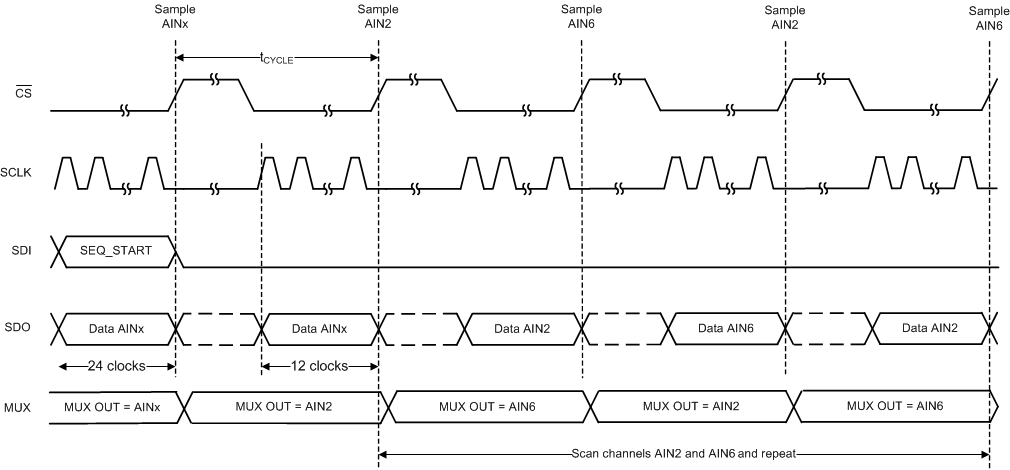 Figure 33. Starting Conversions and Reading Data in Auto-Sequence Mode
Figure 33. Starting Conversions and Reading Data in Auto-Sequence Mode