JAJSKS8B April 2021 – March 2022 TXU0304-Q1
PRODUCTION DATA
- 1 特長
- 2 アプリケーション
- 3 概要
- 4 Revision History
- 5 Related Products
- 6 Pin Configuration and Functions—TXU0304-Q1
-
7 Specifications
- 7.1 Absolute Maximum Ratings
- 7.2 ESD Ratings
- 7.3 Recommended Operating Conditions
- 7.4 Thermal Information
- 7.5 Electrical Characteristics
- 7.6 Switching Characteristics: Tsk, TMAX
- 7.7 Switching Characteristics, VCCA = 1.2 ± 0.1 V
- 7.8 Switching Characteristics, VCCA = 1.5 ± 0.1 V
- 7.9 Switching Characteristics, VCCA = 1.8 ± 0.15 V
- 7.10 Switching Characteristics, VCCA = 2.5 ± 0.2 V
- 7.11 Switching Characteristics, VCCA = 3.3 ± 0.3 V
- 7.12 Switching Characteristics, VCCA = 5.0 ± 0.5 V
- 7.13 Operating Characteristics
- 7.14 Typical Characteristics
- 8 Parameter Measurement Information
-
9 Detailed Description
- 9.1 Overview
- 9.2 Functional Block Diagram
- 9.3
Feature Description
- 9.3.1 CMOS Schmitt-Trigger Inputs with Integrated Pulldowns
- 9.3.2 Control Logic (OE) with VCC(MIN) Circuitry
- 9.3.3 Balanced High-Drive CMOS Push-Pull Outputs
- 9.3.4 Partial Power Down (Ioff)
- 9.3.5 VCC Isolation and VCC Disconnect
- 9.3.6 Over-Voltage Tolerant Inputs
- 9.3.7 Glitch-Free Power Supply Sequencing
- 9.3.8 Negative Clamping Diodes
- 9.3.9 Fully Configurable Dual-Rail Design
- 9.3.10 Supports High-Speed Translation
- 9.3.11 Wettable Flanks
- 9.4 Device Functional Modes
- 10Application and Implementation
- 11Power Supply Recommendations
- 12Layout
- 13Device and Documentation Support
- 14Mechanical, Packaging, and Orderable Information
パッケージ・オプション
メカニカル・データ(パッケージ|ピン)
サーマルパッド・メカニカル・データ
- BQA|14
発注情報
8.1 Load Circuit and Voltage Waveforms
Unless otherwise noted, generators supply all input pulses that have the following characteristics:
- f = 1 MHz
- ZO = 50 Ω
- Δt/ΔV ≤ 1 ns/V
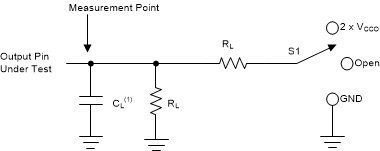
CL includes probe and
jig capacitance.
Figure 8-1 Load CircuitTable 8-1 Load Circuit
Conditions
| Parameter | VCCO | RL | CL | S1 | VTP | |
|---|---|---|---|---|---|---|
| tpd | Propagation (delay) time | 1.1 V – 5.5 V | 10 kΩ | 5 pF | Open | N/A |
| ten, tdis | Enable time, disable time | 1.1 V – 1.6 V | 10 kΩ | 5 pF | 2 × VCCO | 0.1 V |
| 1.65 V – 2.7 V | 10 kΩ | 5 pF | 2 × VCCO | 0.15 V | ||
| 3.0 V – 5.5 V | 10 kΩ | 5 pF | 2 × VCCO | 0.3 V | ||
| ten, tdis | Enable time, disable time | 1.1 V – 1.6 V | 10 kΩ | 5 pF | GND | 0.1 V |
| 1.65 V – 2.7 V | 10 kΩ | 5 pF | GND | 0.15 V | ||
| 3.0 V – 5.5 V | 10 kΩ | 5 pF | GND | 0.3 V | ||
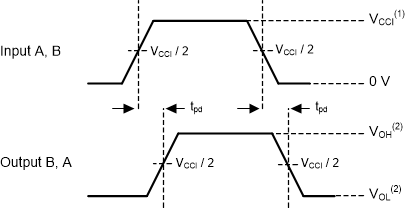
- VCCI is the supply pin associated with the input port.
- VOH and VOL are typical output voltage levels that occur with specified RL, CL, and S1
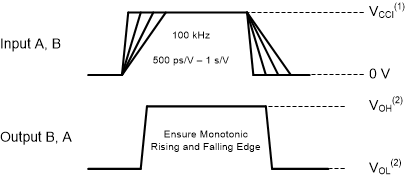
- VCCI is the supply pin associated with the input port.
- VOH and VOL are typical output voltage levels that occur with specified RL, CL, and S1
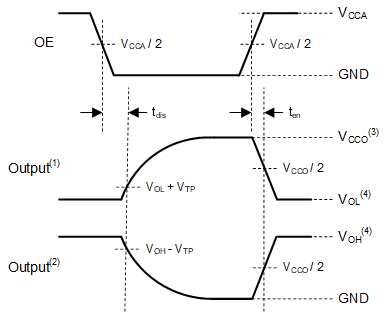
- Output waveform on the condition that input is driven to a valid Logic Low.
- Output waveform on the condition that input is driven to a valid Logic High.
- VCCO is the supply pin associated with the output port.
- VOH and VOL are typical output voltage levels with specified RL, CL, and S1.