DLPU048E August 2016 – July 2024
- 1
- Trademarks
- 1 Introduction
- 2 Electrical Interface
- 3 Communication Protocol
- 4 System Operation
- 5 Application and Use-Cases
-
6 Tests and Diagnostics
- 6.1 Overview
- 6.2 Emergency Shutdown
- 6.3 Diagnostic Memory Interface
- 6.4
Test Descriptions
- 6.4.1
Periodic Tests
- 6.4.1.1 Video Source Loss Detection
- 6.4.1.2 Video Tell-Tale Checksum
- 6.4.1.3 Video Frame Counter Checksum
- 6.4.1.4 Average Picture Level
- 6.4.1.5 Loss of Ping Command
- 6.4.1.6 DLPC230-Q1 Processor Memory ECC
- 6.4.1.7 Flash Table Transport CRC
- 6.4.1.8 Frame Buffer Swap Watchdog
- 6.4.1.9 Sequencer Instruction Read Watchdog
- 6.4.1.10 DMD Reset Instruction Watchdog
- 6.4.1.11 DLPC230-Q1 System Voltage Monitor
- 6.4.1.12 DLPC230-Q1 DMD Voltage Monitor
- 6.4.1.13 DLPC230-Q1 TPS99000-Q1 Bandgap Monitor
- 6.4.1.14 DMD Temperature Monitor
- 6.4.1.15 DMD Clock Monitor
- 6.4.1.16 DMD High Speed Interface Training
- 6.4.1.17 DMD Low Speed Interface Test
- 6.4.1.18 TPS99000-Q1 DLPC230-Q1 Processor Watchdog (WD1)
- 6.4.1.19 TPS99000-Q1 DLPC230-Q1 Sequencer Watchdog (WD2)
- 6.4.1.20 TPS99000-Q1 Temperature Warning / Error
- 6.4.1.21 TPS99000-Q1 Clock Ratio Monitor
- 6.4.1.22 TPS99000-Q1 Register Password Lock
- 6.4.1.23 TPS99000-Q1 Register Checksum
- 6.4.1.24 Software Monitor Thread
- 6.4.2
Non-Periodic Tests
- 6.4.2.1 Execution Time
- 6.4.2.2 DLPC230-Q1 Front End Functional BIST (Main)
- 6.4.2.3 DLPC230-Q1 Back End Functional BIST (Main)
- 6.4.2.4 DLPC230-Q1 Memory BISTs (Main)
- 6.4.2.5 TPS99000-Q1 Interface Signal Connection Test (Main)
- 6.4.2.6 DMD Memory Test (Main)
- 6.4.2.7 Flash Data Verification (Boot/Main)
- 6.4.2.8 DLPC230-Q1 Boot ROM CRC (Boot)
- 6.4.2.9 DLPC230-Q1 Flash Table CRC (Boot)
- 6.4.2.10 DLPC230-Q1 Main Application CRC (Boot)
- 6.4.2.11 DLPC230-Q1 Command and Flash Interface Memory Test (Boot)
- 6.4.3 Interface Tests
- 6.4.1
Periodic Tests
-
7 Commands - Boot Application
- 7.1 Command Table
- 7.2
Command Definitions
- 7.2.1 System Reset - Write (00h)
- 7.2.2 Read Pre-Fetch - Write (01h)
- 7.2.3 Read Activate (02h)
- 7.2.4 System Software Version - Read (B0h)
- 7.2.5 Flash Device ID - Read (B1h)
- 7.2.6 Short Status - Read (C0h)
- 7.2.7 Error History - Read (C1h)
- 7.2.8 Clear Short Status Errors - Write (C2h)
- 7.2.9 Clear Error History - Write (C3h)
- 7.2.10 Flash Full Erase - Write (E0h)
- 7.2.11 Flash Write Data - Write (E1h)
- 7.2.12 Flash Verify Data - Write (E2h)
- 7.2.13 Flash Interface Rate - Write (E3h)
- 7.2.14 Flash Interface Rate - Read (E4h)
-
8 Commands - Main Application
- 8.1 Mode Availability
- 8.2
Command Definitions
- 8.2.1 System Reset - Write (00h)
- 8.2.2 Read Pre-Fetch - Write (01h)
- 8.2.3 Read Activate (02h)
- 8.2.4 Operating Mode - Write (03h)
- 8.2.5 Operating Mode - Read (04h)
- 8.2.6 Source Select - Write (05h)
- 8.2.7 Source Select - Read (06h)
- 8.2.8 Prepare for Source Change - Write (07h)
- 8.2.9 Display Image Orientation - Write (18h)
- 8.2.10 Display Image Orientation - Read (19h)
- 8.2.11 System Mode Select - Write (1Ch)
- 8.2.12 System Mode Select - Read (1Dh)
- 8.2.13 Execute Batch Command Set - Write (21h)
- 8.2.14 Execution Delay - Write (22h)
- 8.2.15 GPIO Configure - Write (23h)
- 8.2.16 GPIO Configure - Read (24h)
- 8.2.17 GPIO Outputs - Write (25h)
- 8.2.18 GPIO Outputs - Read (26h)
- 8.2.19 GPIO Reserved - Read (27h)
- 8.2.20 Execute Non-Periodic BIST - Write (28h)
- 8.2.21 External Video Checksum Control - Write (29h)
- 8.2.22 External Video Checksum Control - Read (2Ah)
- 8.2.23 External Video Checksum Settings - Write (2Bh)
- 8.2.24 External Video Checksum Settings - Read (2Ch)
- 8.2.25 DMD Socket Connectivity Test - Write (2Dh)
- 8.2.26 DMD Socket Connectivity Test - Read (2Eh)
- 8.2.27 Average Picture Level Control - Write (2Fh)
- 8.2.28 Average Picture Level Control - Read (30h)
- 8.2.29 Loss Of Ping Control - Write (33h)
- 8.2.30 Loss Of Ping Control - Read (34h)
- 8.2.31 PWM Temperature Management Enable - Write (35h)
- 8.2.32 PWM Temperature Management Enable - Read (36h)
- 8.2.33 PWM Temperature Management Source - Write (37h)
- 8.2.34 PWM Temperature Management Source - Read (38h)
- 8.2.35 PWM Temperature Management Duty Cycle - Read (39h)
- 8.2.36 Headlight Ping - Write (46h)
- 8.2.37 PWM Control - Write (47h)
- 8.2.38 PWM Control - Read (48h)
- 8.2.39 Illumination Transition Rate - Write (49h)
- 8.2.40 Illumination Transition Rate - Read (4Ah)
- 8.2.41 De-gamma Select - Write (54h)
- 8.2.42 De-gamma Select - Read (55h)
- 8.2.43 ADC Measurements - Read (5Ch)
- 8.2.44 ADC Single Measurement - Read (63h)
- 8.2.45 Illumination Bin Select - Write (70h)
- 8.2.46 Illumination Bin Select - Read (71h)
- 8.2.47 TPS99000-Q1 TIA1 Trims - Write (86h)
- 8.2.48 TPS99000-Q1 TIA1 Trims - Read (87h)
- 8.2.49 TPS99000-Q1 TIA1 Gain - Write (88h)
- 8.2.50 TPS99000-Q1 TIA1 Gain - Read (89h)
- 8.2.51 TPS99000-Q1 TIA1 Capacitance - Write (8Ah)
- 8.2.52 TPS99000-Q1 TIA1 Capacitance - Read (8Bh)
- 8.2.53 TPS99000-Q1 TIA1 Dark Offsets - Write (8Ch)
- 8.2.54 TPS99000-Q1 TIA1 Dark Offsets - Read (8Dh)
- 8.2.55 TPS99000-Q1 TIA1 Input Offsets - Write (8Eh)
- 8.2.56 TPS99000-Q1 TIA1 Input Offsets - Read (8Fh)
- 8.2.57 TPS99000-Q1 Drive Mode - Read (93h)
- 8.2.58 TPS99000-Q1 ADC Configuration - Write (94h)
- 8.2.59 TPS99000-Q1 ADC Configuration - Read (95h)
- 8.2.60 TPS99000-Q1 Illumination Sync Control - Write (96h)
- 8.2.61 TPS99000-Q1 Illumination Sync Control - Read (97h)
- 8.2.62 TPS99000-Q1 TIA2 Control - Write (98h)
- 8.2.63 TPS99000-Q1 TIA2 Control - Read (99h)
- 8.2.64 LED Drive Errors - Read (9Ah)
- 8.2.65 LED Drive Errors Clear - Write (9Bh)
- 8.2.66 TPS99000-Q1 Test Mux Select - Write (9Ch)
- 8.2.67 TPS99000-Q1 Test Mux Select - Read (9Dh)
- 8.2.68 Flash Data Type Select - Write (A0h)
- 8.2.69 Flash Erase Data - Write (A1h)
- 8.2.70 Flash Write Data - Write (A2h)
- 8.2.71 Flash Read Data - Read (A3h)
- 8.2.72 Flash Verify Data - Write (A4h)
- 8.2.73 Flash Block Count - Read (A5h)
- 8.2.74 Flash Block CRCs - Read (A6h)
- 8.2.75 Flash Structure Version - Read (A7h)
- 8.2.76 Flash Data Size - Read (A9h)
- 8.2.77 System Software Version - Read (B0h)
- 8.2.78 Flash Device ID - Read (B1h)
- 8.2.79 DLPC230-Q1 Device ID - Read (B2h)
- 8.2.80 DMD Device ID - Read (B3h)
- 8.2.81 TPS99000-Q1 Device ID - Read (B4h)
- 8.2.82 System Temperatures - Read (B5h)
- 8.2.83 Current Source Information - Read (B6h)
- 8.2.84 Current Display Information - Read (B8h)
- 8.2.85 System Information - Read (BAh)
- 8.2.86 Flash Interface Rate - Read (BBh)
- 8.2.87 Short Status - Read (C0h)
- 8.2.88 Error History - Read (C1h)
- 8.2.89 Clear Short Status Errors - Write (C2h)
- 8.2.90 Clear Error History - Write (C3h)
- 9 Commands - Diagnostic Interface
- 10Flash Configuration
- A Error Codes
- Revision History
5.1.6 Image Flip
Image flip can be used to compensate for folds in the optical path. The default image flip settings are stored in flash and the values are specified in the flash header file. Image flip values may also be set using the Display Image Orientation command. This command is a "Hold Source" command which means that changes will not be applied until the source is changed. To do this, the Prepare for Source Change command should be sent followed by the Source Select command in order to apply the source changes. These steps are shown as follows:
- Display Image Orientation command - Set the new desired flip setting.
- Prepare For Source Change command - Disable illumination to prepare for a source update without image artifacts.
- Source Select command - Selects the desired source and displays the image with the updated flip setting.
Flip can be performed along two axes: a short axis flip and a long axis flip. Flips along both axes are shown in Figure 5-14 and Figure 5-15. Any combination of these two flip settings is permitted.
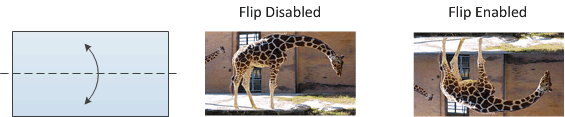 Figure 5-14 Short Axis Flip
Figure 5-14 Short Axis Flip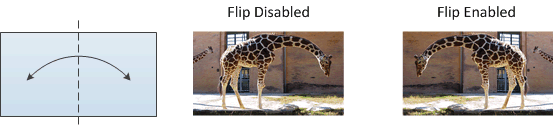 Figure 5-15 Long Axis Flip
Figure 5-15 Long Axis Flip