DLPU116 November 2024 DLPC3420
- 1
- Abstract
- Trademarks
- 1Introduction
- 2System Initialization
-
3I2C Commands
- 3.1
General Operation
- 3.1.1 Write Input Source Select (05h)
- 3.1.2 Read Input Source Select (06h)
- 3.1.3 Write External Video Source Format Select (07h)
- 3.1.4 Read External Video Source Format Select (08h)
- 3.1.5 Write External Video Chroma Processing Select (09h)
- 3.1.6 Read External Video Chroma Processing Select (0Ah)
- 3.1.7 Write Test Pattern Select (0Bh)
- 3.1.8 Read Test Pattern Select (0Ch)
- 3.1.9 Write Splash Screen Select (0Dh)
- 3.1.10 Read Splash Screen Select (0Eh)
- 3.1.11 Read Splash Screen Header (0Fh)
- 3.1.12 Write Image Crop (10h)
- 3.1.13 Read Image Crop (11h)
- 3.1.14 Write Display Image Orientation (14h)
- 3.1.15 Read Display Image Orientation (15h)
- 3.1.16 Write Display Image Curtain (16h)
- 3.1.17 Read Display Image Curtain (17h)
- 3.1.18 Write Image Freeze (1Ah)
- 3.1.19 Read Image Freeze (1Bh)
- 3.1.20 Write Look Select (22h)
- 3.1.21 Read Look Select (23h)
- 3.1.22 Read Sequence Header Attributes (26h)
- 3.1.23 Write Degamma/CMT Select (27h)
- 3.1.24 Read Degamma/CMT Select (28h)
- 3.1.25 Write CCA Select (29h)
- 3.1.26 Read CCA Select (2Ah)
- 3.1.27 Write Execute Flash Batch File (2Dh)
- 3.1.28 Write Splash Screen Execute (35h)
- 3.1.29 Write Mirror Lock Control (39h)
- 3.1.30 Read Mirror Lock Control (3Ah)
- 3.2
Illumination Control
- 3.2.1 Write LED Output Control Method (50h)
- 3.2.2 Read LED Output Control Method (51h)
- 3.2.3 Write RGB LED Enable (52h)
- 3.2.4 Read RGB LED Enable (53h)
- 3.2.5 Write RGB LED Current (54h)
- 3.2.6 Read RGB LED Current (55h)
- 3.2.7 Read CAIC LED Max Available Power (57h)
- 3.2.8 Write RGB LED Max Current (5Ch)
- 3.2.9 Read RGB LED Max Current (5Dh)
- 3.2.10 Read CAIC RGB LED Current (5Fh)
- 3.3 Image Processing Control
- 3.4 General Setup
- 3.5 DSI Commands
- 3.6 Administrative Commands
- 3.7 Flash Update Commands
- 3.1
General Operation
- 4Revision History
3.3.5.1 Write Parameters
Table 3-70 describes the write parameters.
| Parameter Bytes | Description |
|---|---|
| Byte 1 | See Table 3-71 |
| Byte 2 | Optical throw ratio (LSByte) |
| Byte 3 | Optical throw ratio (MSByte) |
| Byte 4 | Optical DMD offset (LSByte) |
| Byte 5 | Optical DMD offset (MSByte) |
| MSB | Byte 1 | LSB | |||||
|---|---|---|---|---|---|---|---|
| b7 | b6 | b5 | b4 | b3 | b2 | b1 | b0 |
| b(7:1) | Reserved |
| b(0) | Keystone correction
enable:
|
Keystone correction digitally compensates for distorted images when the projector is tilted up or down. Keystone correction is specified by the pitch angle (described in the Write Keystone Projection Pitch Angle command) and based on the throw ratio, vertical offset, and projector orientation. Each parameter is provided by this command. With this information, keystone correction corrects for both overall and local area aspect ratio distortion. For both full screen images and sub-images, the full active area of the DMD is keystone-corrected.
When keystone correction is enabled, the Write Border Color command sets the border color to black. Setting this parameter to any other color produces undesirable results.
Image rotation is allowed while keystone correction is enabled, but it may not be appropriate for all situations or configurations. The user is responsible for determining if the result is acceptable.
Table 3-72 shows the bit order and weighting for the optical throw ratio data. Figure 3-14 defines how this data is determined.
| b15 | b14 | b13 | b12 | b11 | b10 | b9 | b8 | b7 | b6 | b5 | b4 | b3 | b2 | b1 | b0 |
|---|---|---|---|---|---|---|---|---|---|---|---|---|---|---|---|
| 27 | 26 | 25 | 24 | 23 | 22 | 21 | 20 | 2–1 | 2–2 | 2–3 | 2–4 | 2–5 | 2–6 | 2–7 | 2–8 |
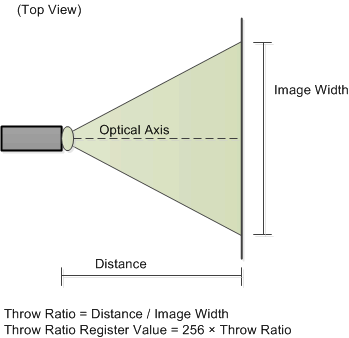 Figure 3-14 Visual Definition and Calculation for
Optical Throw Ratio Data
Figure 3-14 Visual Definition and Calculation for
Optical Throw Ratio DataTable 3-73 shows the bit order and weighting for the two’s complement optical DMD offset data. Figure 3-15 shows how this data is calculated, while Figure 3-16 shows how the sign of the offset data is determined. The user must insure that both the value and the sign of the offset data are correctly determined.
| b15 | b14 | b13 | b12 | b11 | b10 | b9 | b8 | b7 | b6 | b5 | b4 | b3 | b2 | b1 | b0 |
|---|---|---|---|---|---|---|---|---|---|---|---|---|---|---|---|
| 27 | 26 | 25 | 24 | 23 | 22 | 21 | 20 | 2–1 | 2–2 | 2–3 | 2–4 | 2–5 | 2–6 | 2–7 | 2–8 |
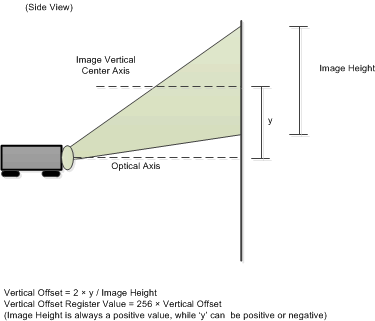 Figure 3-15 Method for Calculation for Optical DMD
Offset Data
Figure 3-15 Method for Calculation for Optical DMD
Offset Data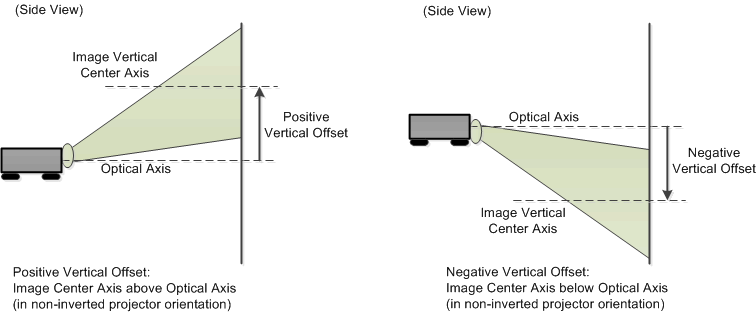 Figure 3-16 Sign Determination for Optical DMD
Offset Data
Figure 3-16 Sign Determination for Optical DMD
Offset DataFigure 3-17 shows examples of non-inverted and inverted projector orientation. This information is required for byte 1 of this command.
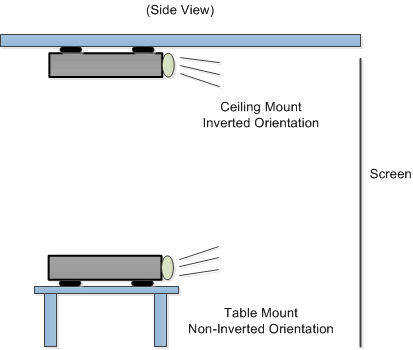 Figure 3-17 Examples of Non-Inverted and Inverted
Projector Orientations
Figure 3-17 Examples of Non-Inverted and Inverted
Projector Orientations