DLPU134 April 2024
5.1 DSI Mode Overview
Display Serial Interface (DSI) is a video interface that is supported by the DLPC3421 controller on the DLPDLCR160CPEVM. This is an alternative to the parallel interface that the controller is using with the SSD1963 and MSPM0G3507. This method allows the EVM to keep its smaller size, because fewer pins are used, and have the ability to display external video content on the EVM. The EVM supports up to 4 DSI data lanes. The EVM is configured for 4 lanes out of the box.
For more information, see the DLPC3421 Display Controller data sheet. Review the following sections in the data sheet: DSI Input Data and Clock table, GPIO Peripheral Interface table, and DSI Host Timing Requirements.
The DSI Setup and Debugging Guide post gives is a more detailed DSI setup guide. This controller has some different commands from the guide mentioned that must be executed to allow for use of DSI. These commands can either be added to the Autoinit batch file or can be sent to the unit after the controller is initialized. The following is an example of the commands to send. The command order shown is not the only way that these commands can be sent. See the DLPC3421 Software Programmer’s Guide for more detail on these commands.
DsiPortEnable (D7h)
ImageCrop (10h)
InputImageSize (2Eh)
DsiHsClockInput (BDh)
InputSourceSelect (05h)
ExternalVideoSourceFormat (07h)
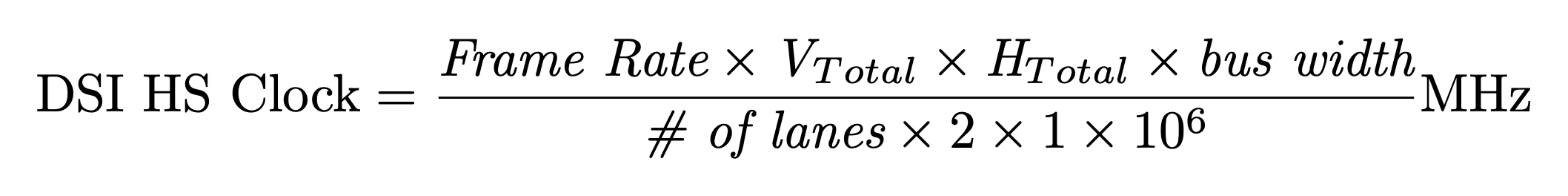
- VTotal=VActive+VFrontPorch+VBackPorch+VSync
- HTotal=HActive+HFrontPorch+HBackPorch+HSync
- Bus width:
- RGB888 = 24
- RGB666 = 18
- RGB565 = 16
- Connect the EVM to power with the power switch in the off position (HOST_IRQ High).
- Connect the DSI frontend to the EVM DSI connector.
- Configure the DSI data lanes in LP11 mode. Do not send data from the frontend to the EVM.
- Move the power switch to the ON position and wait for the controller to finish initialization (HOST_IRQ Low).
- Send the commands mentioned above to enable DSI on the EVM and prepare it for the signals.
- Send the video data from the DSI machine to the EVM.