JAJU316G November 2016 – April 2020
6.4.5.2 Test setup
Figure 50. Vienna PFC and Ethernet Test Setup 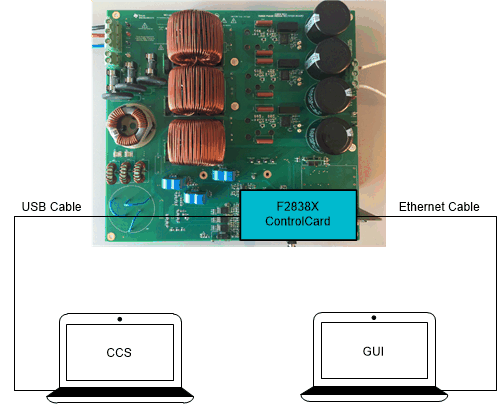
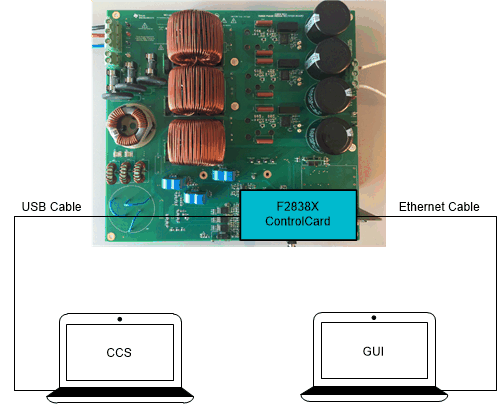
According to Figure 50
- Prepare two laptop computers: CCS is running on PC1. PC2 is used to control and monitor the PFC through a GUI HTTP page.
- Make sure the hardware setup is the same with INCR_BUILD 4. Connect PC2 to Port J4 (Ethernet connector – RJ45 connector) of TMDSCNCD28388D control card using an ethernet cable.
- Change the network setting of PC2 to enable static IP, configure it to 192.168.0.7 (anything other than 192.168.0.4 which is the IP Address of F2838x)