JAJU680A January 2019 – July 2022
- 概要
- Resources
- 特長
- アプリケーション
- 5
- 1System Description
- 2System Overview
- 3Hardware, Software, Testing Requirements, and Test Results
- 4Design and Documentation Support
- 5About the Authors
- 6Revision History
3.2.1.1 Connecting Hardware
The following connections must be in place for the demo:
- Configure the EVM430-FR6043 device according to the Programming configuration shown in Section 3.1.1.1.
- Connect the transducers to X1 and X2 on the EVM as shown in Figure 4-10. The GND connection is indicated on the PCB silkscreen.
- Connect the USB of the EVM to the PC. The ultrasonic portion of the EVM430-FR6043 device is powered using an external power source for these tests and the results are presented later. When using external power, the POW_SEL switch must be set to the top position (External), see Figure 4-12.
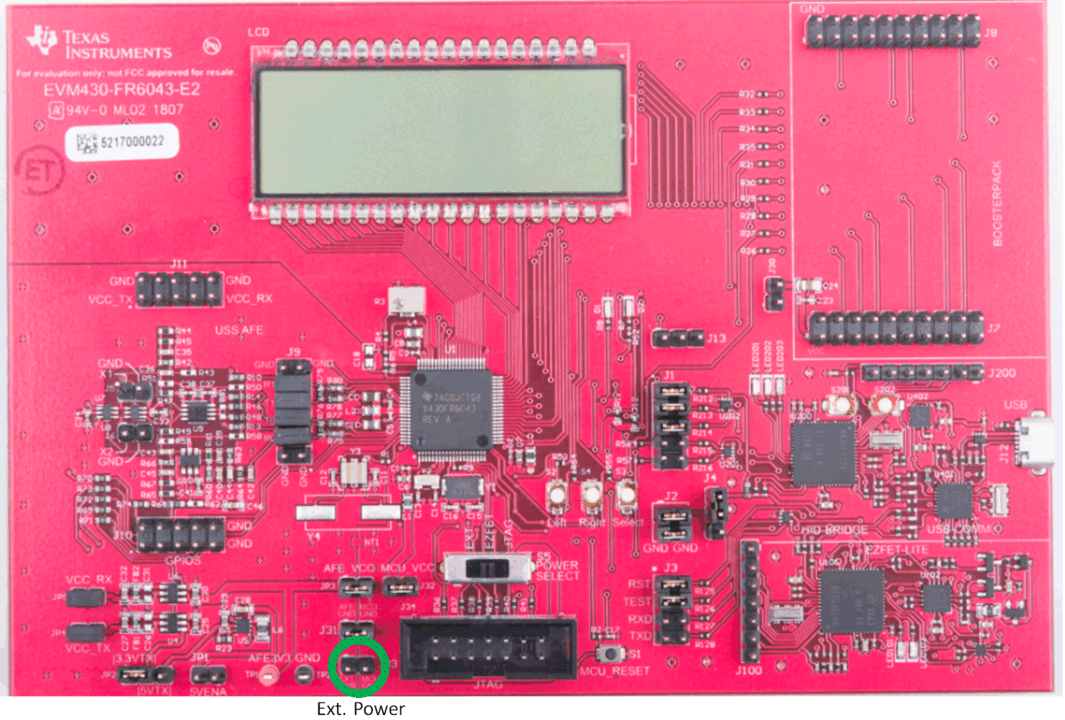 Figure 4-12 External Power to EVM
Figure 4-12 External Power to EVMThe external supply voltage must be applied to J33. GND on J1 and J3 must be connected. The TEST and RST jumpers on J3 must be connected to download code from the PC. Communication jumpers on J1 – COMM_IRQ, COMM_SDA, and COMM_SCL – are required, because the tests require communicating through USB over I2C, to collect the measurement data by the PC.
EVM430-FR6043 Hardware Guide describes the different capabilities of the EVM and the different configurations in more detail.