JAJU680A January 2019 – July 2022
- 概要
- Resources
- 特長
- アプリケーション
- 5
- 1System Description
- 2System Overview
- 3Hardware, Software, Testing Requirements, and Test Results
- 4Design and Documentation Support
- 5About the Authors
- 6Revision History
3.1.2.3.2 LCD Stand-Alone Mode
The application supports a stand-alone mode that can be used to show different flow measurement results using the LCD and buttons. To enter this mode, press the UP navigational button. The LCD turns on to show the first of the measurements (instantaneous flow rate). Press the navigation buttons LEFT and RIGHT to scroll through the measurement results:
- Instantaneous flow rate
- Average flow rate
- Volume
- Battery voltage
- Instantaneous differential ToF
- Average differential ToF
- Standard deviation of differential ToF
Press the UP navigational button again to turn off the LCD and exit this mode.
Figure 4-5 shows the stand-alone flow chart.
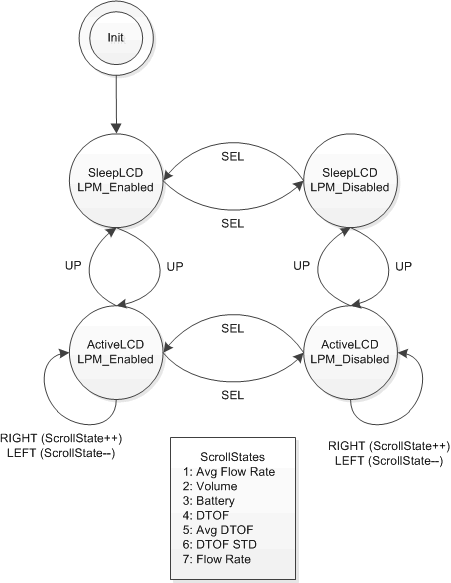 Figure 4-5 LCD and Buttons State Machine
Figure 4-5 LCD and Buttons State Machine