JAJU680A January 2019 – July 2022
- 概要
- Resources
- 特長
- アプリケーション
- 5
- 1System Description
- 2System Overview
- 3Hardware, Software, Testing Requirements, and Test Results
- 4Design and Documentation Support
- 5About the Authors
- 6Revision History
3.2.1.4 Configure Device and Observe Results Using GUI
- Launch the GUI application located in: <USS_GUI root>\USS.exe. The GUI application automatically detects the HID device corresponding to the EVM430-FR6043 EVM.
- Click the Communications→ Connect option in the GUI application menu.
- Click the Load Configuration button to load one of the default configurations.
- Select one of the configurations at: <Flow Library folder>\examples\gui_config\.
- Click the Request Update button to send the configuration to the device.
The GUI shows the message in Figure 4-14 when the configuration is loaded to the device.
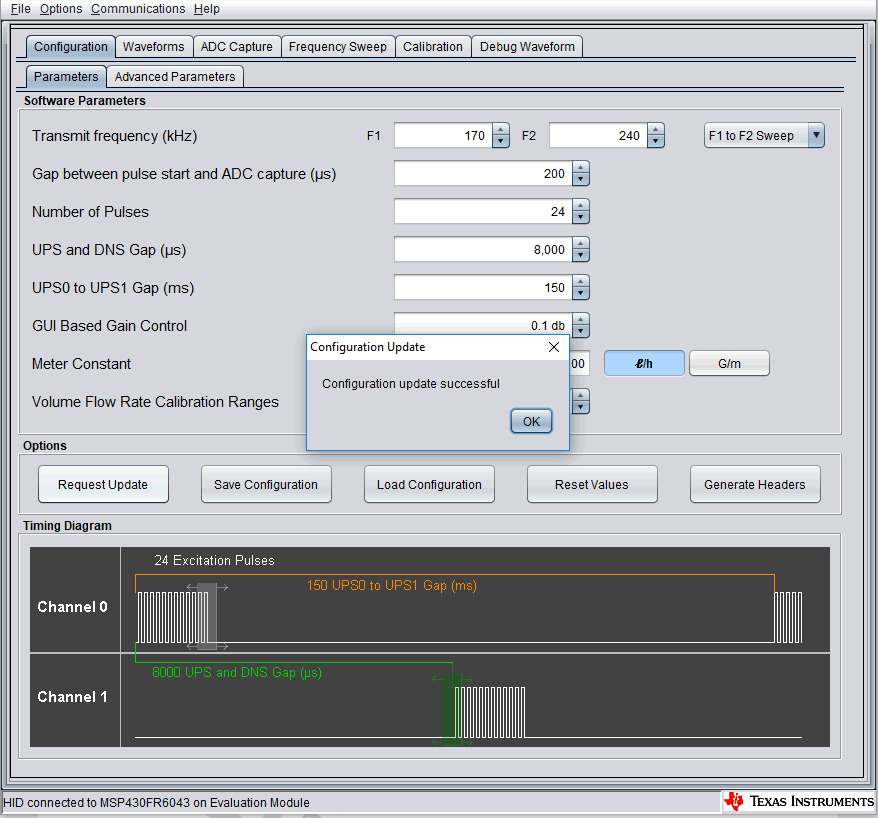 Figure 4-14 Loading Configuration to Device From GUI
Figure 4-14 Loading Configuration to Device From GUI - Check the integrity of the signal by using the ADC Capture window, as explained in Section 3.1.2.4.
- Check the calculated ToF and volume in the Waveforms window, as explained in Section 3.1.2.4.
- If desired, adjust the parameters and observe the impact on the captured waveform and calculations.