JAJU785A January 2017 – March 2020
3.2.3.1.2.5 Using Real-Time Emulation
Real-time emulation is a special emulation feature that allows windows within CCS to be updated while the MCU is running. This feature not only allows graphs and watch windows to update, but also allows the user to change variables or memory location values and have those changes affect the MCU behavior. This feature is very useful when tuning control law parameters on-the-fly, for example.
- Enable real-time mode by hovering your mouse on the buttons on the horizontal toolbar and clicking

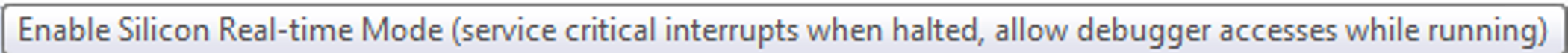 button.
button. - A message box may appear. If so, select YES to enable debug events. This will set bit one (DGBM bit) of status register one (ST1) to 0. The DGBM is the debug enable mask bit. When the DGBM bit is set to 0, memory and register values can be passed to the host processor for updating the debugger windows.
- When a large number of windows are open, as bandwidth over the emulation link is limited, updating too many windows and variables in continuous refresh can cause the refresh frequency to slow down. Right-click on the
 button in the Expressions Window and select Continuous Refresh Interval…. The refresh rate can be slowed for the Expressions Window variables by changing the Continuous refresh interval (milliseconds) value. A rate of 1000 ms is usually enough for these exercises. Click on Continuous Refresh buttons (
button in the Expressions Window and select Continuous Refresh Interval…. The refresh rate can be slowed for the Expressions Window variables by changing the Continuous refresh interval (milliseconds) value. A rate of 1000 ms is usually enough for these exercises. Click on Continuous Refresh buttons ( ) for the watch view.
) for the watch view.