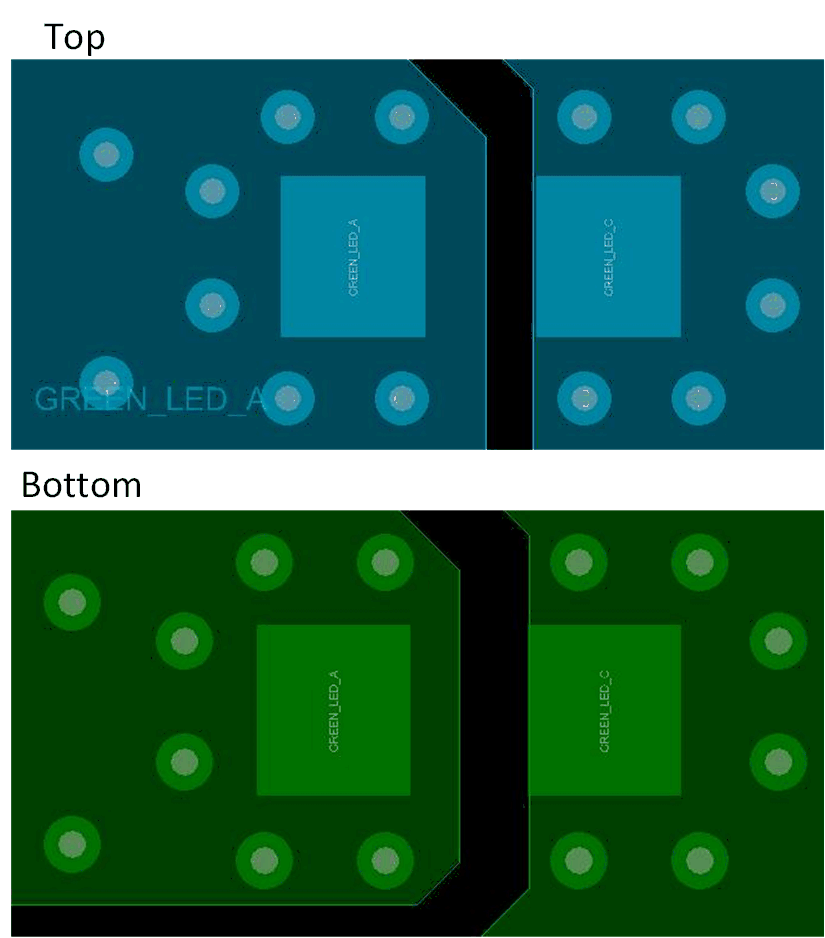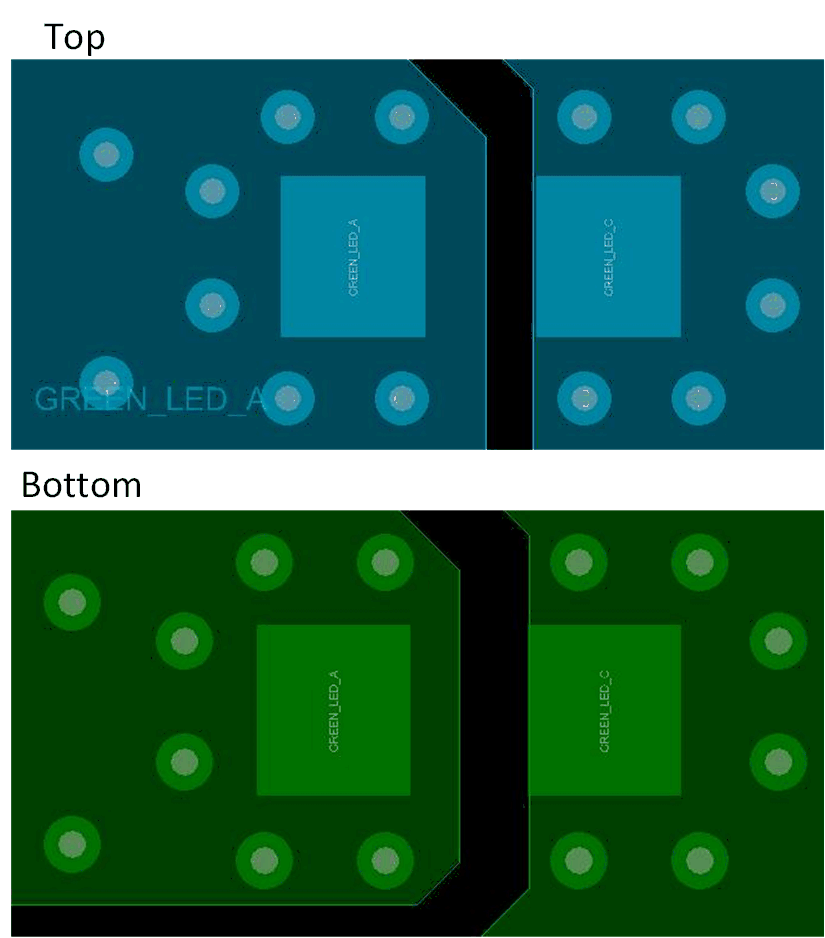JAJU791 April 2020
- 概要
- リソース
- 特長
- アプリケーション
- デザイン・イメージ
- 1System Overview
- 2LED Driver Key Parameters
- 3Layout
- 4Related Documentation
2.6.1 Layout Considerations
The two layout consideration options include:
- Place two identical capacitors directly opposite each other on the top and bottom side of the PCB. If there is only a single capacitor, it bends its middle towards the PCB and back. In doing this, the PCB is stimulated like the membrane of a loud speaker and emits acoustic waves. If two capacitors are placed opposite one another, both bend towards and away from the PCB at the same time. Thus, the PCB cannot resonate anymore.
- The second action to reduce the residual noise further is to minimize the mechanical coupling of the ceramic capacitors and the PCB. By milling holes into the PCB besides the solder points, the stimulated PCB area is reduced significantly. Figure 4 shows the read marked holes in the PCB around the ceramic capacitors Top view.
Figure 9. LED Capacitor Layout