JAJU817 May 2021
- 概要
- リソース
- 特長
- アプリケーション
- 5
- 1System Description
-
2System Overview
- 2.1 Block Diagram
- 2.2 Highlighted Products
- 2.3 Design Considerations
- 3Hardware, Software, Testing Requirements, and Test Results
- 4Design and Documentation Support
- 5About the Author
2.3.10 Firmware Control
The software architecture for the design is described in the following sections. The software can be separated into multiple parts: core application, RTSP library, RTCP/RTP library, and OA7000 interface module. Figure 2-27 shows a block diagram of the software.
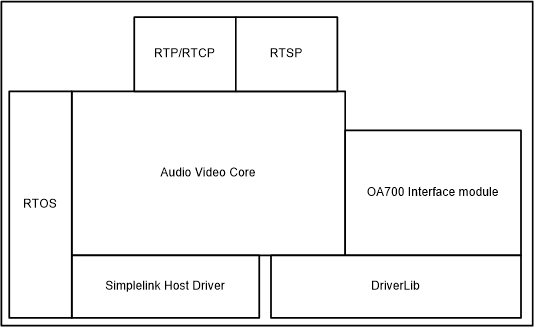 Figure 2-27 Software Block Diagram
Figure 2-27 Software Block Diagram The core application is responsible for processing the incoming request, managing the connection, querying the audio and video data from OA7000, and sending it over to the remote client using the either RTSP, Real-Time Transport Protocol (RTP), or RTP Control Protocol (RTCP).
The OA7000 library contains the implementation for communicating with the module. Functions are provided to boot up the module, download the OA7000 firmware, configure the image sensor, and get the video and audio streams from the OA7000. The CC3235MODS uses the SPI (master mode), as shown in Figure 2-28, along with two GPIOs (SYNC and RDY) to communicate with the OA7000.
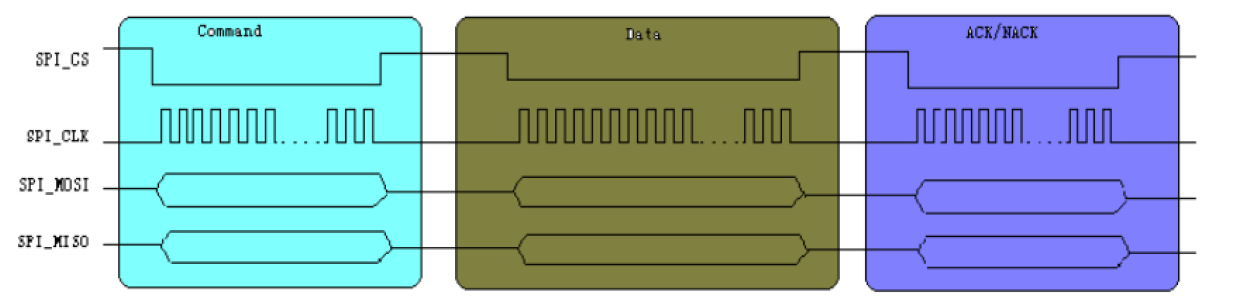 Figure 2-28 Interface Timing Diagram
Figure 2-28 Interface Timing DiagramThe OA7000 library provided with the package supports the following features:
- Boot-up and initialize OA7000 module
- Power-off OA7000
- Configure
- Frame rate
- Resolution
- Brightness
- Contrast
- Saturation
- Frequency
- Flip
- Mode
- Enable or disable video streaming
- Get video stream information
- Get video stream data
For the library API details, refer to the ov_sif_interface API document.
The RTSP is used for establishing and controlling a media session between two systems. RTSP is generally used along with RTP/RTCP for media stream delivery.
The RTSP library provided contains an implementation of the RTSP server, used for processing the RTSP client request and generating the responses to be sent to the client.
The RTP is used for delivering the media over the network. RTP is used in conjunction with the RTCP. RTCP is used to monitor the transmission statistics and quality.