JAJU855 November 2022 TPS51215A
3.2 Test Setup
Figure 3-1 shows the set up used to test the TIDA-050057. Test tool refers to Intel® VR Test Tool. The following start-up procedure is shown below.
- Jump the JP2 and JP4 according to required VID output voltage or connect external drive signals to the TP17 and TP20.
- Apply proper DC voltage to J1 and J2. Apply J2 with external power source first and then apply J1 5 V with another power source.
- Jump the JP3 to high to enable the device or connect external drive signals to TP18.
- Check the output.
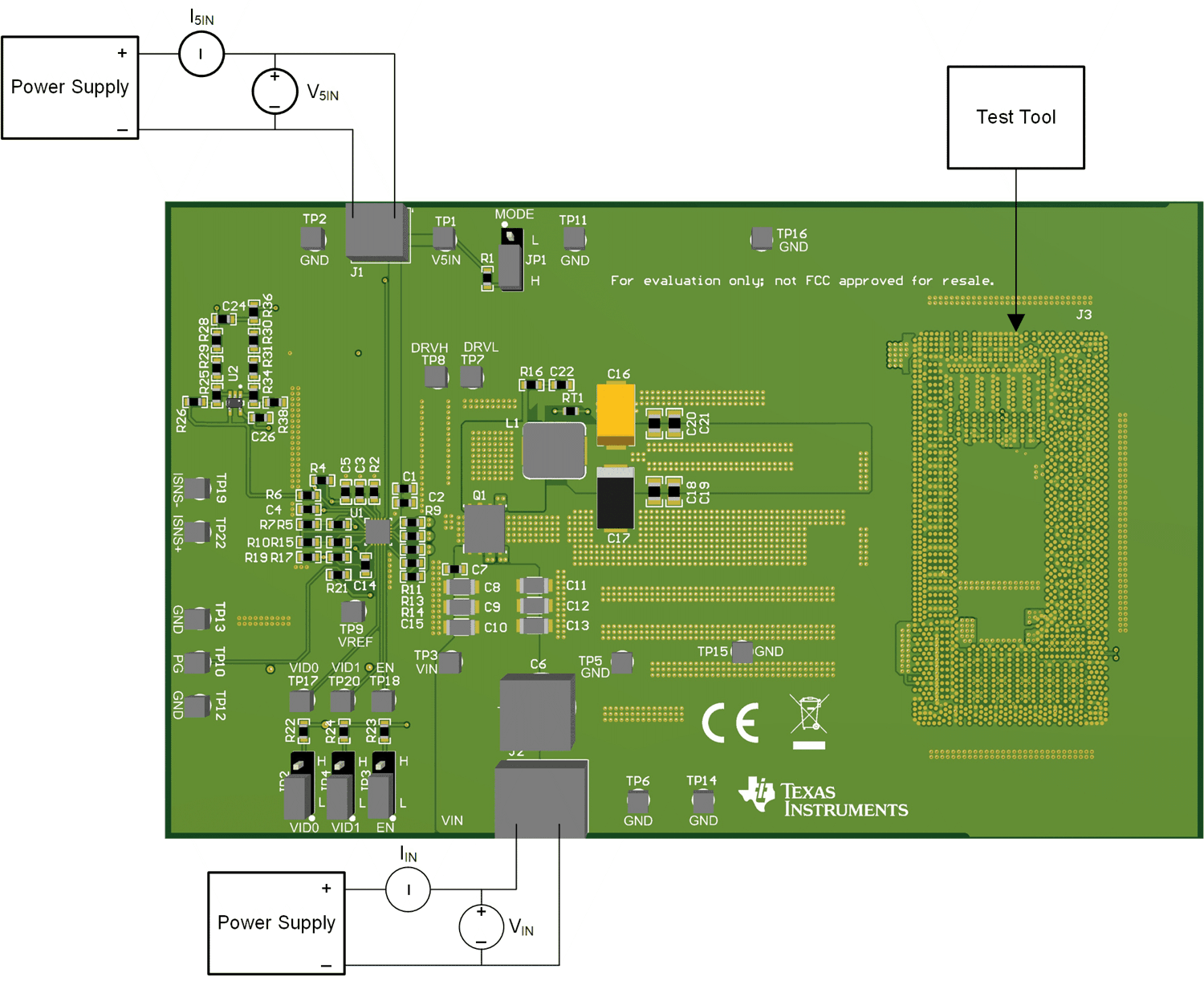 Figure 3-1 Test Setup
Figure 3-1 Test Setup