SBAU260 April 2016
-
Delta-Sigma ADC EvaluaTIon Software User Manual
- Trademarks
- 1 Glossary and Abbreviations
- 2 Installation
- 3 Software Startup
- 4 Application Window
- 5 File Menu
- 6 Device Tab
- 7 Script Tab
- 8 Console Tab
- 9 Data Analysis Tool and Data Acquisition
- 10 Master Log Browser
-
AFrequently Asked Questions (FAQs)
- A.1 What if the hardware is not recognized by the software?
- A.2 I don't see any way to collect data! How can I do this?
- A.3 Can I manually enter commands in the software?
- A.4 Are there any additional analysis available, such as FFT or histogram?
- A.5 I created a script but it does not appear in the menu item?
- BScripts
- CRegister Map Files
- DData File – Standard File Format
3.1 Startup Screen (No Hardware Connected)
If no hardware is connected to the PC at the time the software is started, the software starts and shows Figure 1. Steps on how to proceed from this screen are located on the right side of the screen. Once the hardware is connected to the PC, the software changes to the screen shown in Figure 2
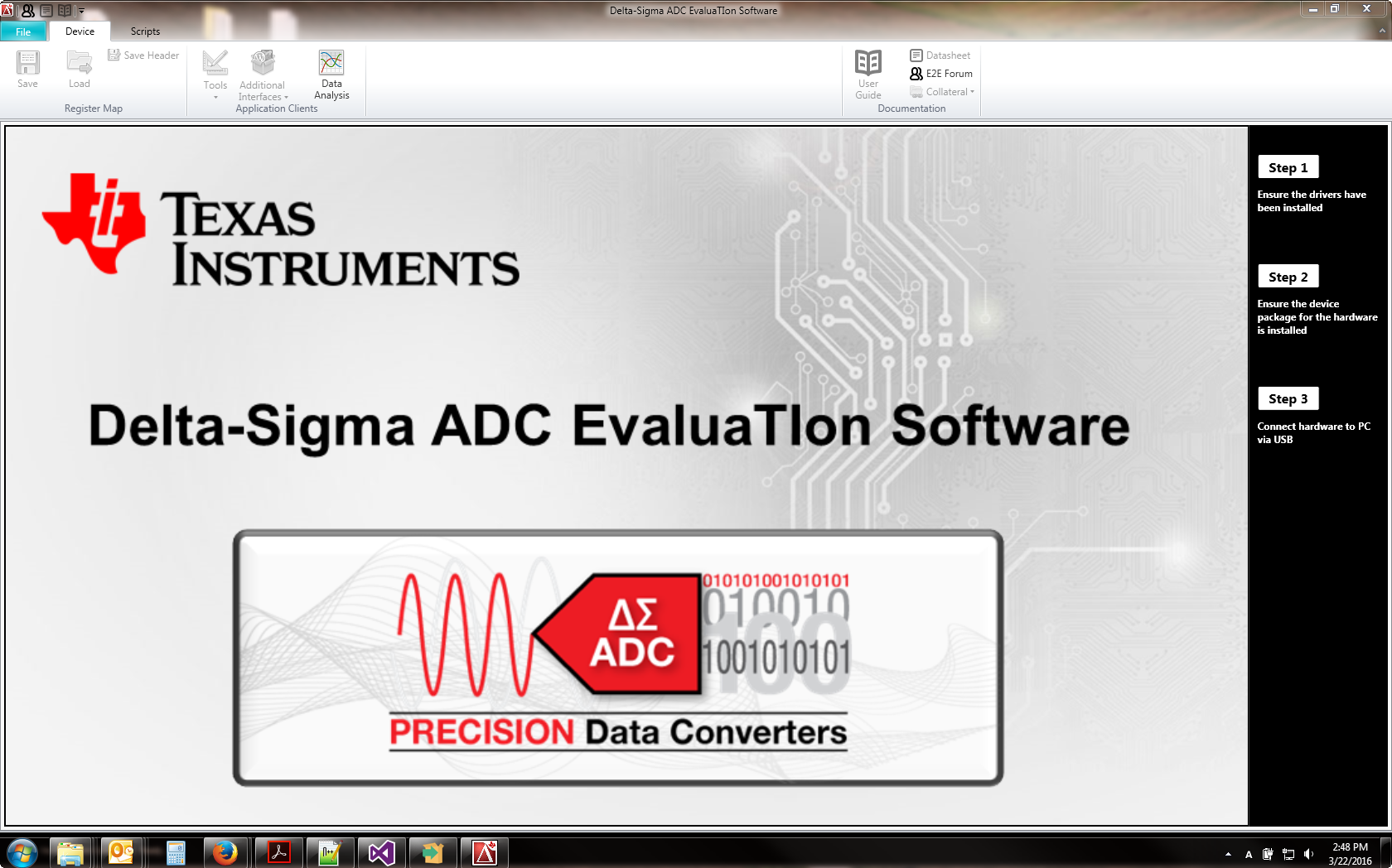 Figure 1. Startup Screen With no Hardware Connected
Figure 1. Startup Screen With no Hardware Connected