SBAU413A october 2022 – may 2023
- Abstract
- Trademarks
- 1EVM Overview
- 2Analog Interface
- 3Digital Interface
- 4Power Supplies
- 5ADS131B26Q1EVM-PDK Initial Setup
- 6ADS131B26Q1EVM-PDK Software Reference
- 7ADS131B26Q1EVM-PDK Bill of Materials, PCB Layout, and Schematics
- 8Revision History
7.2 PCB Layout
Figure 7-1 through Figure 7-6 show the ADS131B26Q1EVM-PDK PCB layout.
 Figure 7-1 Top Silkscreen
Figure 7-1 Top Silkscreen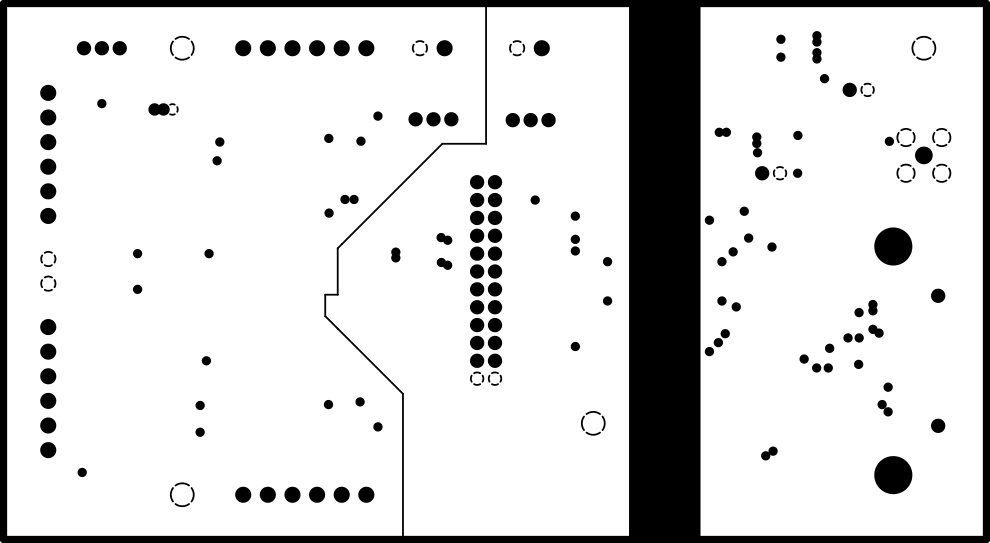 Figure 7-3 Ground Layer
Figure 7-3 Ground Layer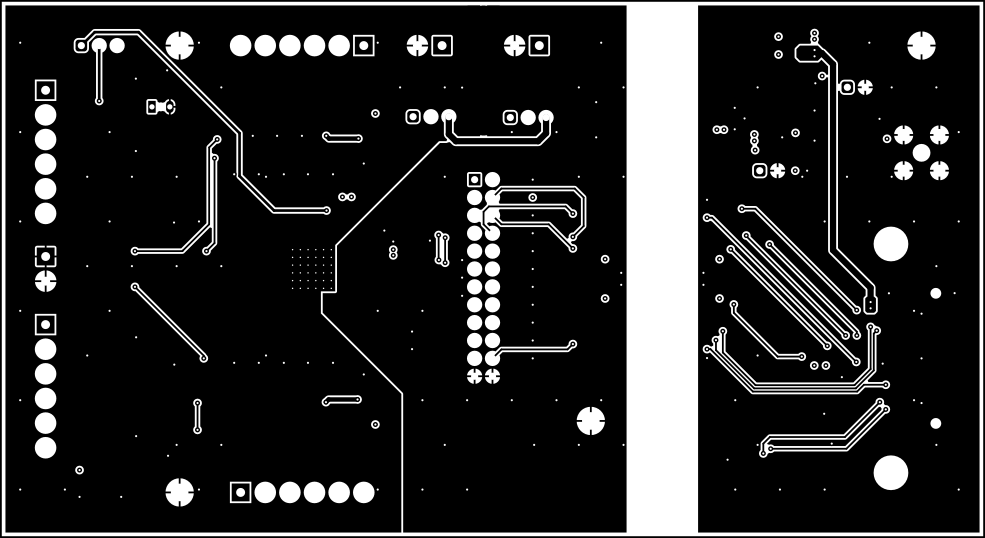 Figure 7-5 Bottom Layer
Figure 7-5 Bottom Layer Figure 7-2 Top Layer
Figure 7-2 Top Layer Figure 7-4 Power Layer
Figure 7-4 Power Layer Figure 7-6 Bottom Silkscreen
Figure 7-6 Bottom Silkscreen