SBAU428 September 2023 AFE7769D
3 Software Setup
The following section provides a step-by-step walkthrough of the reference design setup from a software (SW) perspective, along with screenshots of the process throughout. A folder with the required files can be found in the following link <>. Installers for Quartus Programmer, Teraterm, and Powershell are available online.
Steps:
Install the following elements of software:
- AFE77xxD Graphical User Interface (GUI) version 0.4.0
- Make the following changes to the files in the Documents\Texas Instruments\AFE77xxDLatte folder:
- Figure 3-1 (lib\Afe77xxDLibraries\AFE77xxDLibraryPG1p0\resourceFiles\mLmk.py) and Figure 3-2 (lib\Afe77xxDLibraries\AFE77xxDLibraryPG1p0\resourceFiles\mSetupParams.py) respectively show how to change the following lines of code from what is written in red to what is written in green to change some of the LMK dividers to output the correct FPGA clock for this application.
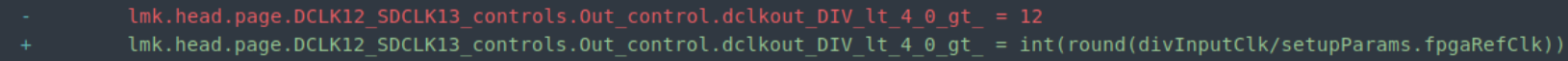 Figure 3-1 First Change in Line of Code, AFE77xxD GUI
Figure 3-1 First Change in Line of Code, AFE77xxD GUI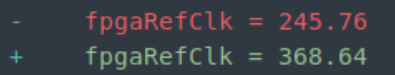 Figure 3-2 Second Change in Line of Code, AFE77xxD GUI
Figure 3-2 Second Change in Line of Code, AFE77xxD GUI
- Figure 3-1 (lib\Afe77xxDLibraries\AFE77xxDLibraryPG1p0\resourceFiles\mLmk.py) and Figure 3-2 (lib\Afe77xxDLibraries\AFE77xxDLibraryPG1p0\resourceFiles\mSetupParams.py) respectively show how to change the following lines of code from what is written in red to what is written in green to change some of the LMK dividers to output the correct FPGA clock for this application.
- Make the following changes to the files in the Documents\Texas Instruments\AFE77xxDLatte folder:
- Teraterm version 4.106
- Install any serial port terminal (Minicom or Gtkterm) to connect to the Agilex HPS (Arm node). In this guide, Teraterm is used.
- PowerShell
- Intel Quartus Programmer version 22.3
- Install only the “Intel® Quartus® Prime Pro Edition Programmer and Tools” under additional software: https://www.intel.com/content/www/us/en/software-kit/746667/intel-quartus-prime-pro-edition-design-software-version-22-3-for-windows.html
- There is also a patch on Intel’s website to fix a problem with this version: https://www.intel.com/content/www/us/en/support/programmable/articles/000092460.html.
- IP Address Setup
- Set the IP address of the Ethernet port connected to the Agilex eSOM7 to 192.168.0.2. For steps on how to do this, see Appendix A.