SBAU467A October 2024 – January 2025 ADC32RF55
- 1
- Description
- Features
- Applications
- 5
- 1Evaluation Module Overview
- 2Hardware
- 3Quick Start Guide
- 4Hardware Design Files
- 5Additional Information
- 6Related Documentation
- 7Revision History
3.4.1 2x Averaging in Bypass Mode
This mode uses internal averaging to provide better noise performance at the tradeoff of higher power consumption and frequency response flatness.
Procedure
- In the bypass mode box of the
GUI, make sure that the settings match those shown in Figure 3-4.
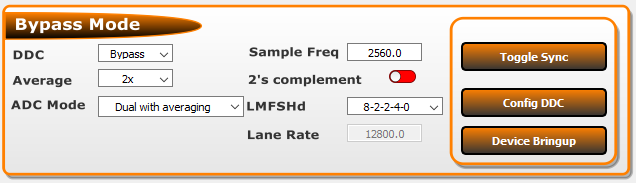 Figure 3-4 Bypass Mode
Settings
Figure 3-4 Bypass Mode
Settings - Once these settings are verified, press the Device Bringup button.
- Wait until after the message Device Bringup Completed appears in the Log.
- Under the Analog and Clock tab, toggle Dither Enable to the off position.
- In HSDC Pro, press the Capture button. A screen appears, similar to Figure 3-5.
- Adjust signal generator output such that the measured fundamental power in HSDC Pro is at the user's desired level. (shown below is -12 dBFs)
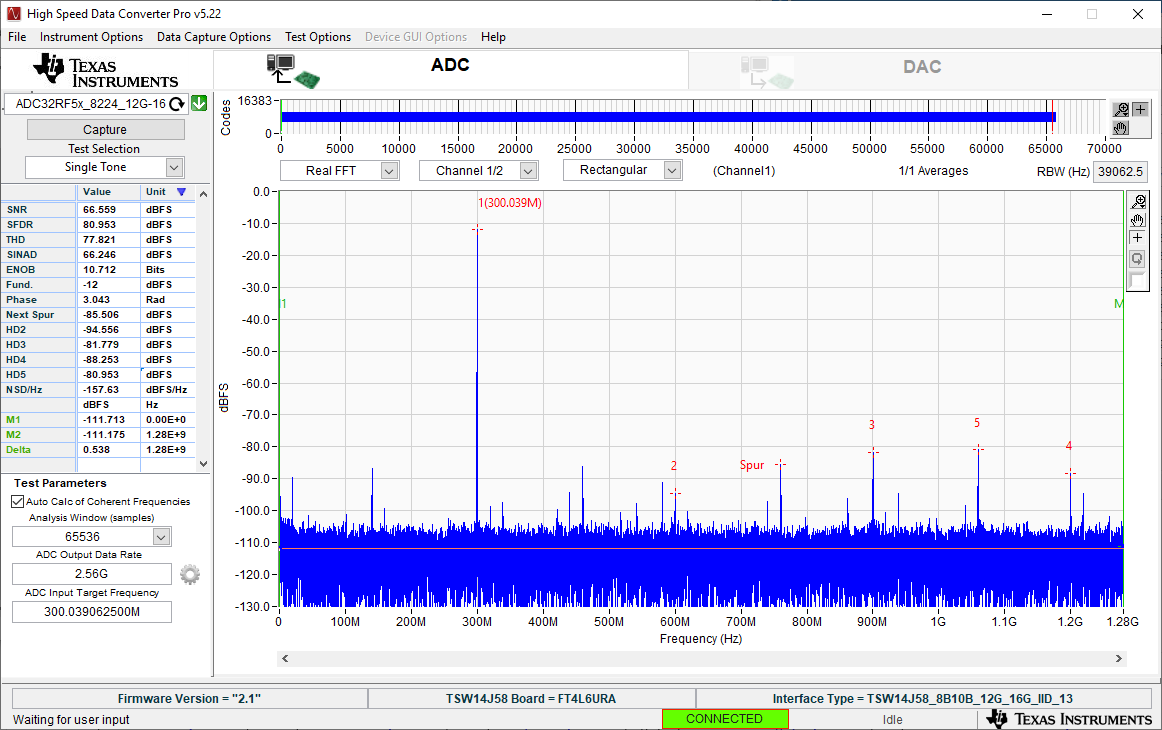 Figure 3-5 300.039MHz, bypass mode, 2x
averaging, dither off
Figure 3-5 300.039MHz, bypass mode, 2x
averaging, dither off