SBOU309 august 2023 INA220
3.1.3.2 GUI to EVM Connection
To connect the GUI to the EVM, follow these steps:
- Setup and launch the GUI as described in Initial Setup.
- Make sure to connect the EVM to the SCB before powering on.
- Close the README.md file page to initiate a connection between the EVM and the GUI. If successful, then the text Hardware Connected is visible near the bottom left corner of the GUI.
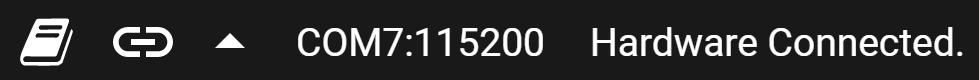 Figure 3-4 Hardware Connected
Figure 3-4 Hardware Connected- A green indicator with the device type and the text DEVICE CONNECTED is also visible near the top left of the GUI.
Figure 3-5 Device Connected
- If Hardware Connected and DEVICE CONNECTED do not show in the GUI, then long-press the RESET button on the EVM to try again.
- If that option does not work, then check different hardware COM ports under Options > Serial Port.
Figure 3-6 Change Serial Port
- If that option does not work, then check different hardware COM ports under Options > Serial Port.
- If the hardware still does not connect, then make sure the correct GUI and EVM combination is being used.
- If the correct GUI and EVM combination is being used, then the user needs to reprogram the firmware of the SCB, as described in Firmware Debug.
- Many connectivity issues can be addressed by doing one of the following:
- Long-press the RESET button on the EVM with the EVM and SCB connected to each other.
- Refreshing the GUI can also sometimes help this.
- Connect the EVM to a different USB port.
- Avoid using long cables and USB hubs.
- If using a desktop PC, try a USB port on the back.
- Long-press the RESET button on the EVM with the EVM and SCB connected to each other.
- A green indicator with the device type and the text DEVICE CONNECTED is also visible near the top left of the GUI.