SCEU027B November 2023 – October 2024 TPLD1201
PRODUCTION DATA
3.3.2 Testing the Demo
To test the demo as intended, set up the EVM with the following header connections:
-
Jumper on pin 10 header (JL5), pin 11 header (JL6), and pin 12 header (JL7)
- Jumper on pin 2 header (JB2) between the middle pin and OFF
- Jumper on pin 4 header (J2) between the middle pin and OFF
- Jumper on pin 8 header (J8) between the middle pin and R4
- Jumper on pin 6 header (J6) between the middle pin and R2
- Jumper on pin 5 header (J5) between the middle pin and R1
- SW3 in the ON position
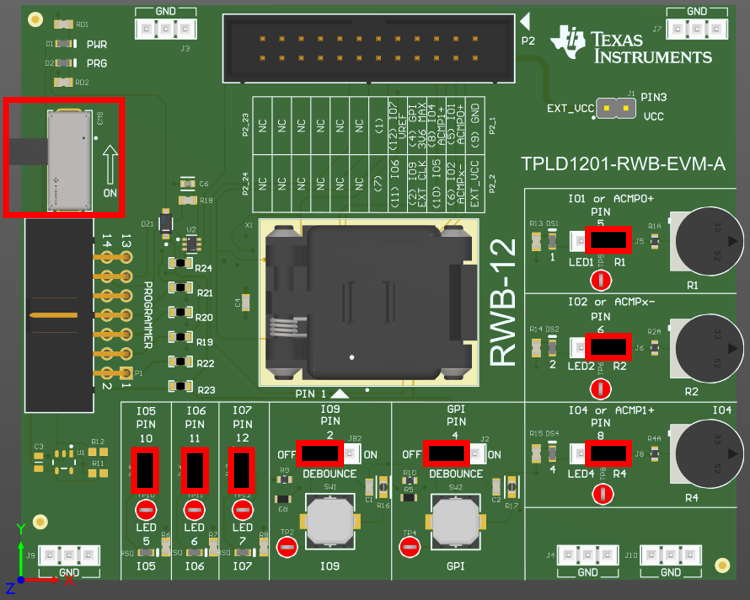 Figure 3-9 Headers and Switches used in
Demo Configuration
Figure 3-9 Headers and Switches used in
Demo ConfigurationOnce the EVM is setup, first configure a blank TPLD1201RWB with the demo by following the steps in Section 3.2. Once the demo is correctly configured onto the TPLD on the EVM, LED5 begins flashing. Pressing the SW1 button turns LED5 off. Pressing the SW2 button turns LED5 on.
IO1, IO2, and IO4 are controlled by the potentiometers R1, R2, and R4, respectively. Turning the potentiometers clockwise increases the voltage supplied to the input pins, and turning the potentiometers counterclockwise decreases the voltage supplied to the input pins. R2 controls the negative input voltage reference to both analog comparators of the device. Set R2 to a middle value, then move R1 to see the trigger of the analog comparator ACMP0, output to LED6. Similarly, R4 can be turned to see the trigger of the analog comparator ACMP1 on LED7.