SLAA870 February 2019 AFE7422 , AFE7444
-
Evaluating the frequency hopping capability of the AFE74xx
- Trademarks
- 1 Introduction
- 2 Phase Coherency vs Phase Continuity
- 3 AFE74xx Architecture
- 4 Frequency Hopping Methods
- 5 NCO Frequency Resolution Versus Hop Time
- 6 Fast Frequency Hopping With the Load and Switch
- 7 Register Addresses
- 8 References
3.3.2 Direct Digital Synthesis (DDS) Mode
Direct digital synthesis (or DDS) mode is a technique to generate an analog signal at a frequency specified by a digital code. The AFE74xx supports DDS mode where the DAC outputs a constant analog signal at a frequency specified by the 32-bit accumulator word of the active TX NCO. Each DAC can operate in DDS mode independent of all other DACs. For example, it is possible to transmit a modulated waveform on DAC A and DAC C, while DDS mode is enabled in DAC B and DAC D. DDS mode is enabled by navigating to the Configuration tab in the AFE74xx GUI and selecting on in the constant tone drop-down menu of the respective DAC, as shown in Figure 7.
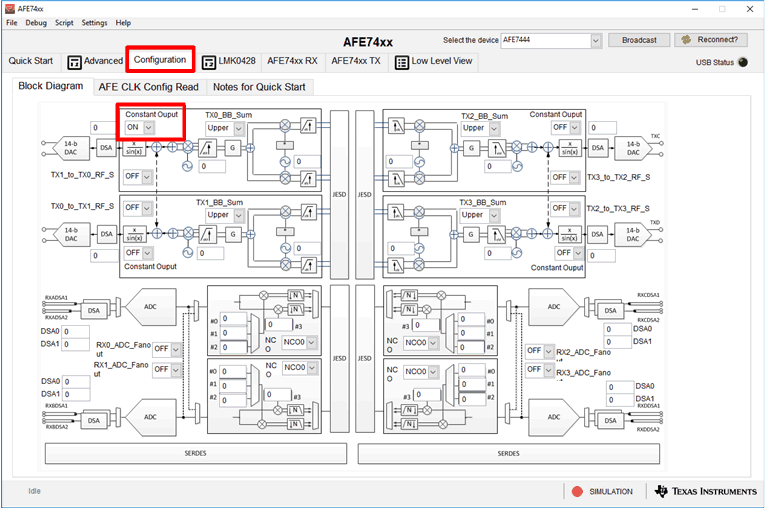 Figure 7. Enabling DDS Mode in DAC A
Figure 7. Enabling DDS Mode in DAC A Although each DAC contains two NCOs, TXNCO0 is the selected by default and is programmed to 1700 MHz. Therefore, when DDS mode is enabled, the DAC A output signal is 1700 MHz. Figure 8 shows the output of DAC A on a spectrum analyzer.
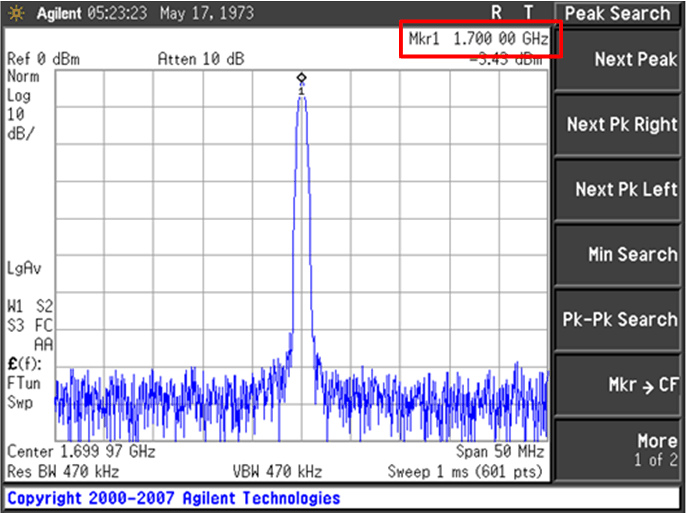 Figure 8. DAC A Output of 1700 MHz in DDS Mode
Figure 8. DAC A Output of 1700 MHz in DDS Mode