SLAA877 December 2018 MSP430FR2633
3.2.1 Tap
The tap gesture is controlled by two timing parameters: ui16TouchSampleCount_Min and ui16TouchSampleCount_Max. The data channels used for Tap tuning are (000) finger touch, (001) sample count and (002) Tap gesture detect.
Figure 5 shows a valid tap gesture. When the finger touches, the sample count resets to zero then is incremented after each sensor measurement. The finger touches for 10 samples, meeting both the minimum and maximum timing parameters. A valid tap gesture is reported.
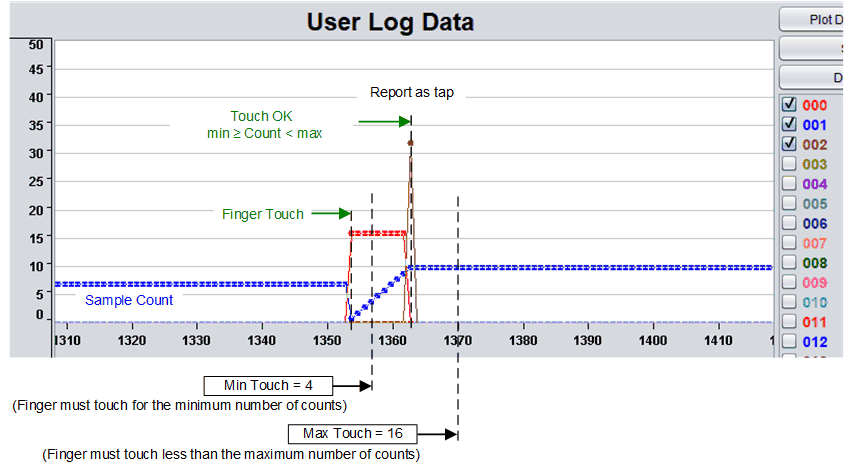 Figure 5. Valid Tap
Figure 5. Valid Tap Figure 6 shows an invalid tap gesture caused by a brief touch. In this capture the finger touches for only two samples. Because this does not meet the minimum timing parameter, no gesture is reported.
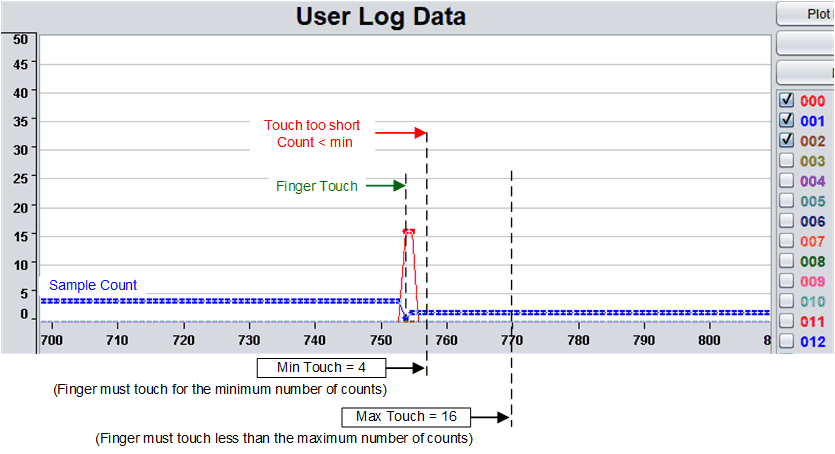 Figure 6. Invalid Tap: Touch Too Short
Figure 6. Invalid Tap: Touch Too Short Figure 7 shows an invalid tap gesture caused by the finger touching too long. Because the maximum timing parameter is exceeded, no gesture is reported.
NOTE
This behavior is different if double tap is supported (see Section 3.2.2).
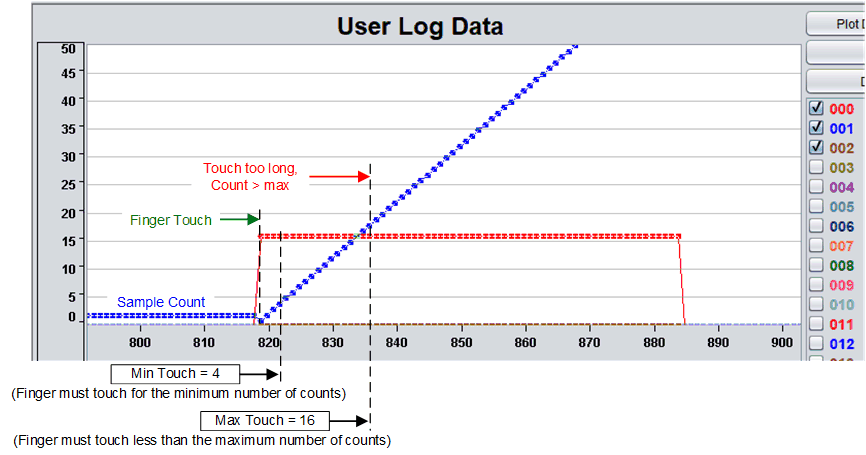 Figure 7. Invalid Tap: Touch Too Long
Figure 7. Invalid Tap: Touch Too Long