SLAAEB4 april 2023 MSPM0G1105 , MSPM0G1106 , MSPM0G1107 , MSPM0G1505 , MSPM0G1506 , MSPM0G1507 , MSPM0G3105 , MSPM0G3106 , MSPM0G3107 , MSPM0G3505 , MSPM0G3506 , MSPM0G3507 , MSPM0L1105 , MSPM0L1106 , MSPM0L1303 , MSPM0L1304 , MSPM0L1304-Q1 , MSPM0L1305-Q1 , MSPM0L1306 , MSPM0L1306-Q1 , MSPM0L1343 , MSPM0L1344 , MSPM0L1345 , MSPM0L1346
3.2.2 EEPROM_TypeB_readDataItem
EEPROM_TypeB_readDataItem is used to read the data item that matches the input identifier. The software flow is shown in Figure 3-2. It calls EEPROM_TypeB_findDataItem to find the data item.
The input of the function is the identifier. The output of the function is the data. Besides, gEEPROMTypeBSearchFlag is used to show whether the data item is found.
- Input: uint16_t data identifier
- Output:uint32_t data
Figure 3-3 shows the different cases of EEPROM_TypeB_readDataItem. If data item is found, the function will return the data, and gEEPROMTypeBSearchFlag is set. If not, the function will return 0, and gEEPROMTypeBSearchFlag is clear. By checking the flag, users can judge whether the data is found and read successfully.
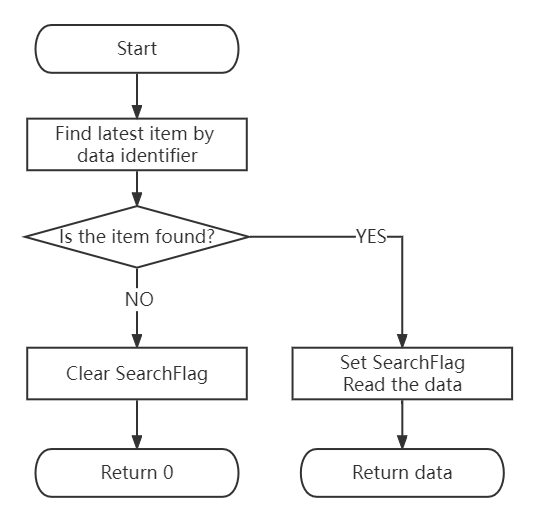 Figure 3-2 The Software Flow of
EEPROM_TypeB_readDataItem
Figure 3-2 The Software Flow of
EEPROM_TypeB_readDataItem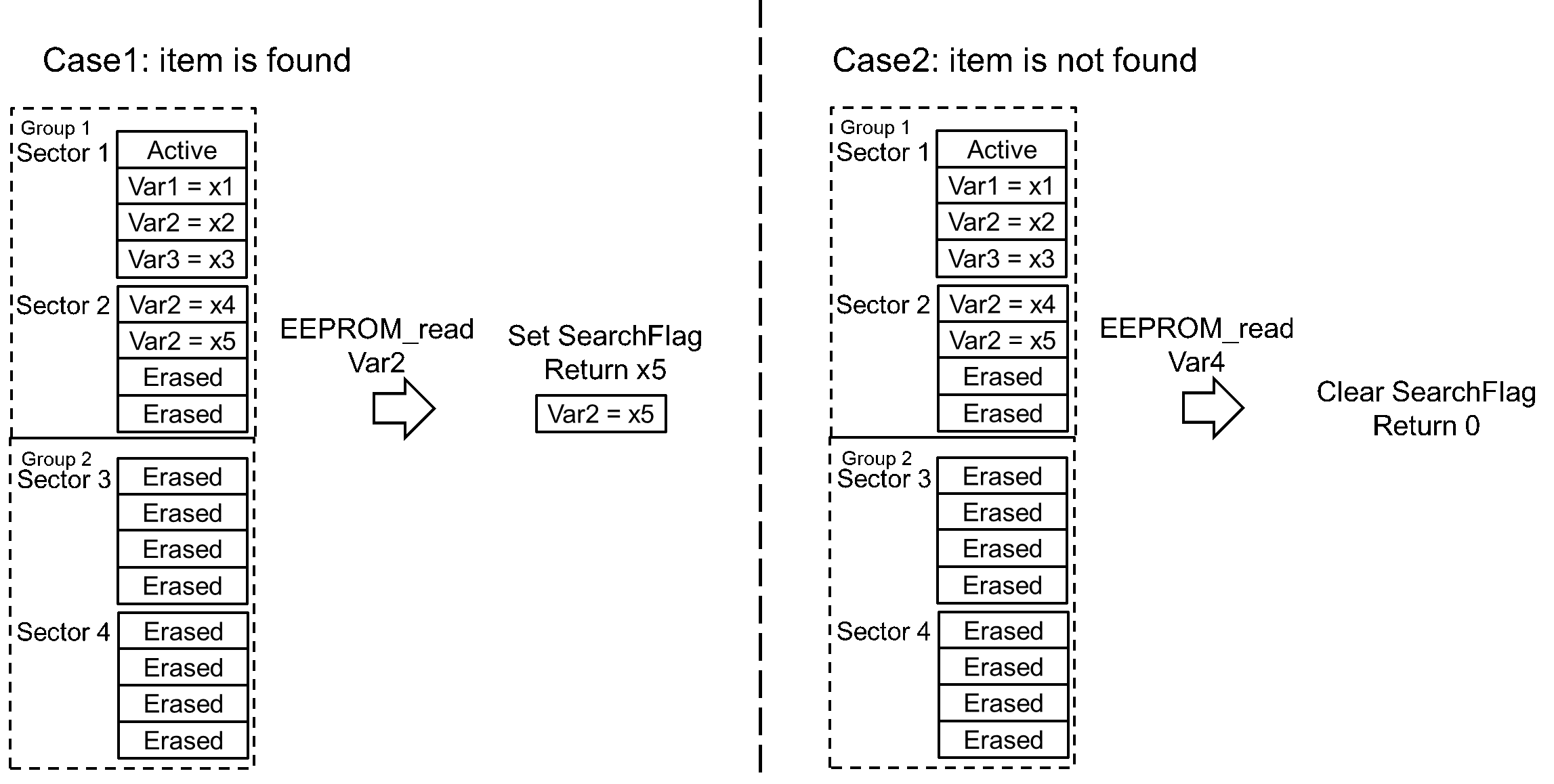 Figure 3-3 The Different Cases of
EEPROM_TypeB_readDataItem
Figure 3-3 The Different Cases of
EEPROM_TypeB_readDataItem