SLAAEC6A October 2023 – January 2024
- 1
- Description
- Get Started
- Features
- Applications
- 6
- 1Evaluation Module Overview
-
2Hardware
- 2.1 System Overview
- 2.2
Hardware Overview
- 2.2.1 AC-MB Settings
- 2.2.2 TAx5x1xQ1EVM-K Hardware Settings
- 2.2.3 Diagnostics Hardware Setup
- 2.2.4 GPIO1 Hardware Configurations
- 2.2.5 GPO1A Hardware Configurations
- 2.2.6 GPI1A Hardware Configurations
- 2.2.7 GPI2A Hardware Configurations
- 2.2.8 I2C Address Hardware Configurations
- 2.2.9 Audio Serial Interface Hardware Configurations
-
3Software
- 3.1 Software Description
- 3.2 PurePath Console 3 Installation
- 3.3
TAx5x1x-Q1 EVM GUI
- 3.3.1 Software Overview
- 3.3.2 Configuration View
- 3.3.3 End System Integration View
- 3.3.4 Register Map View
- 3.3.5 Preset Configuration
- 3.3.6 I2C Monitor View
- 3.4 Configuration Examples
- 4Hardware Design Files
- 5Additional Information
- 6Revision History
2.2.5 GPO1A Hardware Configurations
GPO1A has many output configuration options through the J44 header, but only one setting is allowed at a time. GPO1A can be configured for general-purpose output, a Serial Peripheral Interface (SPI), data for POCI, a PDM/Digital MIC clock, or a second audio serial interface (ASI2). For Audio Serial Interface, GPO1A can be configured as either the WCLK, BCLK, or DOUT in controller mode, as shown in Figure 3-21.
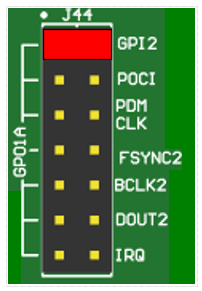 Figure 2-21 GPO1A Configuration
Figure 2-21 GPO1A Configuration