SLAAEF5 March 2024 MSPM0G1505 , MSPM0G1505 , MSPM0G1506 , MSPM0G1506 , MSPM0G1507 , MSPM0G1507 , MSPM0L1303 , MSPM0L1303 , MSPM0L1304 , MSPM0L1304 , MSPM0L1304-Q1 , MSPM0L1304-Q1 , MSPM0L1305 , MSPM0L1305 , MSPM0L1305-Q1 , MSPM0L1305-Q1 , MSPM0L1306 , MSPM0L1306 , MSPM0L1306-Q1 , MSPM0L1306-Q1
- 1
- Abstract
- Trademarks
- 1Introduction
- 2Algorithm Introduction
- 3Gauge GUI Introduction
- 4MSPM0 Gauge Evaluation Steps
- 5MSPM0 Gauge Solutions
- 6References
5.2.1 Hardware Setup Introduction
MSPM0G3507 LP + BQ76952EVM
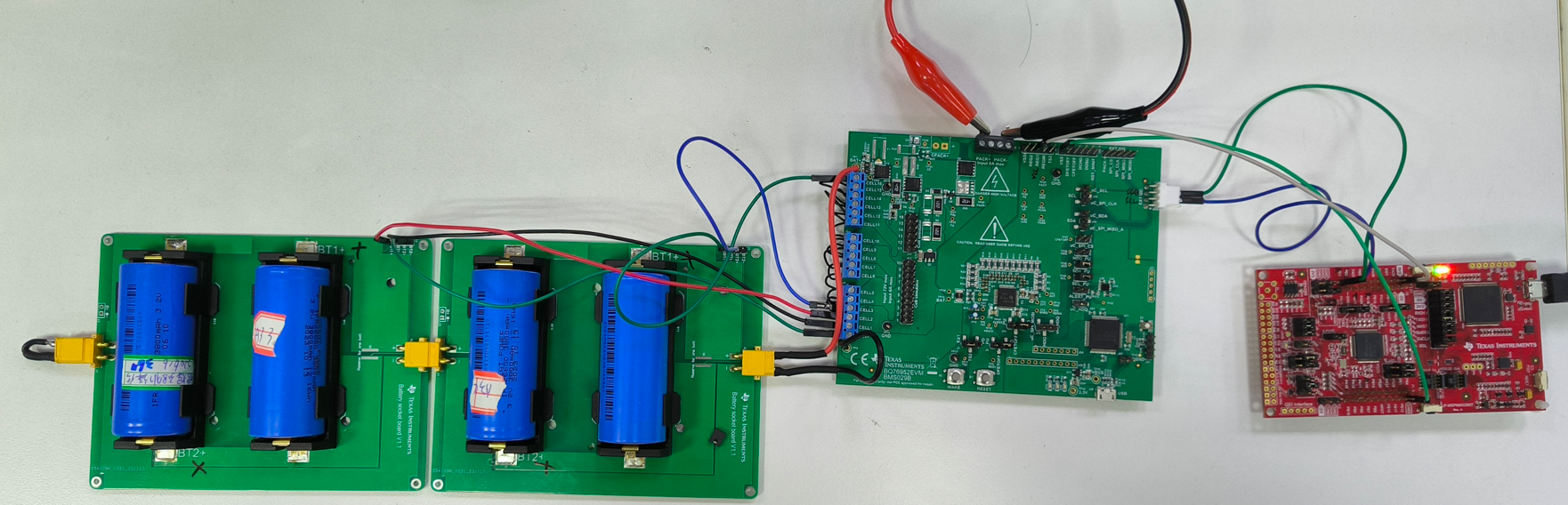
The hardware connection can refer to Figure 5-11. You only need to connect power and I2C between MSPM0 launchpad (SDA: PB3, SCL: PB2)and BQ76952EVM (SDA: J17 PIN3, SCL:J17:PIN2). Rememeber to remove the cell simulation jumpers and add jumpers for I2C pullup.
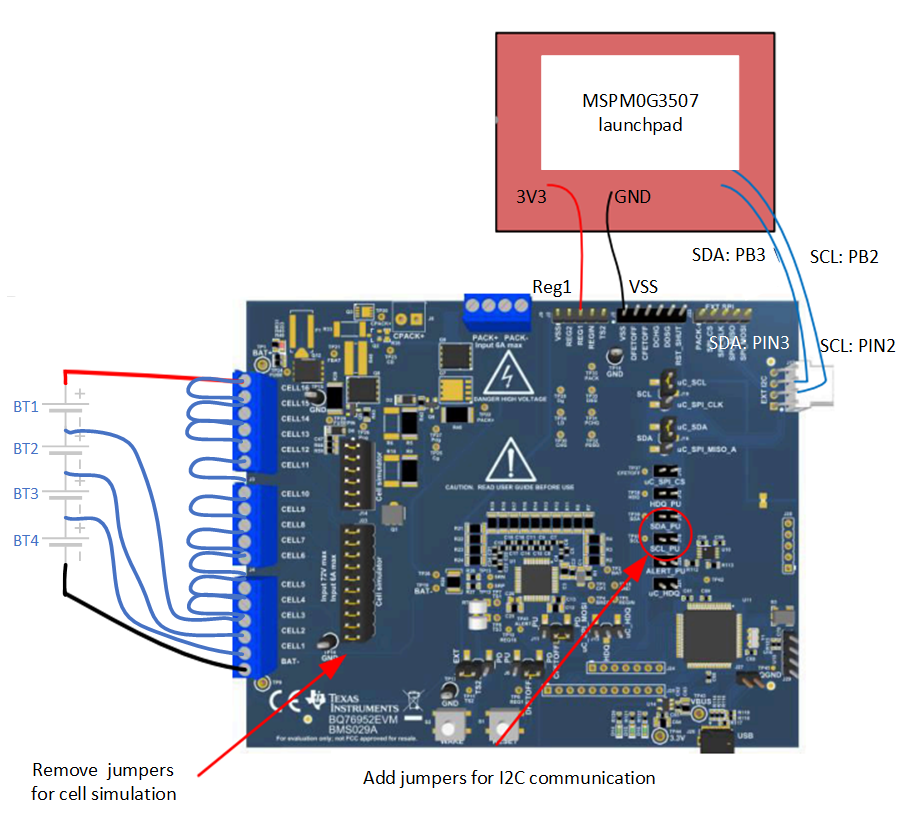 Figure 5-11 MSPM0G3507+BQ75952EVM Block Diagram
Figure 5-11 MSPM0G3507+BQ75952EVM Block DiagramIf you want to use MSPM0G3507 launchpad in communication data input mode, no other hardware change is needed compared with default MSPM0G3507 launchpad hardware set.