SLAU858A november 2021 – june 2023
4.2 Launching the Software
After installation, a shortcut to launch the GUI can be found in the Start menu. If installed in the default directory, the AFE881H1EVM software can also be launched by navigating to the Texas Instruments folder in the Program Files (x86) directory, as Figure 4-2 shows.
 Figure 4-2 Launching the AFE881H1EVM GUI
Figure 4-2 Launching the AFE881H1EVM GUIFigure 4-3 shows the GUI after launch. If the USB2ANY controller is not connected to the PC when the software is launched, the GUI defaults to demo mode. Figure 4-4 illustrates the bottom-left corner of the GUI showing the hardware connection status: DEMO MODE or CONNECTED. After the USB2ANY controller is properly connected to the PC, close and reopen the AFE881H1EVM software to detect the device.
 Figure 4-3 AFE881H1EVM GUI at Launch
Figure 4-3 AFE881H1EVM GUI at Launch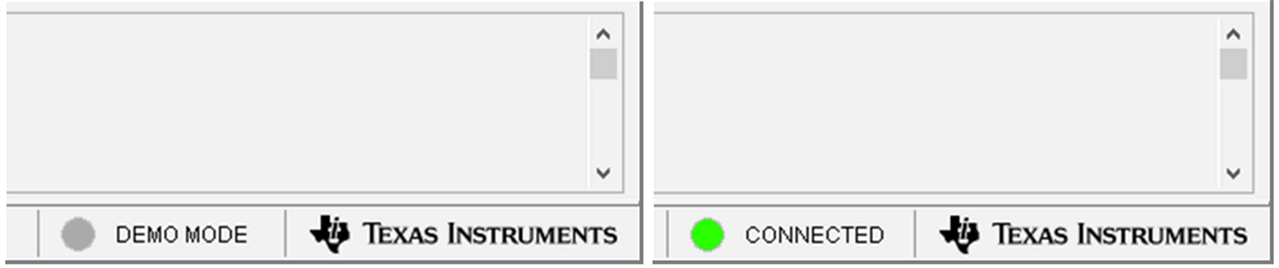 Figure 4-4 USB2ANY Digital Controller Connection Status
Figure 4-4 USB2ANY Digital Controller Connection Status