SLAU892A March 2023 – June 2024 AFE11612-SEP
3.2.2.1.3 Alarms Subpage
Figure 4-8 shows the Alarms subpage. The Alarms page allows the user to view and access the AFE11612-SEP register bits related to common programmable settings and alarms.
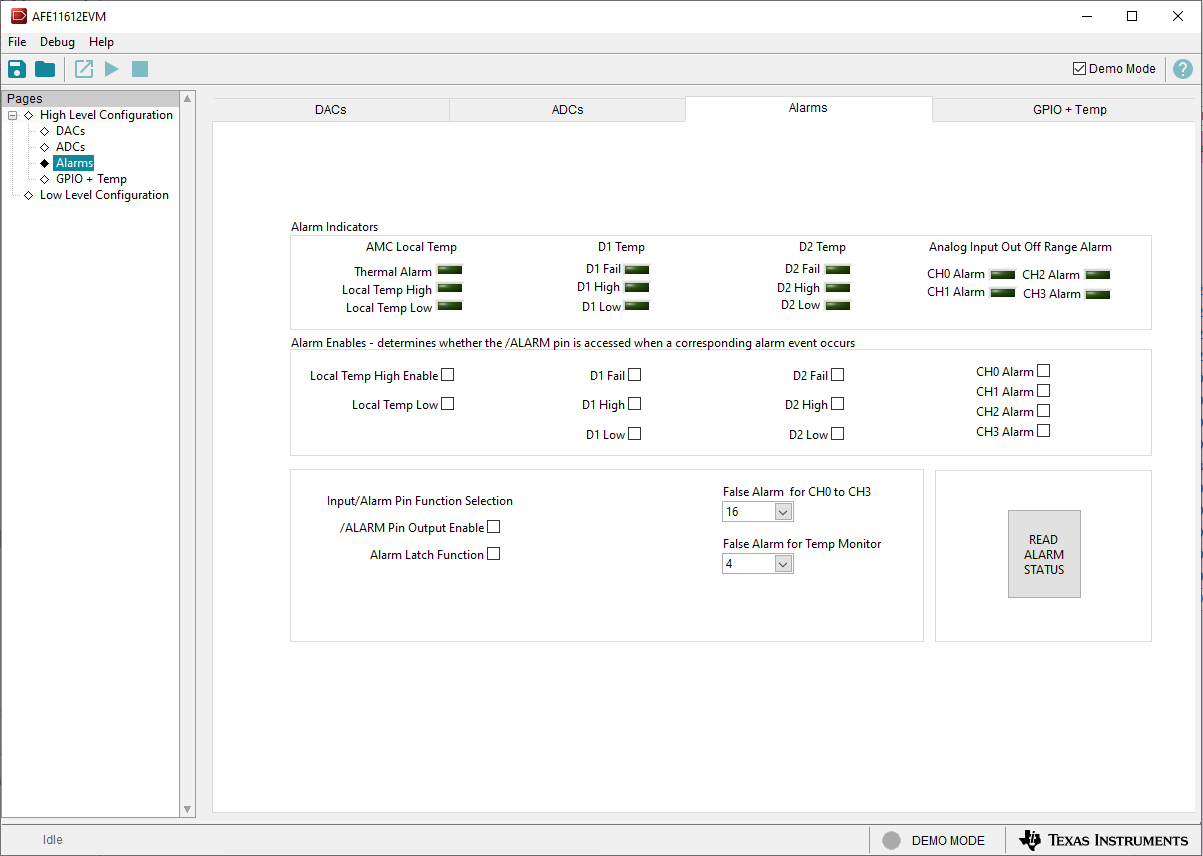 Figure 3-8 Alarms Subpage
Figure 3-8 Alarms SubpageThe false-alarm protection settings for each alarm are also displayed. These settings allow the user to choose how many consecutive triggers must occur before the alarm is activated. Additionally, the bottom left of the GUI includes a checkbox that enables or disables the alarm pin and alarm latch functions.