SLAU902A September 2023 – January 2024
- 1
- Description
- Get Started
- Features
- Applications
- 6
- 1Evaluation Module Overview
-
2Hardware
- 2.1 Setup
- 2.2 AC-MB Settings
- 2.3
TAx5x12EVM-K Hardware Settings
- 2.3.1 TAx5x12 EVM Input Hardware Settings
- 2.3.2 TAx5x12 EVM Output Hardware Settings
- 2.3.3 TAx5x12 Headset Connection
- 2.3.4 GPIO1 Hardware Configurations
- 2.3.5 GPIO2 Hardware Configurations
- 2.3.6 GPI1 Hardware Configurations
- 2.3.7 GPO1 Hardware Configurations
- 2.3.8 I2C Address Hardware Configurations
- 2.3.9 Audio Serial Interface Hardware Configurations
-
3Software
- 3.1 Software Description
- 3.2 PurePath Console 3 Installation
- 3.3
TAx5x12 EVM GUI
- 3.3.1 Software Overview
- 3.3.2 Configuration View
- 3.3.3 End System Integration View
- 3.3.4 Register Map View
- 3.3.5 Preset Configuration
- 3.3.6 I2C Monitor View
- 3.4 Configuration Examples
- 3.5 System Overview
- 4Hardware Design Files
- 5Additional Information
- 6References
- 7Revision History
2.3.2 TAx5x12 EVM Output Hardware Settings
The TAx5x12 evaluation module has several output configuration options and offers flexibility to allow the user to evaluate the device with different load conditions and configurations. The different configurations are highlighted in this section.
The EVM analog audio output port provides option for AC/DC-Coupled, filter/filter-less path for easy evaluation. By default the filter components are not populated.
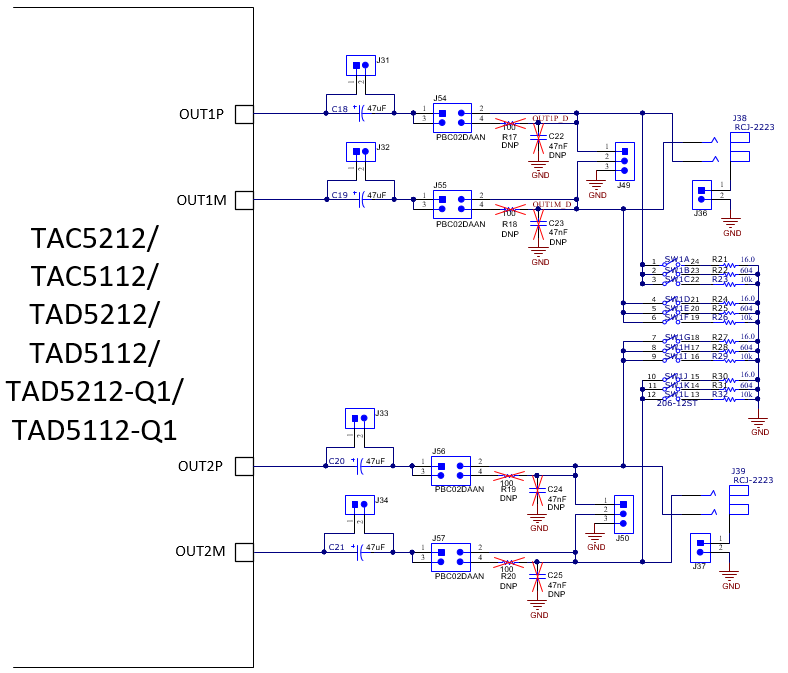 Figure 2-9 TAx5x12 EVM Output Architecture for Channel 1 and 2
Figure 2-9 TAx5x12 EVM Output Architecture for Channel 1 and 2OUT1 and OUT2 audio output pins have connection options with external load or the on-board load selections. A pair of RCA connectors, white from OUTP and red from OUTM allows users to connect to external device either as differential or single ended. Jumper header J36 or J37 needs to be populated if single-ended is desired or removed otherwise for differential configuration.
Switch SW1 allows users to select respective load for each output pair for 16 Ohm, 604 Ohm or 10K Ohm if needed. These resistors are for quick evaluation, and can be bypassed for actual load. SW1 and the output RCA connectors are located on the top left hand side shown in Figure 3-10.
| SW1 pin | Load Configuration | Resistor Rating | Output Module Register Setting |
|---|---|---|---|
| 1, 4, 7, 10 | 16 Ohm | 0.5 W | B0_P0_R101 |
| 2, 5, 8, 11 | 604 Ohm | 0.125 W | B0_P0_R101 |
| 3, 6, 9, 12 | 10 KOhm | 0.4 W | B0_P0_R101 |
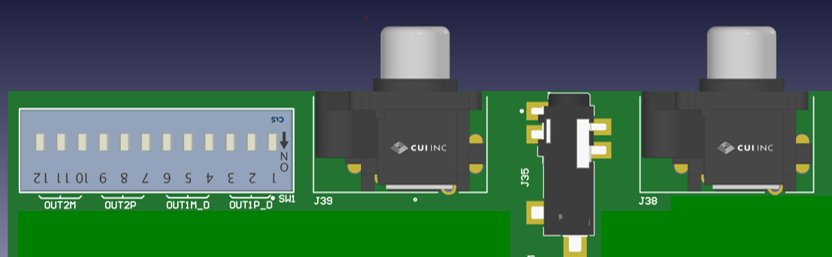 Figure 2-10 TAx5x12 Analog Output Connections
Figure 2-10 TAx5x12 Analog Output Connections