SLAU915 May 2024 ULC1001
- 1
- Description
- Get Started
- Features
- 5
- 1Evaluation Module Overview
- 2Hardware
-
3Software
- 3.1 GUI Setup
- 3.2 System Overview
- 3.3
GUI Overview
- 3.3.1 GUI Top Level Layout
- 3.3.2 High Level Page
- 3.3.3 Register Map Page
- 3.3.4 I2C Configuration Page
- 3.3.5 GUI Functions
- 4Hardware Design Files
- 5Additional Information
3.3.1.1 North Pane
The GUI north pane in Figure 4-9 contains the Title bar, Menu bar, Tools Bar, page selection tabs, and various buttons, and indicators. The major functions include: configuring and monitoring communications, loading and saving configuration files, recording ULC1001-DRV2911 EVM register reads and writes, monitoring system faults, aborting and re-initializing the system, changing the 7-bit target I2C address, and switching between pages.
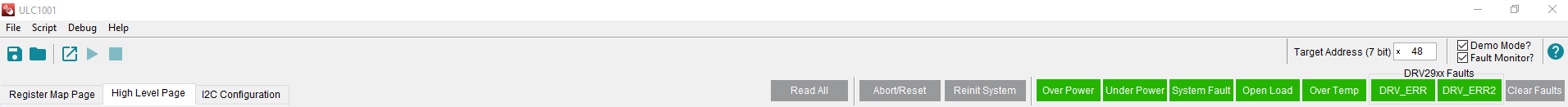 Figure 3-9 GUI North Pane
Figure 3-9 GUI North PaneThe Menu Bar lies below the title bar in Figure 4-9 and is structured as shown in Table 4-7.
| Menu | Functions |
|---|---|
| File | Open Configuration, Save Configuration, Save Config Header File, Exit |
| Script | Launch Script Window, Start Script Recording, Stop Script Recording |
| Debug | Enter/Exit Demo Mode |
| Help | Provides Links to ULC1001-DRV2911 EVM User Guide and GUI Version info |
Quick link buttons below the Menu Bar perform the following functions from left to right:
- Save Configuration
- Open Configuration
- Launch Script Window
- Start Recording in Script Window
- Stop Recording in Script Window
On the right side of the North Pane, additional functions exist for setting the Target I2C Address (7-bit), set/clear Demo Mode, and turn on/off periodic Fault Monitoring. The default 7 bit target address for a ULC1001-DRV2911 EVM is 0x48. If the Demo Mode field box is not checked, then the GUI attempt to connect to the ULC1001-DRV2911 EVM via the USB2ANY interface. When in Demo Mode, a user can navigate through the GUI to familiarize themselves with the GUI structure. The Fault Monitor period is 100ms when on.
Below the quick link buttons lies the page selection tabs. The selected page shows up on the GUI Center Pane. The default High Level Page provides the fastest way to begin evaluating the cleaning performance of the ULC1001-DRV2911 EVM. The Register Map Page and I2C Configuration Page are for advanced debug and test.
To the right of the page selection tabs are the following buttons and indicators:
- Read All: Reads all registers from the ULC1001-DRV2911 EVM and updates the GUI.
- Abort Sequence: This aborts the cleaning, calibration, or diagnostic mode being run.
- Reinit System: This tells the ULC1001-DRV2911 EVM to reinitialize the register with the values written to the I2C buffer.
- Fault & Flag Sticky Indicators: green indicates no fault and red indicates a fault.
- Clear Faults: Clears Faults and Flags.