SLAU948 October 2024 MSPM0G3507
- 1
- Abstract
- Trademarks
- 1Introduction
-
2Hardware Setup
- 2.1 EVM Hardware Setup
- 2.2 Pin Configurations for PWM Outputs
- 2.3 Pin Configurations for ADC Currents
- 2.4 Pin Configurations for ADC Voltages
- 2.5 Pin Configurations for Hall Sensor Inputs Through GPIO
- 2.6 Pin Configurations for Faults
- 2.7 Pin Configurations for GPIO Output Functions
- 2.8 Pin Configurations for SPI Communication
- 2.9 Pin Configurations for UART Communication
- 2.10 External Connections for Evaluation Boards
- 3Software Setup
- 4GUI Setup
-
5Register Map
- 5.1 Register Map Page in GUI
- 5.2
User Control Registers (Base Address = 0x20200400h)
- 5.2.1 Speed Control Register (Offset = 0h) [Reset = 00000000h]
- 5.2.2 Algo Debug Control 1 Register (Offset = 4h) [Reset = 00000000h]
- 5.2.3 Algo Debug Control 2 Register (Offset = 8h) [Reset = 00000000h]
- 5.2.4 Algo Debug Control 3 Register (Offset = Ch) [Reset = 00000000h]
- 5.2.5 DAC Configuration Register (Offset = 10h) [Reset = 00000000h]
- 5.3
User Input Registers (Base Address = 0x20200000h)
- 5.3.1 SYSTEM_PARAMETERS (Offset = 0h)
- 5.3.2 MOTOR_STARTUP1 Register (Offset = 3Ch) [Reset = 00000000h]
- 5.3.3 MOTOR_STARTUP2 Register (Offset = 40h) [Reset = 00000000h]
- 5.3.4 CLOSED_LOOP1 Register (Offset = 44h) [Reset = 00000000h]
- 5.3.5 CLOSED_LOOP2 Register (Offset = 48h) [Reset = 00000000h]
- 5.3.6 FIELD_CTRL Register (Offset = 4Ch) [Reset = 00000000h]
- 5.3.7 FAULT_CONFIG1 Register (Offset = 50h) [Reset = 00000000h]
- 5.3.8 FAULT_CONFIG2 Register (Offset = 54h) [Reset = 00000000h]
- 5.3.9 MISC_ALGO Register (Offset = 58h) [Reset = 00000000h]
- 5.3.10 PIN_CONFIG Register (Offset = 5Ch) [Reset = 00000000h]
- 5.3.11 PERI_CONFIG Register (Offset = 60h) [Reset = 00000000h]
- 5.4 User Status Registers (Base Address = 0x20200430h)
- 6Basic Tuning
-
7Advanced Tuning
- 7.1
Control Configurations Tuning
- 7.1.1 Control Mode of Operation
- 7.1.2 Closed Loop Torque Control Mode
- 7.1.3 Closed Loop Power Control Mode
- 7.1.4 Closed Loop Speed Control Mode
- 7.1.5 Voltage Control Mode
- 7.1.6 Stopping Motor Quickly
- 7.1.7 Flux Weakening: Operating Motor at Speeds Higher Than Rated Speed
- 7.1.8 Maximum Torque Per Ampere : Improve Efficiency of IPMSM Motors
- 7.1.9 Preventing Supply Voltage Overshoot During Motor Stop.
- 7.1.10 Protecting the Power Supply
- 7.1.11 FOC Bandwidth Selection
- 7.1
Control Configurations Tuning
- 8Hardware Configurations
2.10 External Connections for Evaluation Boards
Follow the steps below when connecting an MSPM0 LaunchPad to a DRV8316 EVM:
- Connect the three motor phase terminals to the driver board (phases A, B, and C). If the motor has a center tap connection, leave these wires unconnected. Connect the Three Hall sensor Inputs to the header J7.
- Make the inter-device connections from
the MSPM0 LaunchPad kit to the DRV83xx EVM by mating the EVM to the LaunchPad kit or using
jumper wires as shown in Figure 2-4. For hardware user guide connection details, see Section 2.1.1. Note: If using the GUI to communicate to the MSPM0 device with DRV8316 using USB to backchannel UART, connect the backchannel UART connections to UART3_TX and UART3_RX as shown in Figure 2-5.
- Connect a micro-USB cable from the MSPM0
LaunchPad kit to the PC:
- Remove GND and 3V3 isolation jumpers on the bridge if desired to isolate the PC from the motor system. If this step is done, 3V3 must be provided externally or from the DRV83xx EVM board, if available.
- Supply a voltage compliant with the Power Supply Voltage (VM) range. For recommended voltage range, see the board-specific user's guide or DRV-specific data sheet.
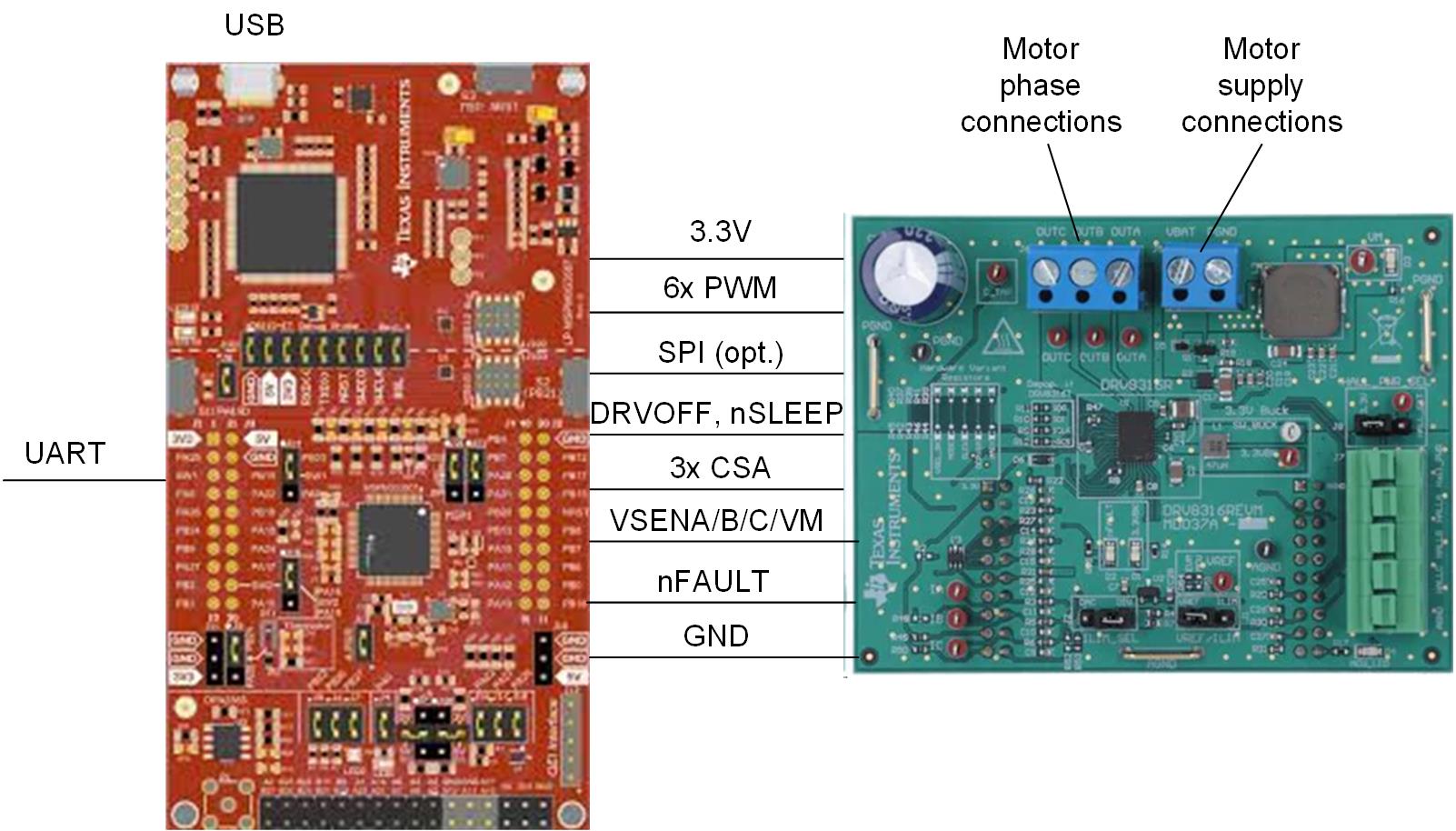 Figure 2-4 MSPM0 LaunchPad Kit and DRV8316 EVM
External Configuration
Figure 2-4 MSPM0 LaunchPad Kit and DRV8316 EVM
External Configuration![LP-MSPM0G3507 Backchannel Connection
to UART3 [As UART 3 port is used for serial communication in DRV8316 Project] LP-MSPM0G3507 Backchannel Connection
to UART3 [As UART 3 port is used for serial communication in DRV8316 Project]](/ods/images/SLAU948/GUID-66DC6BFA-618D-4093-9E72-C5491891152D-low.png)
Figure 2-5 LP-MSPM0G3507 Backchannel Connection to UART3 [As UART 3 port is used for serial communication in DRV8316 Project]
Note: If a different UARTn port is used to
connect the serial pins configure appropriate UART pins in the SYSCONFIG file of the CCS
project.