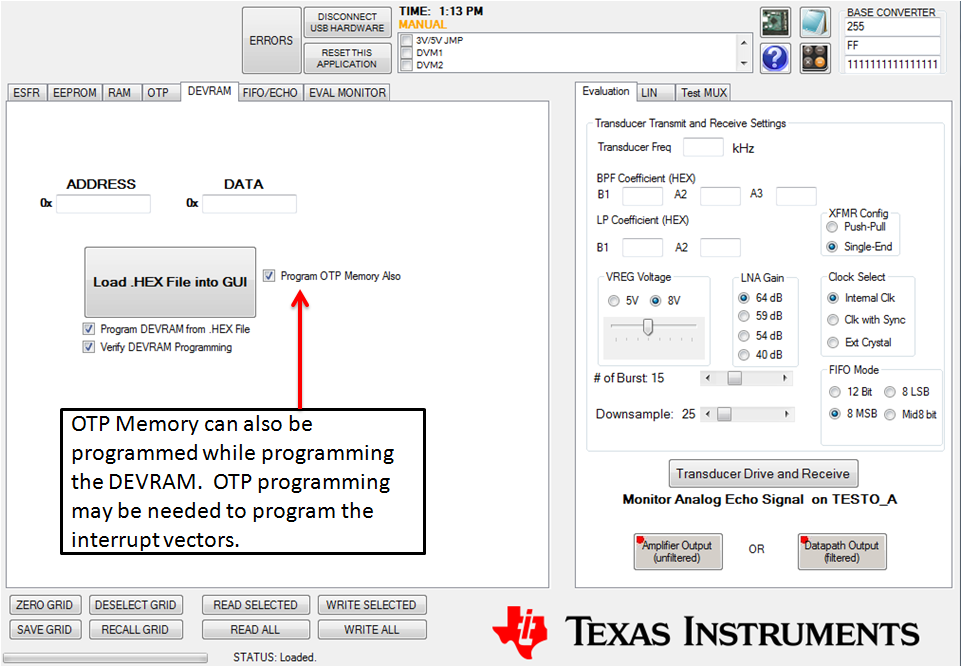SLDU007C March 2012 – November 2015 PGA450-Q1
-
PGA450Q1EVM User’s Guide
- Trademarks
- 1 Read This First
- 2 EVM Overview
- 3 Power-Supply Requirements and Connections
- 4 Jumper Settings
- 5 Socket for Programming OTP
- 6 Transformer and Transducer
- 7 PGA450-Q1 Communication Interfaces
- 8 Controlling the PGA450-Q1 Memory Spaces With the GUI
- 9 LIN Master
- 10 Keil uVision Settings for Programming Firmware to the PGA450-Q1 DEVRAM or OTP Memory
- 11 Use Case
- 12 PGA450Q1EVM Schematics and Layout Drawings
- Revision History
8.6 DEVRAM
The DEVRAM tab is set up only for individual register read/writes, without the use of the grid. When this tab is displayed, the READ SELECTED / READ ALL and WRITE SELECTED / WRITE ALL buttons perform the same operations, respectively. The DEVRAM tab also contains buttons used to load a .HEX 8051 program file into the 8051 MCU in the PGA450-Q1 device.
The process of loading the .HEX file into the DEVRAM is identical to that of OTP.
For a pristine IC that has never been programmed (OTP Status reads "OTP Empty"), in order to run software from DEVRAM, the OTP memory must be programmed with some specific instructions to redirect the 8051 µP to DEVRAM. This must only be done once. To do this, check the "Program OTP Memory Also" button, and the GUI will program the OTP with this jump statement as well as program the DEVRAM with the selected HEX file.