SLOU559 April 2023
10 Updating Firmware
Your EVM includes the ability to update the MCU firmware controlling the DRV884xEVM driver device without any additional hardware. There should be a pop-up every time the GUI Driver Control page is selected after an EVM connection is made and if a new update becomes available as can be seen in EVM Firmware Update Pop-Up.
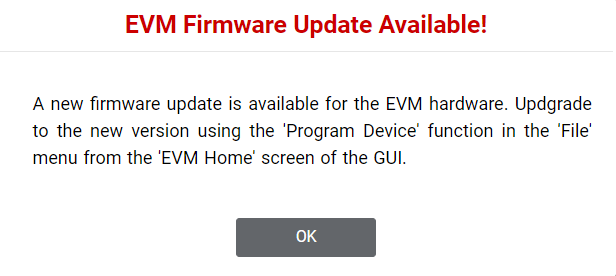 Figure 10-1 EVM Firmware Update Pop-up
Figure 10-1 EVM Firmware Update Pop-up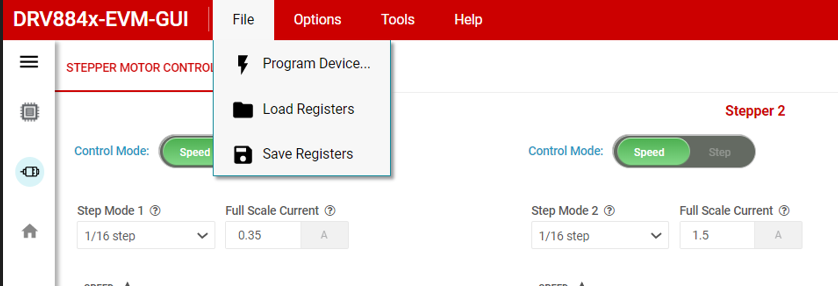 Figure 10-2 Update Firmware
Figure 10-2 Update Firmware