SLUA790 November 2016 BQ34110 , BQ34Z100-G1 , BQ35100
2.3 Control Subcommands
Example 1:
DEVICE_TYPE Control() Subcommand 0001 and the correct answer is 0100 for the bq34z100-G1.
Use the I2C Master Control Panel section to read the flash.
ENTER: Start Register 00, Bytes to Write 0100 and PRESS the Write button.
The I2C words occur in the following order in the data stream: AA, 00, 01, 00.
ENTER: Start Register 00, Number of Bytes to Read 2 and PRESS the Read button.
The I2C words occur in the following order in the data stream: AA, 00, AB, 00, 01.
The device returns 0001, which is Little Endian for 0100. This is the DEVICE_TYPE for the bq34z100-G1.
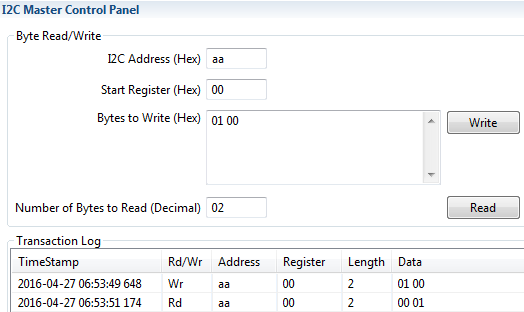 Figure 6. I2C Control Subcommand Reading DEVICE_TYPE
Figure 6. I2C Control Subcommand Reading DEVICE_TYPE Example 2:
CHEM_ID Control() Subcommand 0008 and the correct answer is 0107 for the bq34z100-G1.
Use the I2C Master Control Panel section to read the flash.
ENTER: Start Register 00, Bytes to Write 0800 and PRESS the Write button.
The I2C words occur in the following order in the data stream: AA, 00, 08, 00.
ENTER: Start Register 00, Number of Bytes to Read 2 and PRESS the Read button.
The I2C words occur in the following order in the data stream: AA, 00, AB, 07, 01.
The device returns 0701, which is Little Endian for 0107. This is the default ChemID for the bq34z100-G1.
 Figure 7. I2C Control Subcommand Reading CHEM_ID
Figure 7. I2C Control Subcommand Reading CHEM_ID Example 3:
FW_VERSION Control() Subcommand 0002 returns both the DEVICE_NUMBER and the FW_VERSION on the bq34110 and bq35100. You must read 4 bytes of data.
Use the I2C Master Control Panel section to read the flash.
ENTER: Start Register 3E, Bytes to Write 0200 and PRESS the Write button.
The I2C words occur in the following order in the data stream: AA, 3E, 02, 00.
ENTER: Start Register 40, Number of Bytes to Read 4 and PRESS the Read button.
The I2C words occur in the following order in the data stream: AA, 40, AB, 01, 00, 01, 02.
The device returns 0100 0102 and it is not returned Little Endian. The DEVICE_NUMBER is 0100 for the bq35100 and the FW_VERSION is 0102.
 Figure 8. I2C Control Subcommand Reading FW_VERSION
Figure 8. I2C Control Subcommand Reading FW_VERSION