SLVUBT0A June 2020 – January 2021
2 Getting Started
The USB must be connected to a host PC in order to evaluate the EVM, because the default configuration does not enable the regulators. A type-A to type-C cable is provided with the EVM to connect to the host computer. The EVM will enumerate as two COM ports and one additional port for the devices firmware updates. The Scalable PMIC GUI will provide an interface to configure the regulators for evaluation. Please refer to the SLVUBT8 for more information.
The USB can also be used to provide power to the PMIC but it is not recommended when evaluating the regulators. The remainder of this document describes the different connectors and jumpers available on the EVMs.
Figure 2-1 and Figure 2-2 shows the TPS6594EVM and the TPS6593EVM respectively.
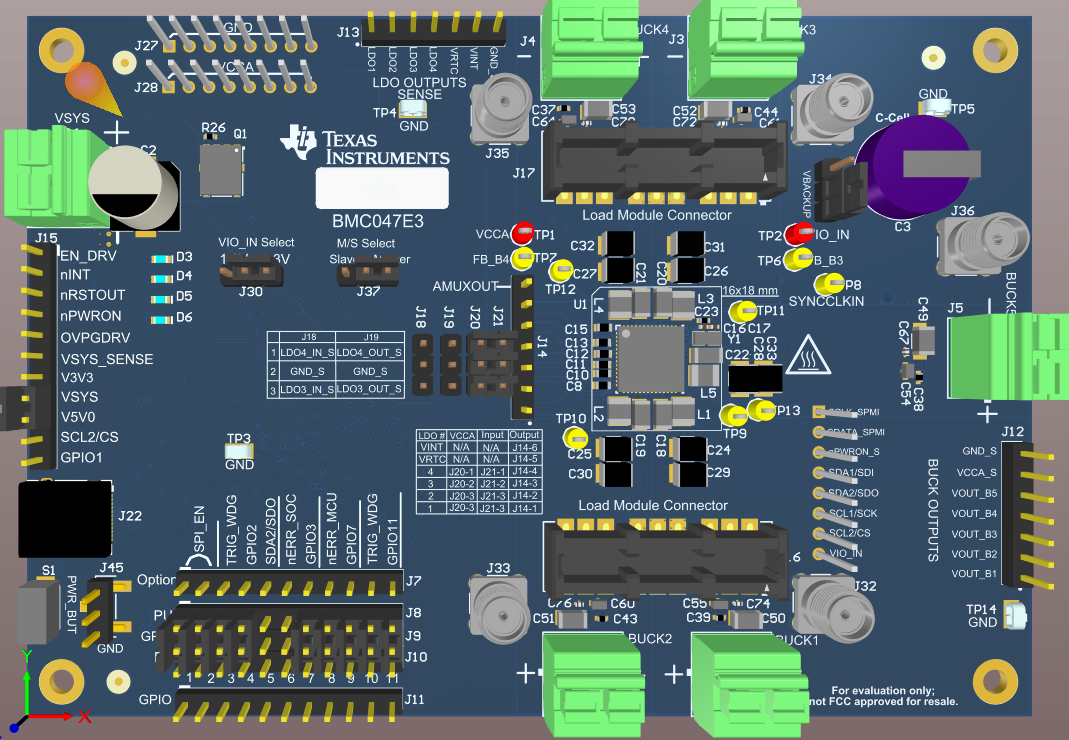 Figure 2-1 TPS6594EVM Top View
Figure 2-1 TPS6594EVM Top View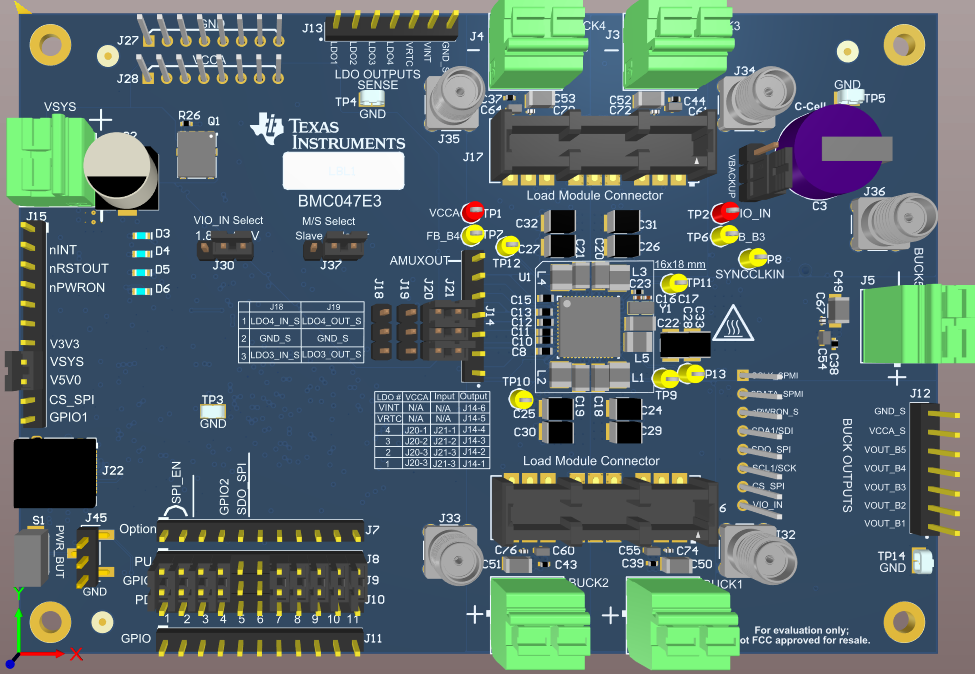 Figure 2-2 TPS6593EVM Top View
Figure 2-2 TPS6593EVM Top View