SLVUBX5B August 2023 – February 2024 TPS25762-Q1 , TPS25772-Q1
4.1 USB Port Configuration Module
USB Port A-specific parameters (and Port B when using a dual port controller device) are configured in this module.
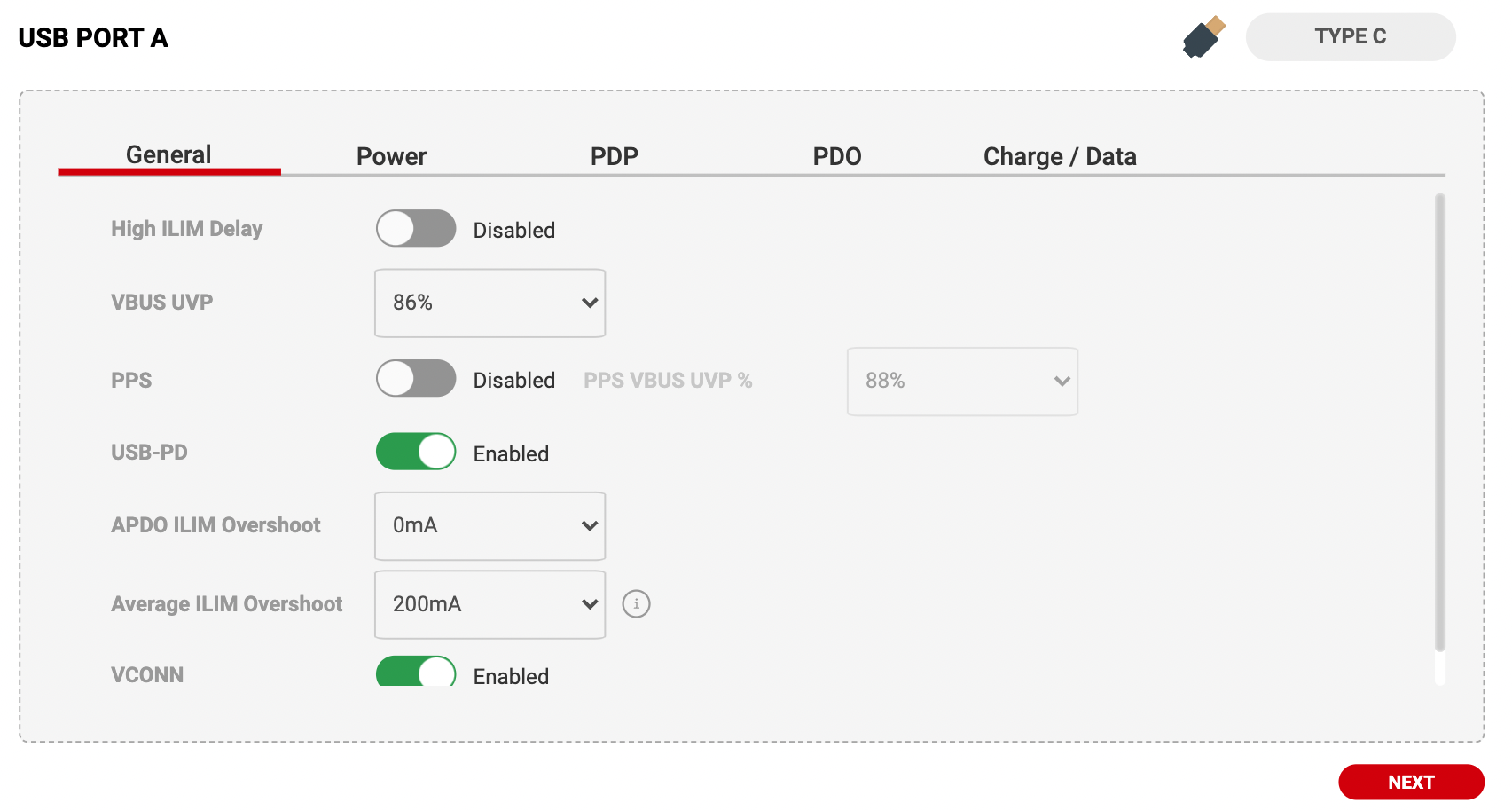 Figure 4-1 USB Port Configuration Module
Figure 4-1 USB Port Configuration Module| General | General parameters such as current limit delay, VBUS undervoltage protection, programmable power supply enable or disable, and USB PD enable or disable are configurable in this page. |
| Power | Total system USB power and port-specific power parameters are configurable in this page. This page works in conjunction with the PDP and PDO page. |
| PDP | PDPs are auto-generated based on power settings defined in the Power page. The PDPs can be modified in this page. |
| PDO | PDOs are auto-generated based on power settings defined in the Power and PDP pages. The PDOs can be modified in this page. |
| Charge / Data | USB Fast charge mode can be enabled or disabled with different charging modes selectable in this page. |
| USB PORT B | When using a dual-port controller device, the Port B module page is available. When Port B is selected, an option is available to enable or disable Port B. If disabled, only Port A is active and the dual-port device operates in single-port mode. Disabling of the Port affects other parameters such as total VBUS power, port power, and SPM-related system configuration. These parameters can be re-configured for correct operation of the device when disabled. |