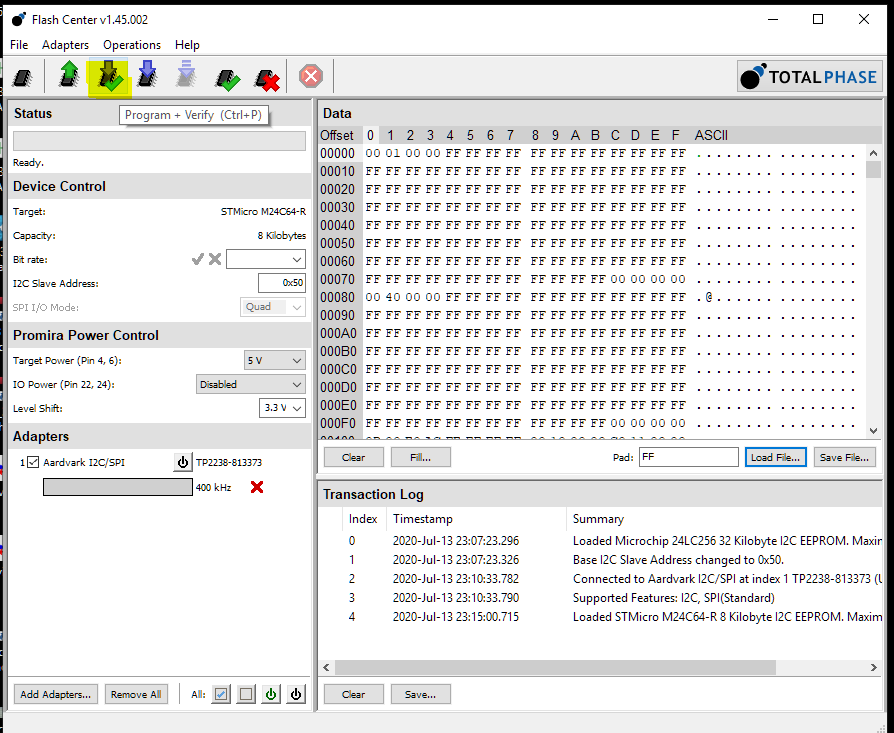SLVUBX5C December 2022 – August 2024 TPS25762-Q1 , TPS25763-Q1 , TPS25772-Q1
5.4 Direct EEPROM Programming
The EEPROM device can be programmed with the Full Flash binary file generated using the GUI with a valid set of keys as detailed in Section 5.1.1. While the EEPROM on the TPS257xx-Q1 EVM can be programmed using the onboard TIVA MCU, it is also possible to use a standard EEPROM programmer interfaced with the proper pins on the EVM. Use of an EEPROM programmer can also be used when programming the EEPROM of a custom hardware design. This is required for the initial programming of a blank EEPROM.
For example, EEPROM programming can be done using the Total Phase™ Aardvark I2C/SPI™ Host Adapter. The following steps are required to use the programmer:
- Install the Total Phase Flash Center Software
- Connect Aardvark I2C/SPI Host adapter to the PC
- Install the USB driver for the Aardvark I2C/SPI Host Adapter
Once setup is completed, use the following steps to program the EEPROM:
- Disconnect all devices from the TPS257xx-Q1 device USB charge ports. All USB ports must remain disconnected throughout the programming process.
- Invoke the Flash Center Software
- Select: Adapters >
Add Adapters
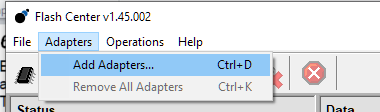
- Add Adapters leads to the
following screen. Click the Add button
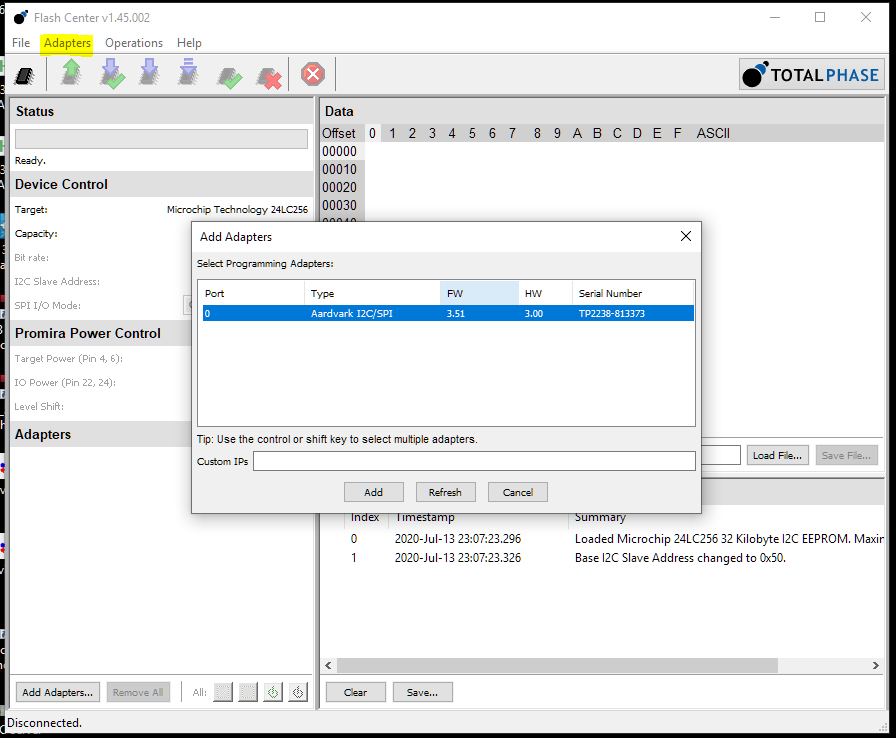
- Click the Choose Target
icon
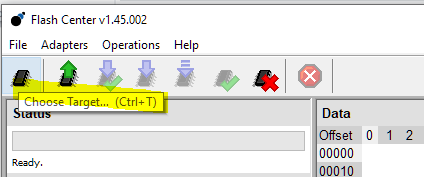
- Choose
the target device to be programmed. If the part number for the device is not
shown, choose a target device with the same memory capacity.
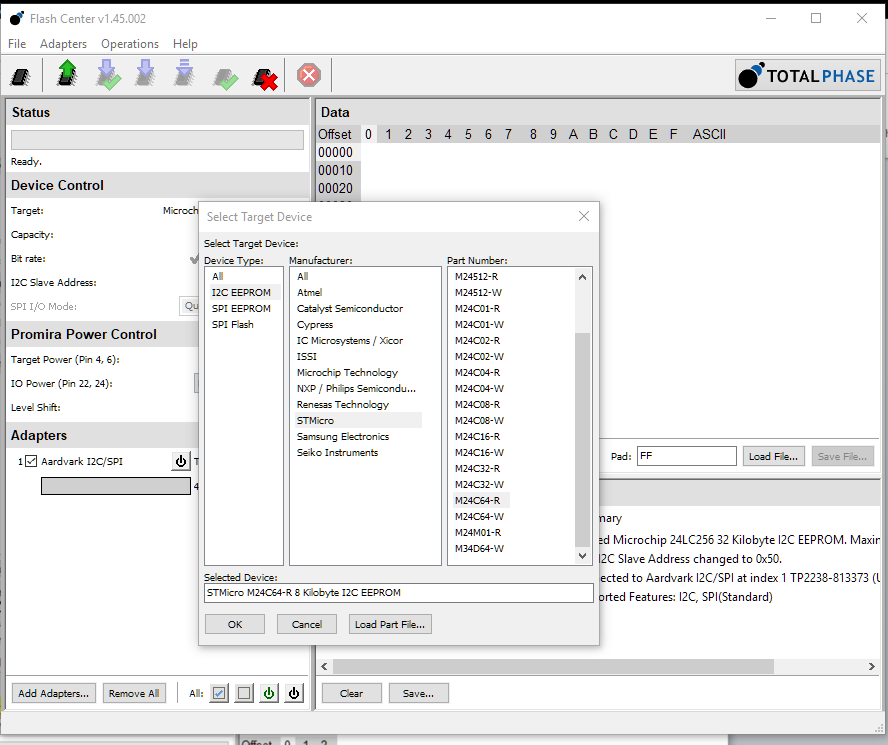
- Select Load File >
Open and navigate to the Full Flash binary example file
provided by TI or a custom binary file created with the GUI.
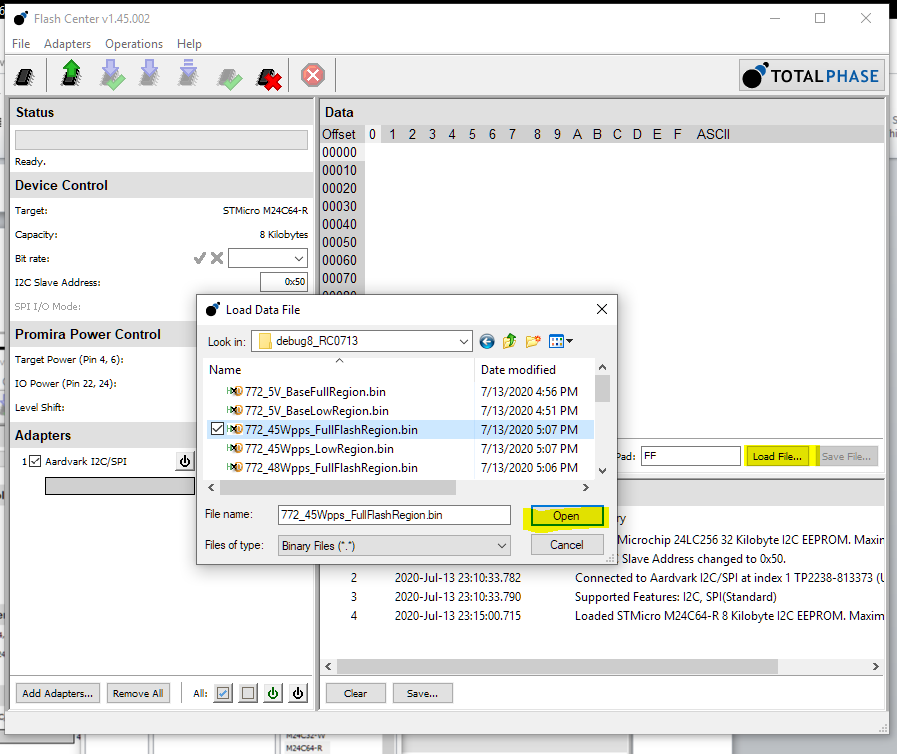
- Select
Program and Verify