SLVUCY2 April 2024 DRV8161
2.1 Hardware Connections Overview – DRV8161EVM and LAUNCHXL-F280049C
The following section describes the EVM hardware and connections to the external supply, hall sensors, PC via USB, and motor.
Figure 3-1 shows the major blocks of DRV8161EVM evaluation module. The DRV8161EVM is designed for an input supply from 4.5V to 48V. The EVM uses parallel MOSFET configuration using CSD19536KTT N-Channel MOSFETs and a 5 mOhm sense resistor.
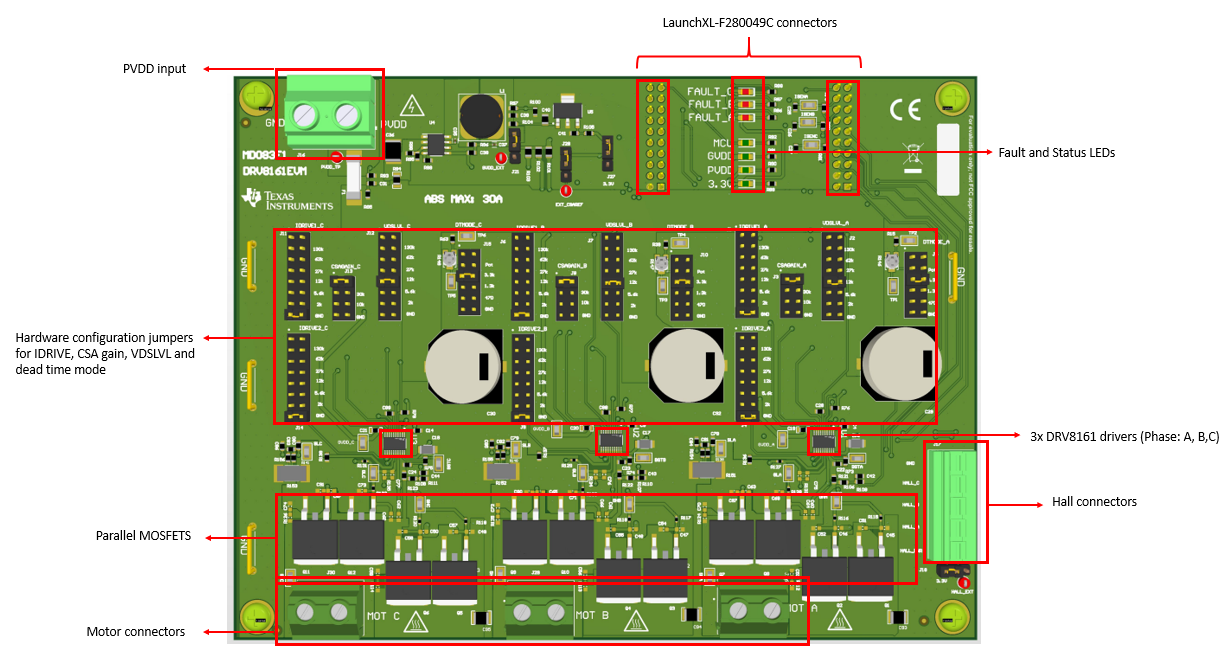 Figure 2-1 DRV8161EVM Major Hardware
Blocks
Figure 2-1 DRV8161EVM Major Hardware
BlocksFigure 3-2 shows how to mount DRV8161EVM board to the LaunchXL-F280049C LaunchPad top position (J1/J2/J3/J4). The DRV8161EVM sits on top of the LaunchPad.
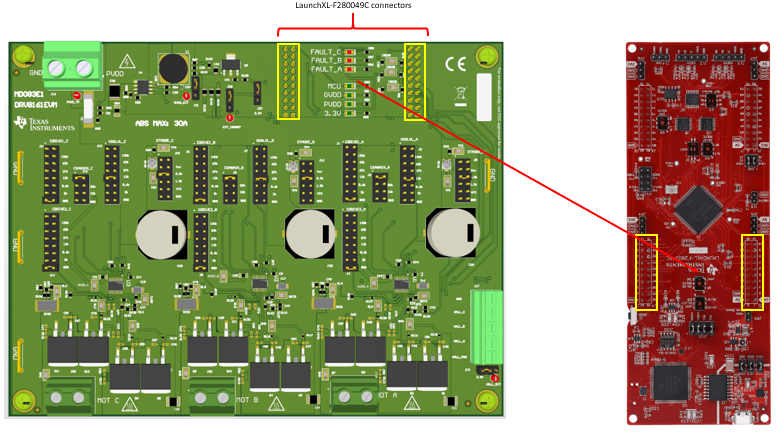 Figure 2-2 DRV8161EVM Mating to
LAUNCHXL-F280049C
Figure 2-2 DRV8161EVM Mating to
LAUNCHXL-F280049C Figure 2-3 PVDD Input
Figure 2-3 PVDD InputTo minimize the risk of potential shock hazard and personal injury, remove all power connections and interfaces to the DRV8161EVM when not in use.
The DRV8161EVM is designed for an input supply from 8 VDC to 48 VDC and up to 30A continuous drive current (in-line fuse limited). The input connects to J16 with the noted polarity. PVDD_TP test point connects to the same node but must not be used for high current input. PVDD input is fused with a 30A fuse.
 Figure 2-4 Hall Sensor Inputs and Power
Connections (J17 ,J18)
Figure 2-4 Hall Sensor Inputs and Power
Connections (J17 ,J18)Hall sensors are connected to J17 including hall power and GND. The 3.3 VDC supply to the hall sensors is supplied from the 3.3V LDO on the EVM. External hall power can be input through the HALL_EXT test point if a different supply or voltage level is desired. To use the included 3.3V LDO to power the halls, connect J18 on the left side to pins 1:2 as shown below. To use HALL_EXT, connect J18 on the right side to pins 2:3. To insert or remove wires and terminals on J17, use a flat blade screwdriver to push down the respective tab on top of the J17 connector.
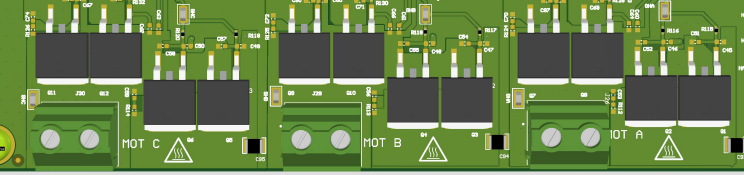 Figure 2-5 Motor Phase Connector (J26,
J28, J30)
Figure 2-5 Motor Phase Connector (J26,
J28, J30)Motor phase connections must match the hall sensor connection sequence. For example, MOTA must match HALL_A, MOTB must match HALL_B, MOTC must match HALL_C. The phases must also be in sequential order; A, then B, then C.
If the motor phases do not match the hall sensors or the connections are made out of order, then the motor does not spin smoothly and current consumption increases.
The three phases of the motor connect to either connector for the same phase.