SLVUCZ2 May 2024
3.2 Connecting EVM to GUI
Now that the EVM hardware setup and GUI installation is complete, the EVM can now be connected to the GUI. The following steps outline how to connect the EVM to GUI:
- With the EVM connected to the PC, open the GUI. The home page is shown in Figure 4-2.
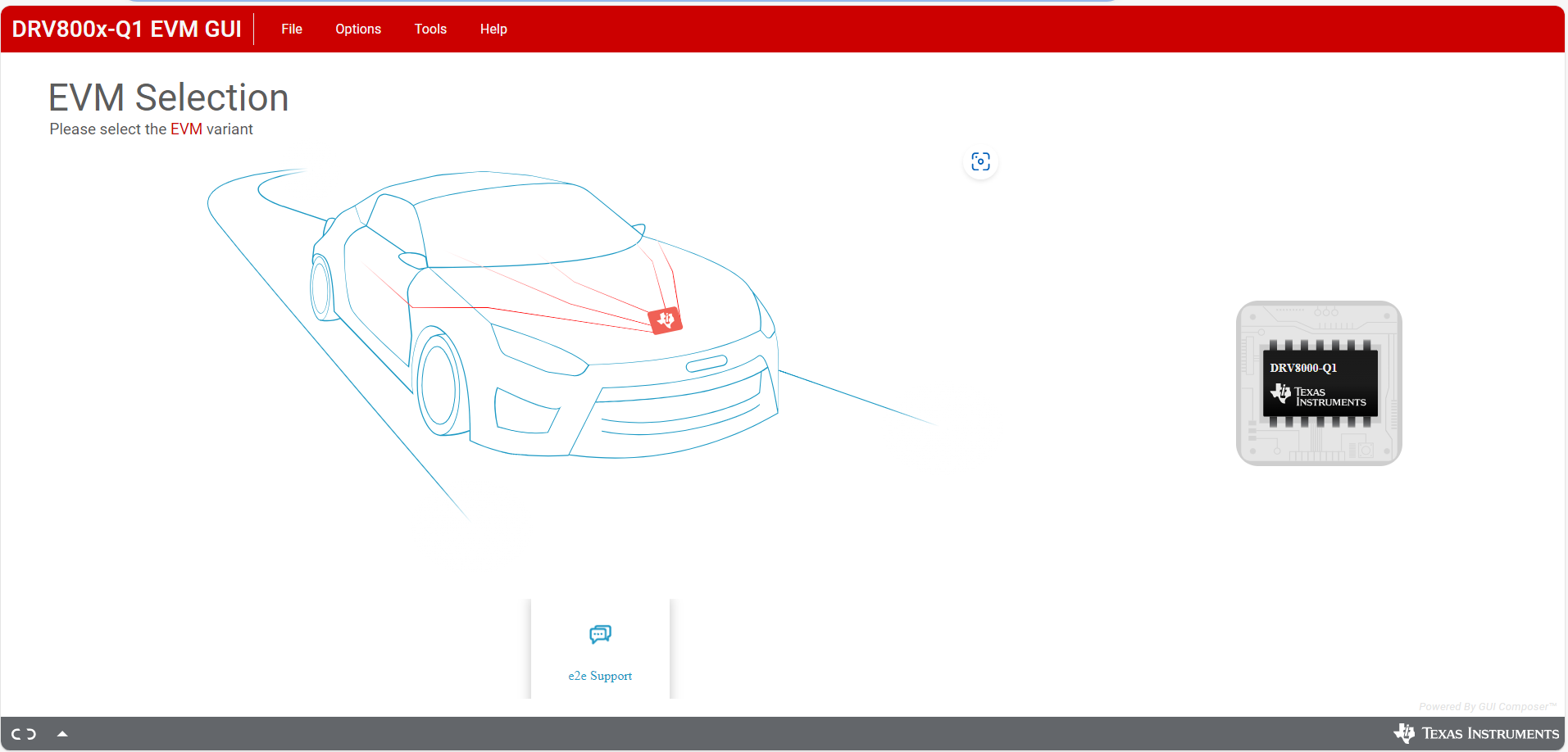 Figure 3-2 GUI Landing Page
Figure 3-2 GUI Landing Page
- Program EVM with latest software by clicking on File -> Program Device. (See Figure 4-3).
This needs to be done the first time the user sets up the EVM, as a software update can have been released since the EVM was initially programmed.
 Figure 3-3 Program Device
Figure 3-3 Program Device
- Select the appropriate GUI variant from the five options for the EVM (Figure 4-3).
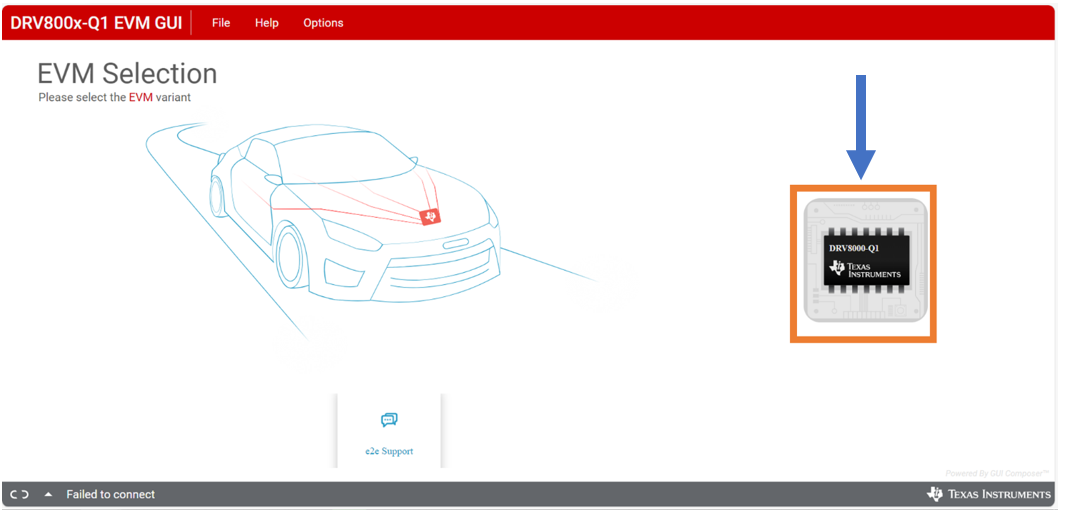 Figure 3-4 Select EVM Variant
Figure 3-4 Select EVM Variant
- The GUI attempts to connect with EVM. The GUI displays the following once successfully connected. If there is no successful connection, then double check hardware setup is correct following steps in Section 2.4.
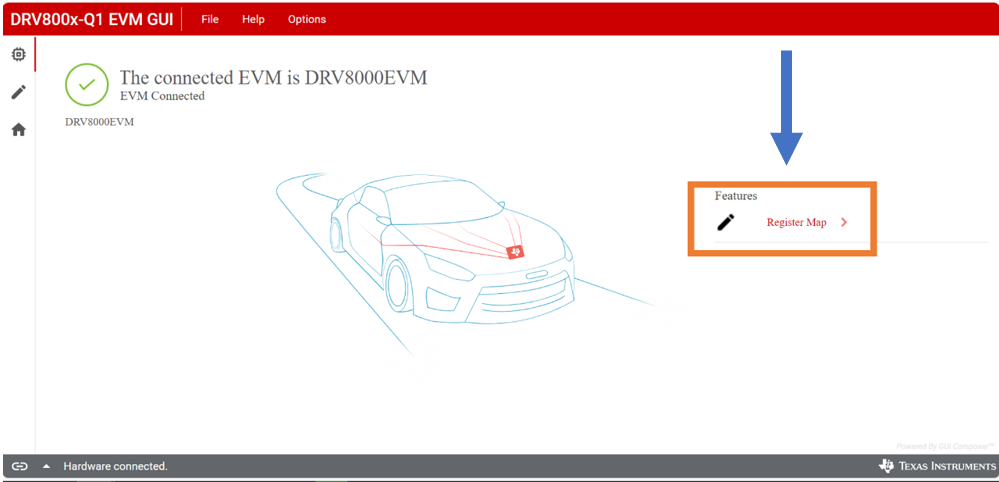 Figure 3-5 Successful GUI connection
Figure 3-5 Successful GUI connection
- The GUI setup is now complete. The following section provides an overview of the GUI and how to use the GUI to control EVM.