SLVUCZ2 May 2024
4.2 PCB Layout
Figure 5-3 through Figure 5-6 show the PCB layers of the EVM. The Altium source files can be downloaded in the aforementioned Hardware Design Files for a given EVM.
 Figure 4-3 Top View
Figure 4-3 Top View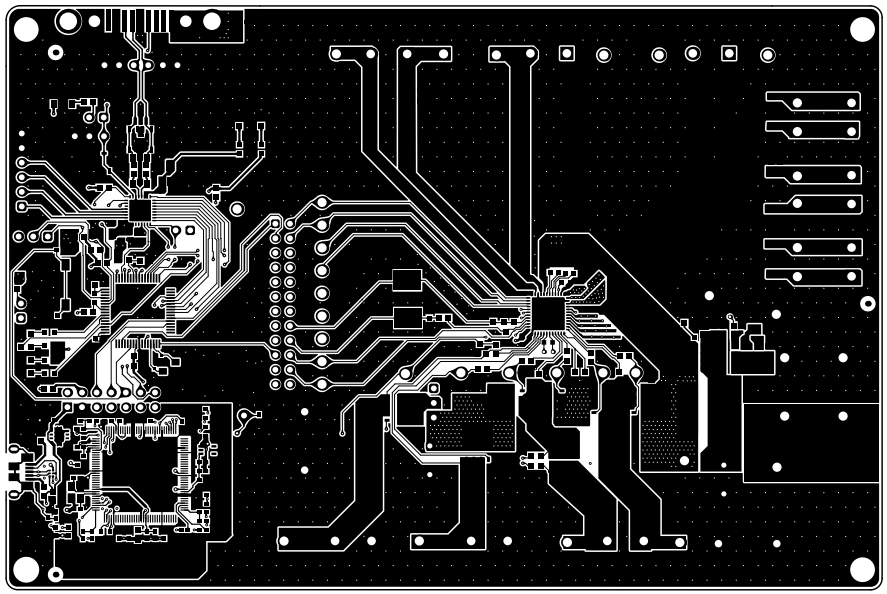 Figure 4-4 Top Layer
Figure 4-4 Top Layer Figure 4-5 Bottom View
Figure 4-5 Bottom View Figure 4-6 Bottom Layers
Figure 4-6 Bottom Layers