SLYU066A October 2023 – June 2024 TMAG3001
3.2.3 CRC Calculator
If CRC is enabled, the GUI can be used to both calculate the CRC of a single data packet and read back the CRC byte from the TMAG3001 when in Standard 3-Byte I2C Read mode.
In the standard 3-byte read command, the CRC byte is sent after 4 register bytes are read as the CRC byte sent by the device is the fifth CRC byte calculated based off the CRC calculation of the immediate past 4 register bytes.
In the GUI register page:
Select the DEVICE_CONFIG_1 register and check the following:
Make sure the drop-down menu option for the CRC_EN register bits says 1h = CRC Enabled
Make sure the drop-down menu option for the I2C_RD register bits says 0h = Standard I2C
Use the Device field located at the top of the register map to select which EVM on the I2C bus to use.
Go to the CRC tab within the Results Data page (see Figure 4-17)
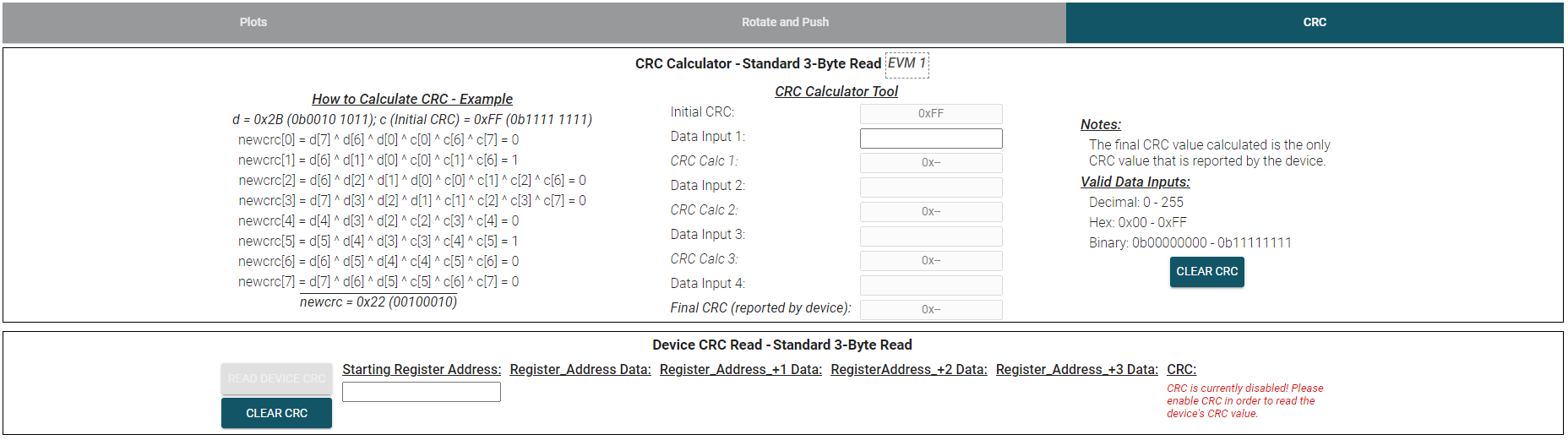 Figure 3-17 CRC GUI Page
Figure 3-17 CRC GUI Page- Device CRC Read -
Standard 3-Byte Read
- Enter the Starting Register
Address to do a Standard 3-Byte Read of the data from the selected register as
well as the following 3 registers and the CRC byte. For this example, register 0x12 is
being used as the Starting Register Address(see Figure 4-18 below).Note: If performing a read of any of the data registers, make sure that the relevant magnetic channels are enabled if wanting to read valid data.
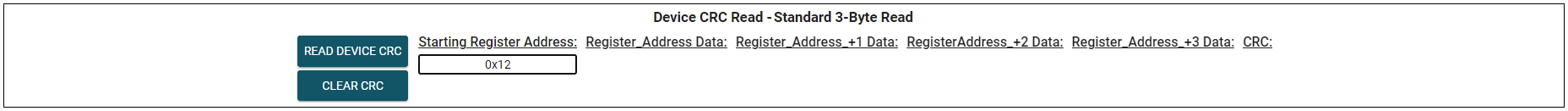 Figure 3-18 Device CRC Read - Starting
Register Address
Figure 3-18 Device CRC Read - Starting
Register Address - Press the Read Device CRC
button to read the 4 bytes of data, as well as the CRC byte (see Figure 4-19 below).
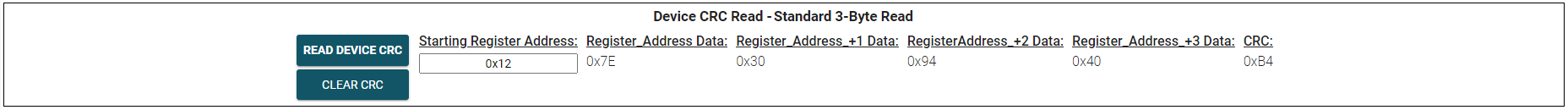 Figure 3-19 Device CRC Read - Standard
3-Byte Read
Figure 3-19 Device CRC Read - Standard
3-Byte Read
- Enter the Starting Register
Address to do a Standard 3-Byte Read of the data from the selected register as
well as the following 3 registers and the CRC byte. For this example, register 0x12 is
being used as the Starting Register Address(see Figure 4-18 below).
- CRC Calculator - Standard 3-Byte Read
- As the CRC byte reported by the device is based on the CRC calculation of the immediate past four register bytes, to reproduce the CRC byte that gets sent by the TMAG3001, the user must input 4 bytes of data into the calculator tool.
- For this example, the data read by
the device from Figure 4-19 is what shall be used to verify the CRC that was read back by the device.
- To start, enter the data read
back for Register_Address, which in this case was 0x7E (see Figure 4-20 below).
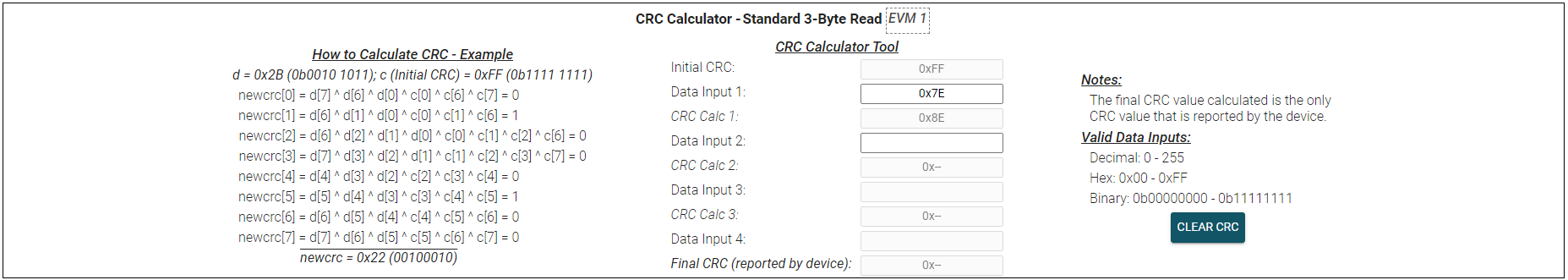 Figure 3-20 CRC Data Calculation
1
Figure 3-20 CRC Data Calculation
1-
Once Data Input 1 gets entered, CRC Calc 1 is then calculated for that data packet based on the CRC calculation formula shown in the data sheet, which can be found to the left of the CRC Calculator Tool under How to Calculate CRC - Example.
-
-
Enter the rest of the data read back by the device into the Data Input boxes (see Figure 4-21 below). The value shown by Final CRC (reported by device) ought to be the same as the CRC byte reported in Figure 4-19.
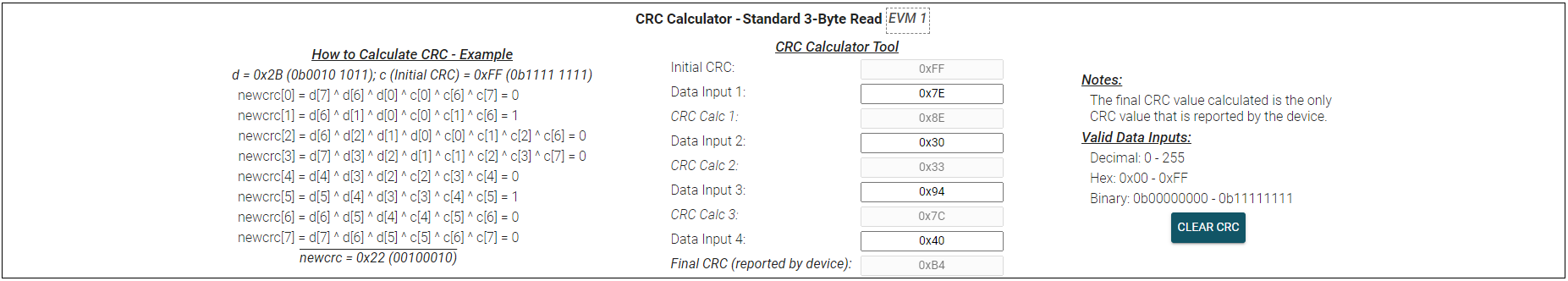 Figure 3-21 Final CRC
Calculation
Figure 3-21 Final CRC
Calculation
- To start, enter the data read
back for Register_Address, which in this case was 0x7E (see Figure 4-20 below).