SNAU182A March 2021 – May 2022
3.2.2 Register Readback
To read back the written register values, use the following steps:
- From the TICS Pro, set
SDO_LD_SEL to Lock detect output.
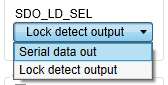 Figure 3-5 Readback
Setting
Figure 3-5 Readback
Setting - Click the Register Name that you want to read back.
- Click the Read Register button to read back the register value.
 Figure 3-6 Register Readback
Figure 3-6 Register Readback